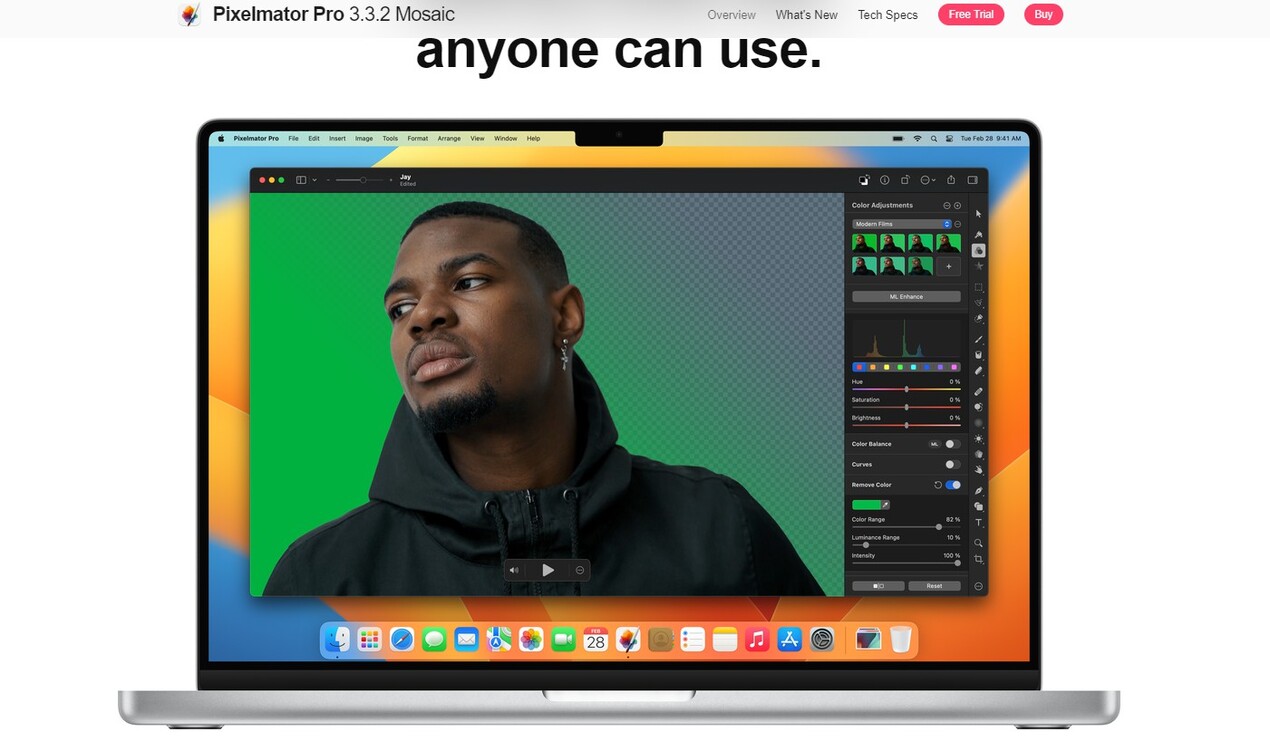What is Pixelmator Photo?
Pixelmator Pro is a user-friendly image editing software that provides powerful professional tools accessible to everyone. With a wide range of features for editing and retouching photos, creating graphic designs, painting, drawing vector graphics, and adding stunning effects, it is a comprehensive image editor suitable for both technical experts and casual users.
Key Features:
1. Advanced PDF Support: The software introduces an advanced PDF engine that allows users to select and open individual pages from multi-page PDF documents. It also supports working with vector PDFs and editing PDFs created using Safari, Keynote, and other iWork apps.
2. Resolution Independent: Pixelmator Pro offers resolution-independent vector shapes that ensure smooth curves and sharp edges even when resizing shapes or entire vector designs. It also supports the SVG file format for opening, editing, and exporting SVG files while preserving their vector data.
3. Layer-Based Editing: Users can create stunning compositions and designs using shape, text, video, and image layers in Pixelmator Pro. The software provides intuitive ways to add layers through drag-and-drop or the built-in Photo Browser. Additionally, layer styles allow nondestructive customization of the look of any layer by adding fills, strokes, shadows.
Use Cases:
- Photographers can utilize Pixelmator Pro's ML Enhance feature to automatically enhance photos like professional photographers do.
- Designers can take advantage of the software's extensive collection of brushes to create eye-catching graphic designs.
- Professionals working with PDF documents can benefit from advanced features such as selecting individual pages or editing layers within PDF files.
- Artists who enjoy pixel art can use the Pixel Tool in Pixelmator Pro for precise placement of pixels on the canvas.
- Users looking to remove backgrounds from images quickly will find the Remove Background feature useful.
Whether you are an experienced designer or someone new to image editing software,Pixelmator Pro offers a user-friendly experience without compromising on powerful features. With its advanced PDF support, resolution-independent vector shapes, and layer-based editing capabilities, it provides a versatile tool for various use cases. From enhancing photos to creating stunning designs or working with PDF documents, Pixelmator Pro empowers users to unleash their creativity and achieve professional results.
More information on Pixelmator Photo
Top 5 Countries
Traffic Sources
Pixelmator Photo Alternatives
Pixelmator Photo Alternatives-

PhotoKit is an AI-based online photo editor, convenient and easy to use. Crop, resize, rotate and apply basic edits with ease, start to edit your photos, pictures and images with a free online photo editor.
-

Pixlr is a versatile online suite of AI-powered photo editors, image generators, and design tools. Accessible via web browsers, mobile apps, and desktop, it provides powerful yet easy-to-use tools for enhancing photos, creating visuals from text, and designing graphics for both beginners and experienced users.
-

Bring your photos & videos to life! Effortlessly enhance quality, restore old memories & create stunning visuals with PicMa AI.
-

Create beautiful photos, logos, social media graphics, and facebook covers with PicMonkey's easy yet powerful photo editing and graphic design software.
-

Pixelied: Your effortless online graphic design suite. Create stunning visuals for marketing & e-commerce quickly, no design experience needed.