
What is Record Once?
Record Once is an AI-powered software that allows users to quickly and easily create professional videos. With its super-fast and user-friendly interface, anyone can record their screen and the software will automatically edit and fix any mistakes. The end result is a polished video that can be shared or published. This tool is perfect for individuals or teams who want to create high-quality video tutorials without the need for extensive video editing skills.
Key Features:
1. Screen Recording: Record Once has a built-in browser that records web applications, capturing all HTML and CSS elements and user interactions. It understands button clicks, text input, and even corrections of typos. This feature allows for unparalleled editing capabilities and produces high-resolution, smooth videos controlled by AI.
2. Automatic Text Guides: For those who prefer text-based tutorials, Record Once automatically generates text guides with screenshots. This feature is not only helpful for users but also improves SEO for better visibility.
3. Quick and Easy Editing: Record Once eliminates the need for complex video editing processes. Users can easily add or remove steps, slides, or calls to action with just a few clicks. Mistakes can be corrected or hidden effortlessly, and the software ensures a consistent format across all videos.
Use Cases:
- Tutorial Creation: Record Once is ideal for creating tutorial videos, whether it's for software demonstrations, product walkthroughs, or educational content. Users can quickly record their screen, make necessary edits, and publish the videos in minutes.
- Team Collaboration: The software is designed to be easy to learn and delegate, making it suitable for teams. With Record Once, teams can create videos that maintain a consistent brand image without requiring video editing skills from every team member. Videos can also be updated and shared across the team effortlessly.
- Product Updates: As products evolve, videos need to be updated to reflect the changes. Record Once allows users to update existing videos instantly, ensuring that tutorials and demonstrations are always up to date. Changes made to videos are automatically reflected everywhere they are embedded, even years later.
Conclusion:
Record Once is a powerful tool that simplifies the process of creating professional videos. Its AI-powered editing capabilities, quick and easy editing features, and automatic text guides make it accessible to both technical and non-technical users. Whether you are an individual looking to create tutorials or a team collaborating on video content, Record Once provides a user-friendly solution that saves time and produces high-quality videos.
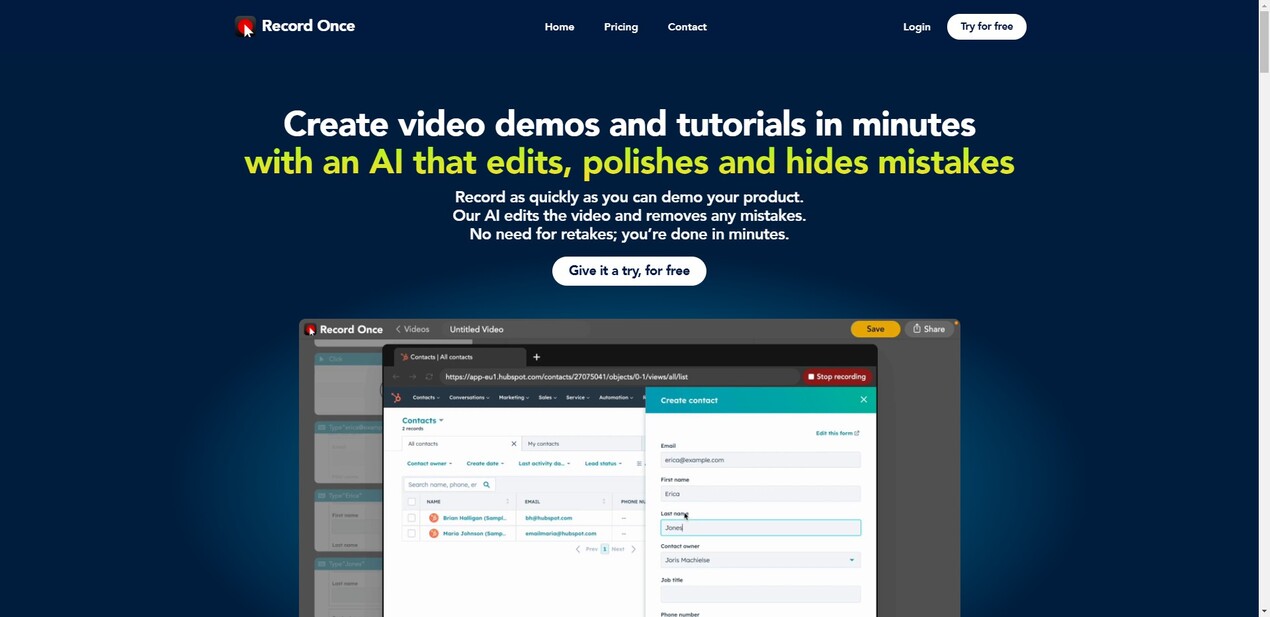
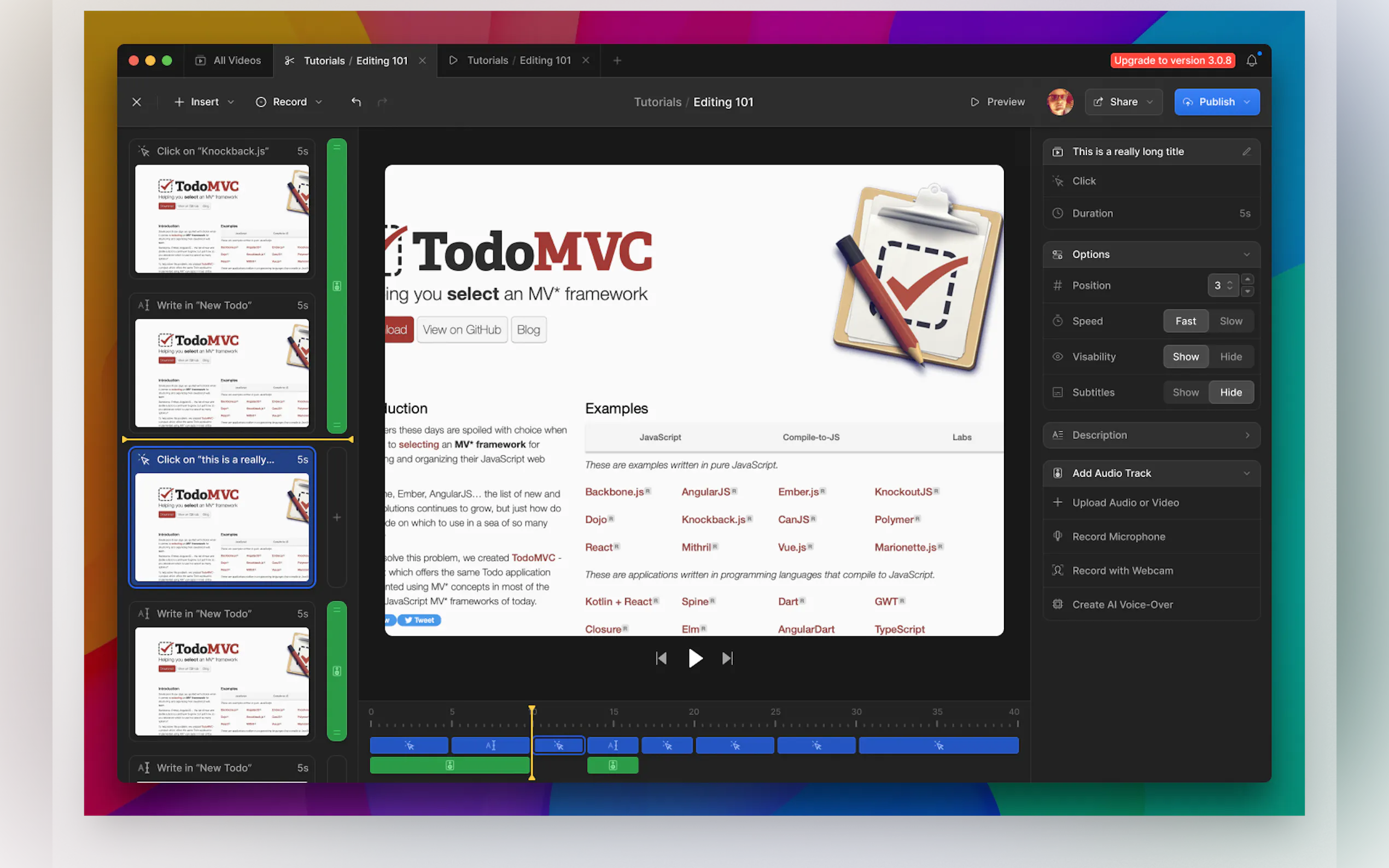
More information on Record Once
Top 5 Countries
Traffic Sources
Record Once Alternatives
Load more Alternatives-

Tutorial AI: Create studio-quality software tutorials & product demos fast. AI automates scripting, narration & editing. Edit videos like a document!
-

-

-

Create stunning product demos & tutorials in minutes with Tight Studio. AI-powered screen recording, smart zoom, & pro captions make video editing easy.
-

OneTake AI: Your autonomous AI agent for video editing. Get polished, multilingual videos with voice-cloned dubbing & lip-sync. Create content faster!
