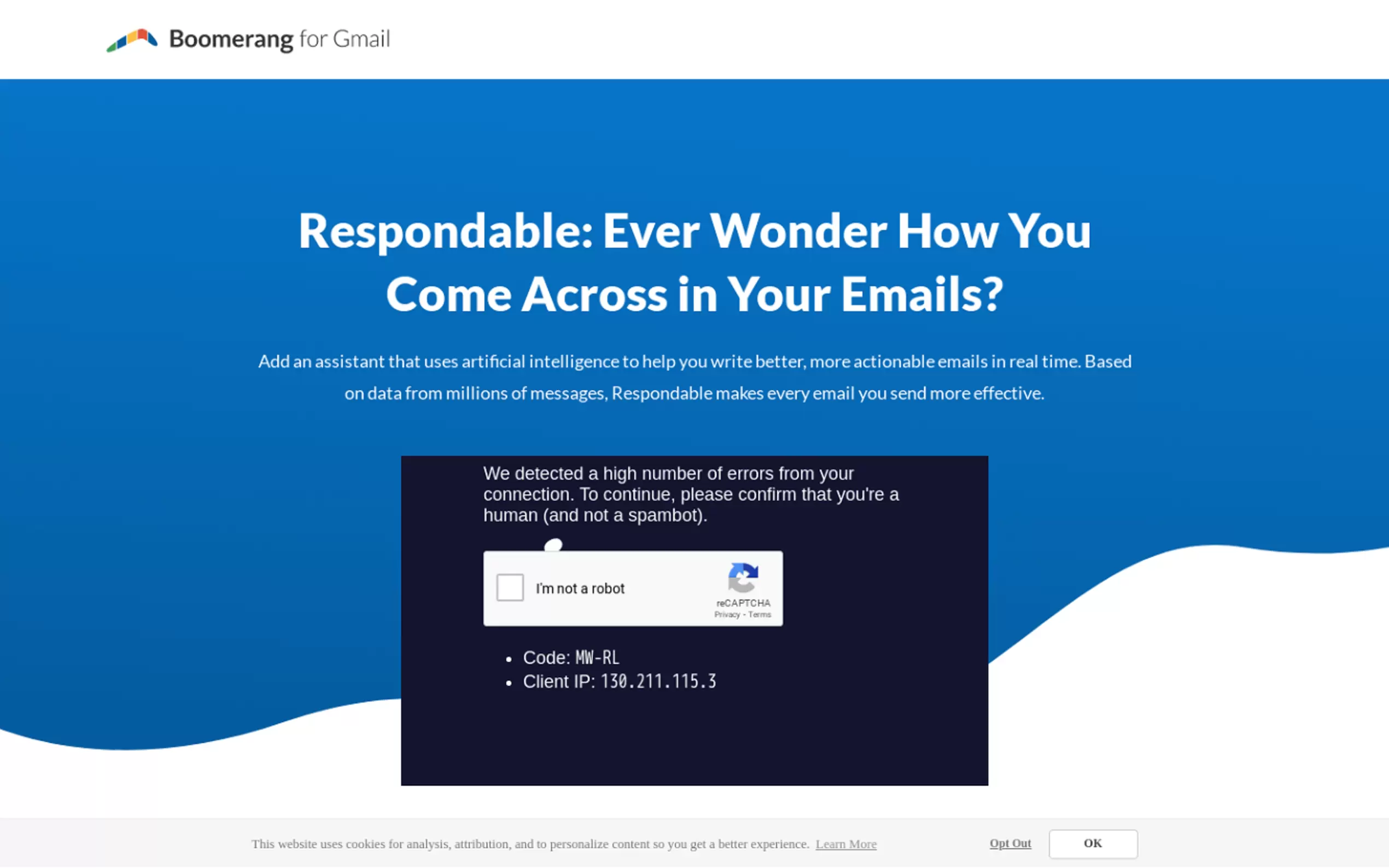What is Boomerang for Gmail?
Boomerang is a versatile software that simplifies your email management and boosts productivity. With its one-click calendar scheduling and email tools, it streamlines your inbox, enabling you to focus on what truly matters. It seamlessly integrates with Gmail and offers a range of features to enhance your email experience.
Key Features:
One-Click Calendar Scheduling: Boomerang's standout feature is its ability to schedule meetings effortlessly without leaving your email platform. It eliminates the hassle of back-and-forth emails, double bookings, and time zone errors. You can even set up a bookable schedule, support multiple calendars, integrate with Zoom and Google Meet, and manage dual time zones—all within your email interface.
Email Management: Boomerang equips you with the power to send emails at the perfect time, even allowing you to draft messages and schedule their delivery. It offers intelligent reminders to follow up on important messages, ensuring you never let crucial correspondence slip through the cracks. Furthermore, it helps you declutter your inbox by temporarily archiving less urgent emails and resurfacing them when needed.
Respondable AI Assistant: Boomerang goes beyond standard email tools with its Respondable AI assistant. This feature employs artificial intelligence to enhance your email communication in real time. Drawing insights from millions of messages, Respondable helps you craft more effective emails by increasing response rates, ensuring the right tone, and providing valuable writing insights.
Use Cases:
Streamline Meetings: With Boomerang, professionals can streamline their meeting scheduling process. Say goodbye to tedious email exchanges and time zone discrepancies. Schedule meetings seamlessly, whether it's a one-off appointment or a recurring event, directly within your email platform.
Efficient Email Management: Boomerang is a boon for anyone who deals with a flood of emails daily. It allows you to compose emails when it suits you and have them sent at the optimal time. The reminder feature ensures you stay on top of your inbox and never miss a crucial follow-up.
Enhanced Communication: Businesses can leverage Boomerang to improve their email communication. The Respondable AI assistant ensures that emails are not just sent but are effective in achieving their intended goals, enhancing response rates, and maintaining a professional tone.
How to Use:
One-Click Calendar Scheduling:
Install Boomerang for compatible browsers: Firefox 38+, Chrome 5.0+, Safari 5.1+, Opera 15+, or Edge 39+.
Integrate Boomerang with your Gmail or Google Workspace email.
Enjoy hassle-free scheduling within your email interface, complete with features like multiple calendars, time zone management, and integration with Zoom and Google Meet.
Email Management:
Write an email as usual.
Click the "Send Later" button to schedule the email's delivery.
Utilize the reminder feature to ensure follow-ups.
Temporarily archive emails with the Boomerang button and resurface them when needed.
Respondable AI Assistant:
Enable the Respondable AI assistant to enhance your email writing.
Leverage its insights to increase email response rates, strike the right tone, and improve your overall email communication.
Conclusion:
Boomerang is a game-changer in email management, simplifying scheduling, enhancing productivity, and improving communication. Whether you're a professional aiming to streamline your meetings or a business seeking to optimize email correspondence, Boomerang offers an array of powerful features to make your email experience more efficient and effective. With Boomerang, you'll save time, reduce stress, and achieve better results in your email communication. Add this indispensable tool to your Gmail or compatible browser today and experience the difference it can make in your email workflow.