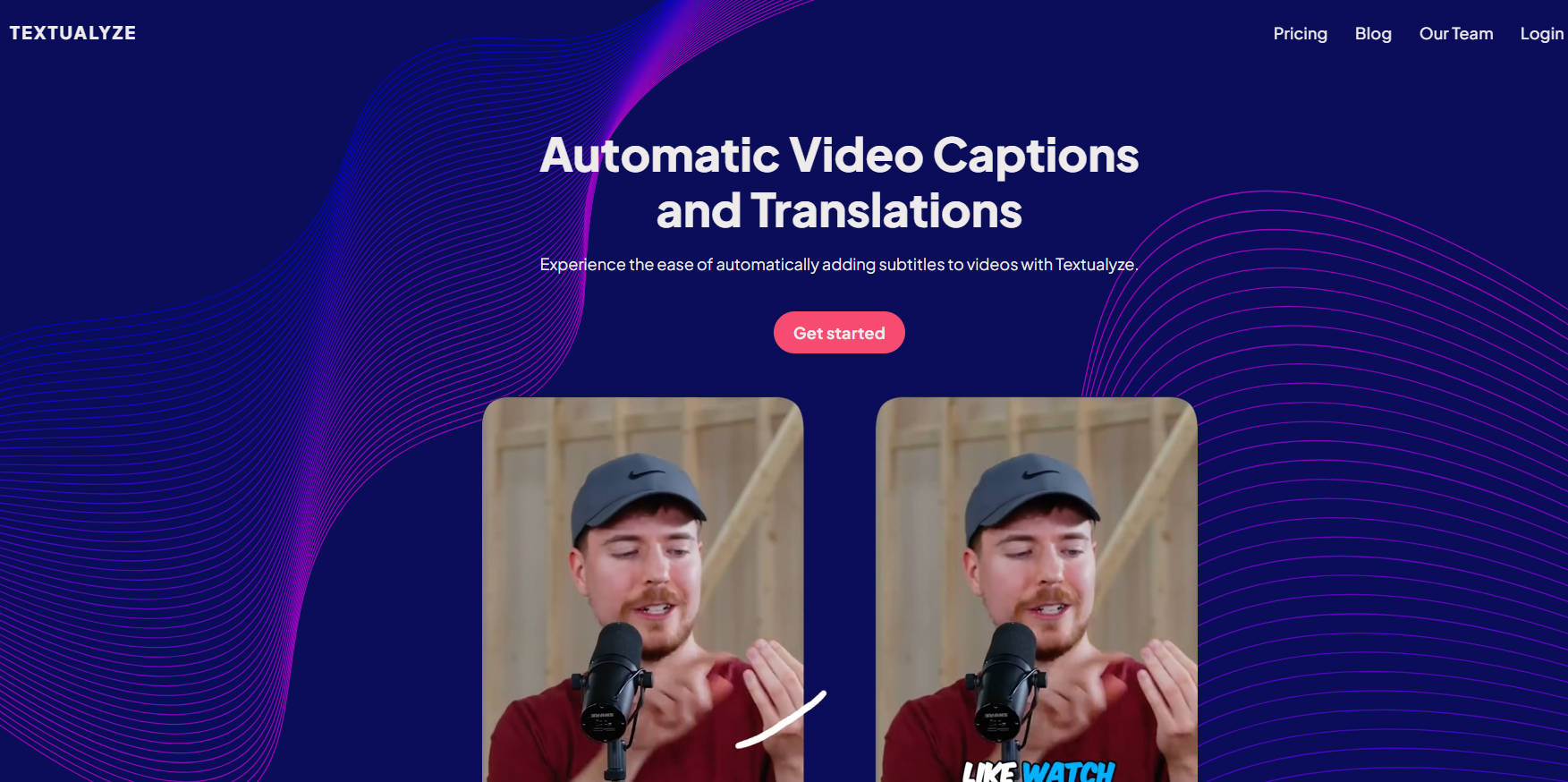What is Textualyze?
Discover the effortless way to add subtitles to your videos with Textualyze. Experience precision, customization, and translation at your fingertips, empowering content creators to reach a global audience seamlessly.
Key Features:
🎬 Automatic Captions:Textualyze generates accurate subtitles with precise timing, utilizing advanced Voice Activity Detection (VAD) for enhanced accuracy.
✨ Customizable Subtitles:Transform your videos by customizing font styles to match your brand or mood, and add dynamic effects for an engaging viewing experience.
🌐 Translation Generation:Expand your reach by translating videos into over 30 languages, allowing you to connect with audiences worldwide.
Use Cases:
Educational Content:Easily add subtitles to educational videos, ensuring accessibility for diverse learners and expanding your content's global reach.
Marketing Campaigns:Customize subtitles to align with brand aesthetics, enhancing engagement and maximizing the impact of your marketing efforts across different regions.
Multilingual Events:Seamlessly translate event recordings into multiple languages, enabling effective communication with a diverse audience and fostering inclusivity.
Conclusion:
Textualyze empowers content creators with a suite of tools to enhance their videos' accessibility, engagement, and global reach. With its intuitive interface and powerful features, Textualyze simplifies the process of adding subtitles and translations, amplifying the impact of your content. Experience the efficiency and versatility of Textualyze today, and unlock new possibilities for your video content.
FAQs:
How accurate are Textualyze's automatic captions?
Textualyze employs advanced technology, including Voice Activity Detection (VAD), to ensure high accuracy in generating subtitles.
Can I customize the appearance of subtitles with Textualyze?
Yes, Textualyze allows users to customize font styles, colors, and add dynamic effects to subtitles, providing full control over the visual presentation.
Does Textualyze support translation into all languages?
Textualyze offers translation into over 30 languages, enabling content creators to reach diverse audiences worldwide.
More information on Textualyze
Top 5 Countries
Traffic Sources
Textualyze Alternatives
Load more Alternatives-

-

SubtitleMe's AI instantly generates 99%+ accurate, perfectly synced subtitles & searchable transcripts for any video or audio. Maximize reach & SEO.
-

-

Upload video of any language and get english subtitles automatically. We use OpenAI-Whisper for best-in-class quality for subtitle generation.
-

no watermarks, no signup. Get fast, accurate, and professional captions for any video with full style control.