
What is Typper?
Typper is an AI-powered plugin designed to enhance and streamline your workflow in Figma, a popular design tool. With Typper, you can generate images directly from commands, replace specific parts of an image with ease, and create multiple variations effortlessly. This powerful software also allows you to access a vast library of community-generated content. Whether you're a technical expert or a casual user, Typper offers valuable features that can significantly improve your design process.
Key Features:
1. Generate Images from Commands: Typper enables you to quickly generate images by using simple commands within the Figma interface. Instead of manually creating each element individually, this feature automates the process and saves you time and effort.
2. Replace Parts of an Image: With Typper's advanced capabilities, replacing specific parts of an image becomes effortless. You can easily swap out colors, shapes, or other elements without having to recreate the entire image from scratch.
3. Generate Multiple Alternatives: Creating variations of designs is made easy with Typper's ability to generate multiple alternatives automatically. By specifying parameters such as color schemes or layout options, you can quickly explore different possibilities and choose the one that best fits your needs.
Use Cases:
- Design Iterations: When working on iterative design projects where multiple versions need to be explored rapidly, Typper's ability to generate alternative designs proves invaluable.
- Branding Consistency: For designers aiming for consistent branding across various assets like logos or icons, Typper simplifies the process by allowing quick replacements while maintaining overall visual coherence.
- Prototyping Efficiency: When prototyping interfaces with complex components that require frequent updates or modifications during testing phases, Typper helps speed up iterations by enabling swift part replacement.
Conclusion:
Typper revolutionizes the way designers work in Figma by providing essential features that enhance productivity and creativity alike. Its ability to generate images from commands streamlines repetitive tasks while its part replacement feature simplifies design iterations. Additionally, the software's capability to generate multiple alternatives empowers designers to explore various possibilities efficiently. With Typper, you can save time and effort in your design process, ensuring a smoother workflow and ultimately delivering high-quality designs.





More information on Typper
Top 5 Countries
Traffic Sources
Typper Alternatives
Load more Alternatives-
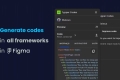
Generate functional code directly from Figma designs with Typper Codes. Instantly convert elements into code snippets with customization options and flexibility. Boost workflow efficiency and productivity.
-

Typper BI, a tool that democratizes data for startups. Generate customized answers without experts, ask questions in natural language, and share results through Dashboards. Simplify data-driven decision-making!
-

Discover Typli, the AI-powered tool for seamless content creation. From AI autocomplete to SEO optimization, it has everything you need to create high-quality articles. Boost your productivity and creativity today with Typli's innovative features.
-

Enter commands directly in any text field. Use it for content creation on Social Media, writing Emai
-

Create stunning vector illustrations directly within Figma using the Hippo Figma plugin. Enhance your designs effortlessly with powerful AI transforms.
