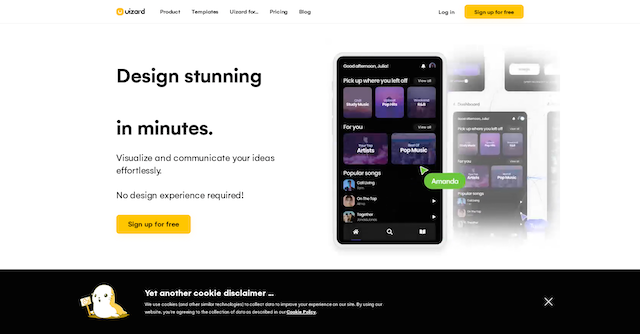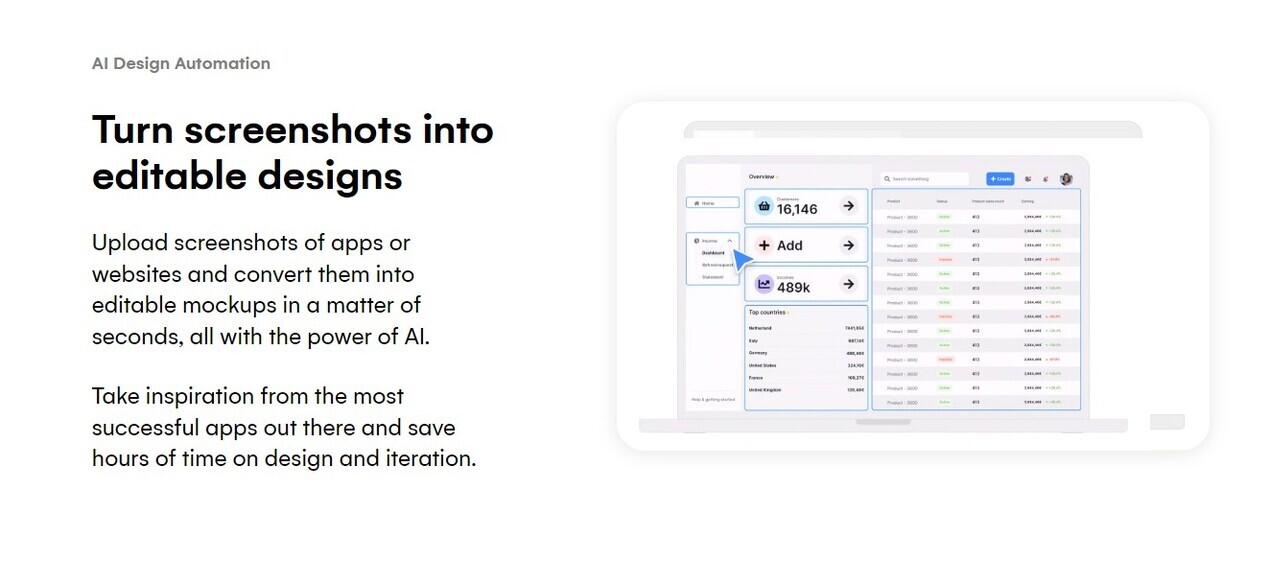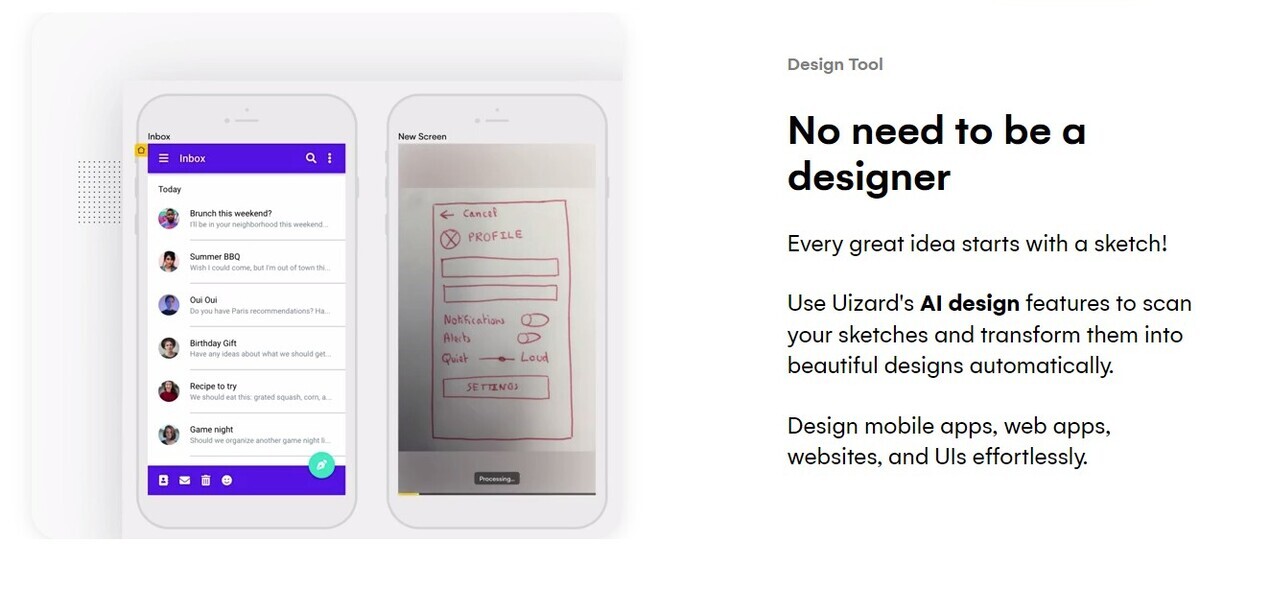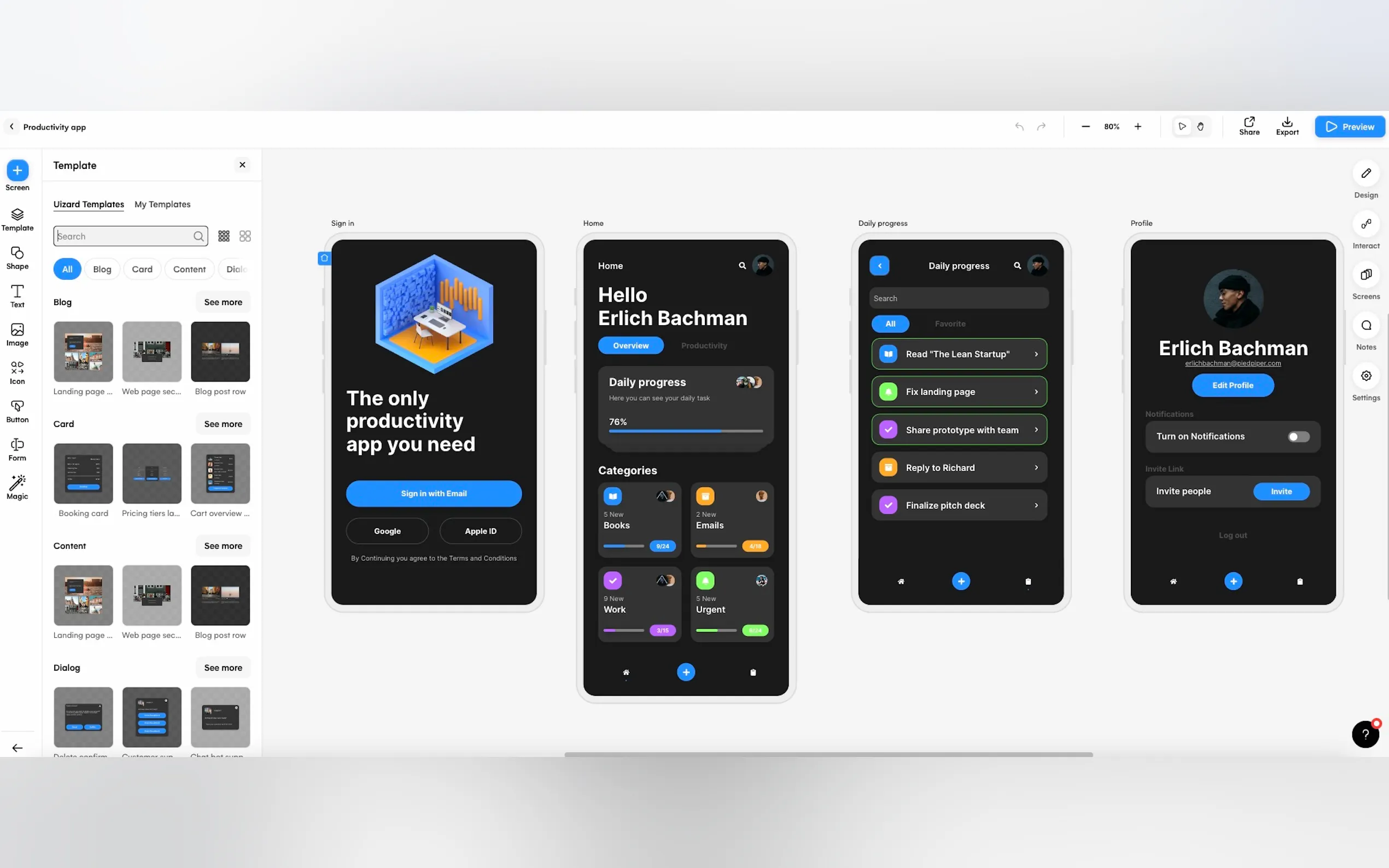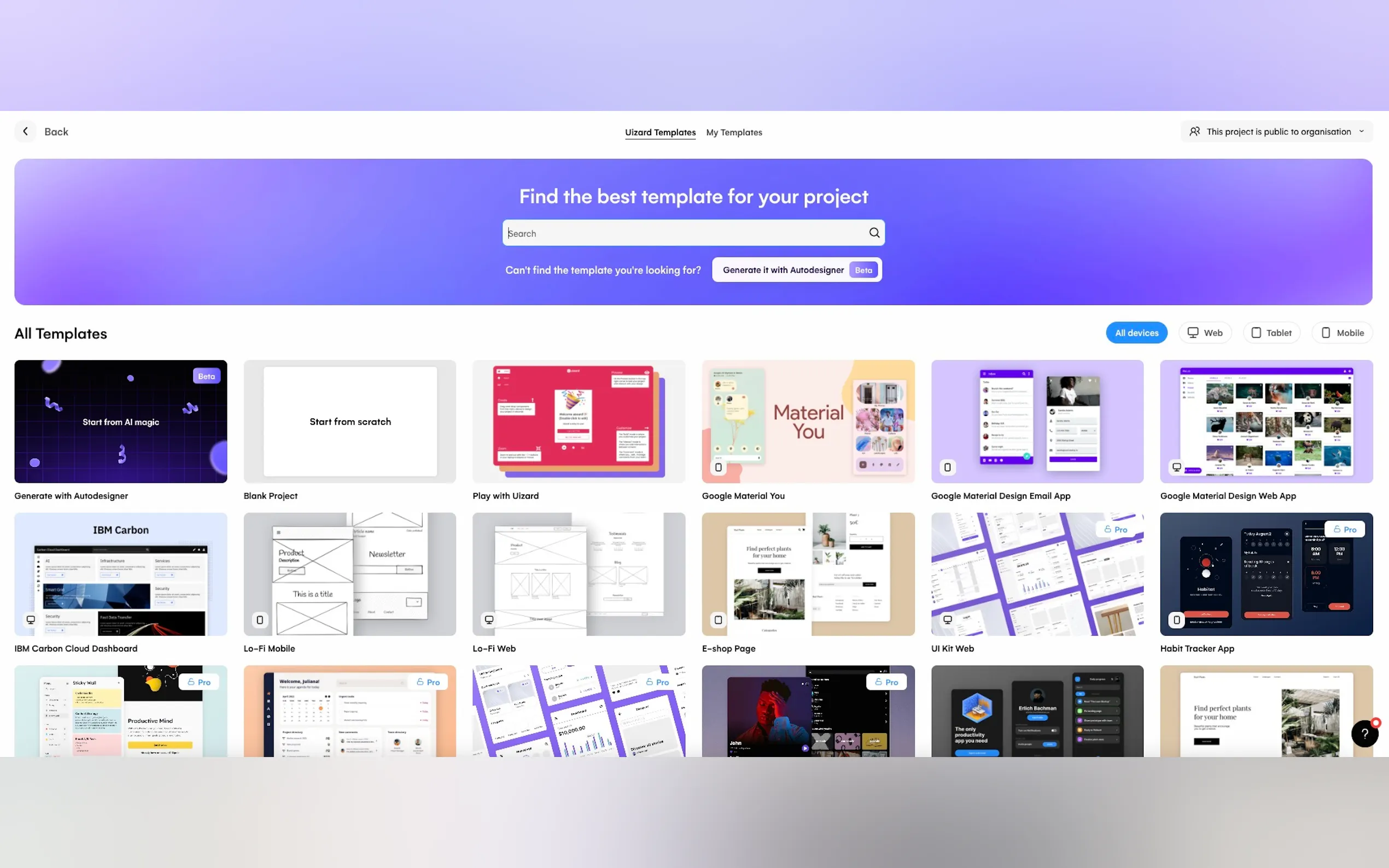What is Uizard?
Uizard is an AI-powered UI design platform that revolutionizes the way product teams design and prototype digital products. By leveraging the power of artificial intelligence, Uizard empowers designers, product managers, and stakeholders to rapidly generate, iterate, and collaborate on UI designs. The platform offers a unique blend of intuitive design tools, AI-driven features, and collaborative capabilities, making it ideal for accelerating the design process and bringing product visions to life.
Key Features:
Autodesigner🪄: Generate multi-screen, editable UI designs from simple text prompts. Simply describe your design idea, select a theme, and let Autodesigner create a polished mockup in seconds.
Screenshot Scanner📸: Transform screenshots of existing apps and websites into editable UI designs. Iterate on established designs or draw inspiration from competitors with ease.
Wireframe Mode✏️: Switch between high-fidelity mockups and wireframes with the click of a button. Simplify the design process and iterate on user flows effortlessly.
Collaborative Design🤝: Work with your team in real-time, share projects with stakeholders, and gather feedback seamlessly. Uizard's collaborative features streamline communication and foster efficient teamwork.
Interactive Prototyping🔗: Add user flows, create clickable prototypes, and test user journeys within the platform. Uizard provides a comprehensive suite of prototyping tools to validate design decisions quickly.
Theme Generator🎨: Instantly create new themes for your projects and change the style of your designs in seconds. Explore different aesthetics and ensure brand consistency effortlessly.
Use Cases:
Rapid Prototyping for Startups: A startup team can quickly generate multiple design concepts for their mobile app using Autodesigner. They can then test these prototypes with potential users, gather feedback, and refine the design within a short timeframe, significantly reducing the time and cost associated with early-stage design.
Redesigning an Existing Website: A design team tasked with revamping a company website can use Screenshot Scanner to import screenshots of the current site and convert them into editable Uizard projects. This allows them to iterate on the existing design, experiment with new layouts and features, and collaborate with stakeholders on the proposed changes, ensuring a smoother and more efficient redesign process.
Collaborative Design Sprint: A product team conducting a design sprint can leverage Uizard's collaborative features to brainstorm, generate ideas, and create prototypes in real-time. Participants can simultaneously contribute to the design, provide feedback, and iterate on the fly, fostering a more engaging and productive design sprint experience.
Conclusion:
Uizard empowers anyone, regardless of design experience, to create stunning UI designs and prototypes effortlessly. With its AI-powered features, collaborative tools, and intuitive interface, Uizard streamlines the design process, accelerates product development, and fosters a culture of innovation. Whether you're a seasoned designer or a product manager with a vision, Uizard provides the tools you need to bring your ideas to life faster than ever before.
FAQs:
Do I need design experience to use Uizard?No, Uizard is designed to be accessible to everyone, regardless of design experience. Its intuitive drag-and-drop interface and AI-powered features make it easy for anyone to create professional-looking UI designs.
Can I import my existing designs into Uizard?Yes, you can import designs from Figma using the Uizard plugin, and you can import screenshots of any app or website using Screenshot Scanner. This makes it easy to iterate on existing designs or draw inspiration from other sources.
What are the pricing options for Uizard?Uizard offers a free plan with limited features, as well as paid plans for individuals and teams with access to more advanced features and unlimited projects.
Can I export my designs from Uizard?Yes, you can export your designs in various formats, including PNG, JPG, PDF, and even as interactive prototypes that can be shared and tested with users.
Does Uizard offer customer support?Yes, Uizard provides comprehensive customer support through its Help Center, email, and live chat. Users can also access a wealth of tutorials and resources to get the most out of the platform.
More information on Uizard
Top 5 Countries
Traffic Sources
Uizard Alternatives
Uizard Alternatives-

Discover Uizard's Autodesigner, an AI design tool that brings your app visions to life within seconds. With features like Screen Generator, Image Generator, and Theme Generator, streamline your design process and unleash your creativity.
-

Generate pixel-perfect, production-ready UI designs instantly with 1UI. AI transforms text to editable Figma layers & clean code.
-

Speed up UX/UI design with UX Pilot AI. Generate wireframes, UI, & code instantly. Seamless Figma integration. Turn weeks into seconds!
-

Creatie is an AI-powered product design tool built to streamline the UI/UX design process, from wireframes to high-fidelity mockups, with features like automatic style guides and instant icon generation.
-

Turn any screenshots into ready-to-use, fully functional UI components in seconds! Let AI do the boring work. Spend less time writing long tailwind classes and more time building your dream project. Try it for free.