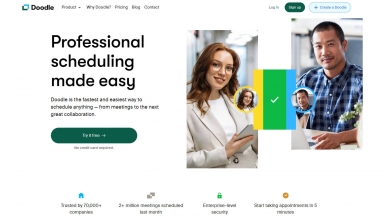Assistly
| Launched | 2023 |
| Pricing Model | Free Trial |
| Starting Price | |
| Tech used | |
| Tag | Time Management |
Doodle
| Launched | 1995-12 |
| Pricing Model | Free Trial |
| Starting Price | |
| Tech used | Cloudflare CDN,JSON Schema,OpenGraph,Progressive Web App,Webpack,HSTS |
| Tag | Time Tracking,Communication,Team Collaboration |
Assistly Rank/Visit
| Global Rank | 0 |
| Country | |
| Month Visit | 0 |
Top 5 Countries
Traffic Sources
Doodle Rank/Visit
| Global Rank | 9169 |
| Country | United States |
| Month Visit | 6585762 |
Top 5 Countries
47.58%
7.2%
6.91%
6.61%
5.43%
United States
Germany
Switzerland
Canada
France
Traffic Sources
0.48%
0.56%
0.16%
4.13%
21.07%
73.6%
social
paidReferrals
mail
referrals
search
direct
Estimated traffic data from Similarweb
What are some alternatives?
When comparing Assistly and Doodle, you can also consider the following products
Timewise Calendar - Timewise Calendar 是一款由 AI 驅動的行事曆。它可以分析您的任務,自動規劃行程,並與 Google 行事曆整合。Timewise Calendar 致力於提升您的生產力,並幫助您取得工作與生活的平衡。
Free Blocks - 使用精美的表格撰寫電子郵件以顯示您的可用性。在 Google Workspace 和 Slack 上分享您的行程。立即試用 Blocks 應用程式!
Smart Calendar - 讓 Smart Calendar 的 AI 為您自動安排行程。它能智慧地安排您的任務、解決衝突,並讓您能心無旁騖地專注於真正重要的事務。
timeOS AI - timeOS 是第一個直接內建於您的日常工作流程的時間感知 AI。從摘要您的會議到執行後續追蹤,再到為您精準安排和出席會議。
timeMaster - TimeMaster 是一款由 AI 驅動的生產力應用程式,協助使用者最大化其專注力與生產力
 Assistly
Assistly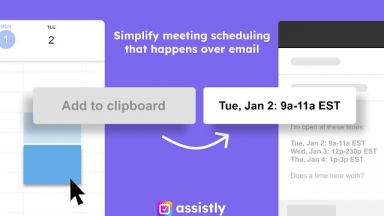
 Doodle
Doodle