Mastering UiPath: A Comprehensive Guide for Robotic Process Automation
Robotic Process Automation (RPA) continues to revolutionize the way we handle business processes by automating routine and repetitive tasks. UiPath stands at the forefront of this transformation, offering a suite of products that enable seamless, end-to-end automation. Here is an in-depth look at what UiPath brings to the table and how it benefits businesses in the digital age.
What Is UiPath and Its Significance in RPA?
UiPath is an RPA platform that empowers organizations to automate repetitive office tasks, thereby fast-tracking business transformation. Established in 2005 by Daniel Dines, a Romanian entrepreneur, UiPath harnesses the power of multiple tools to convert monotonous tasks into automated processes. As businesses embrace digitalization, the need for varied tools and skillsets grows, which is where UiPath’s solution becomes invaluable, providing a robust and intelligent automation approach.
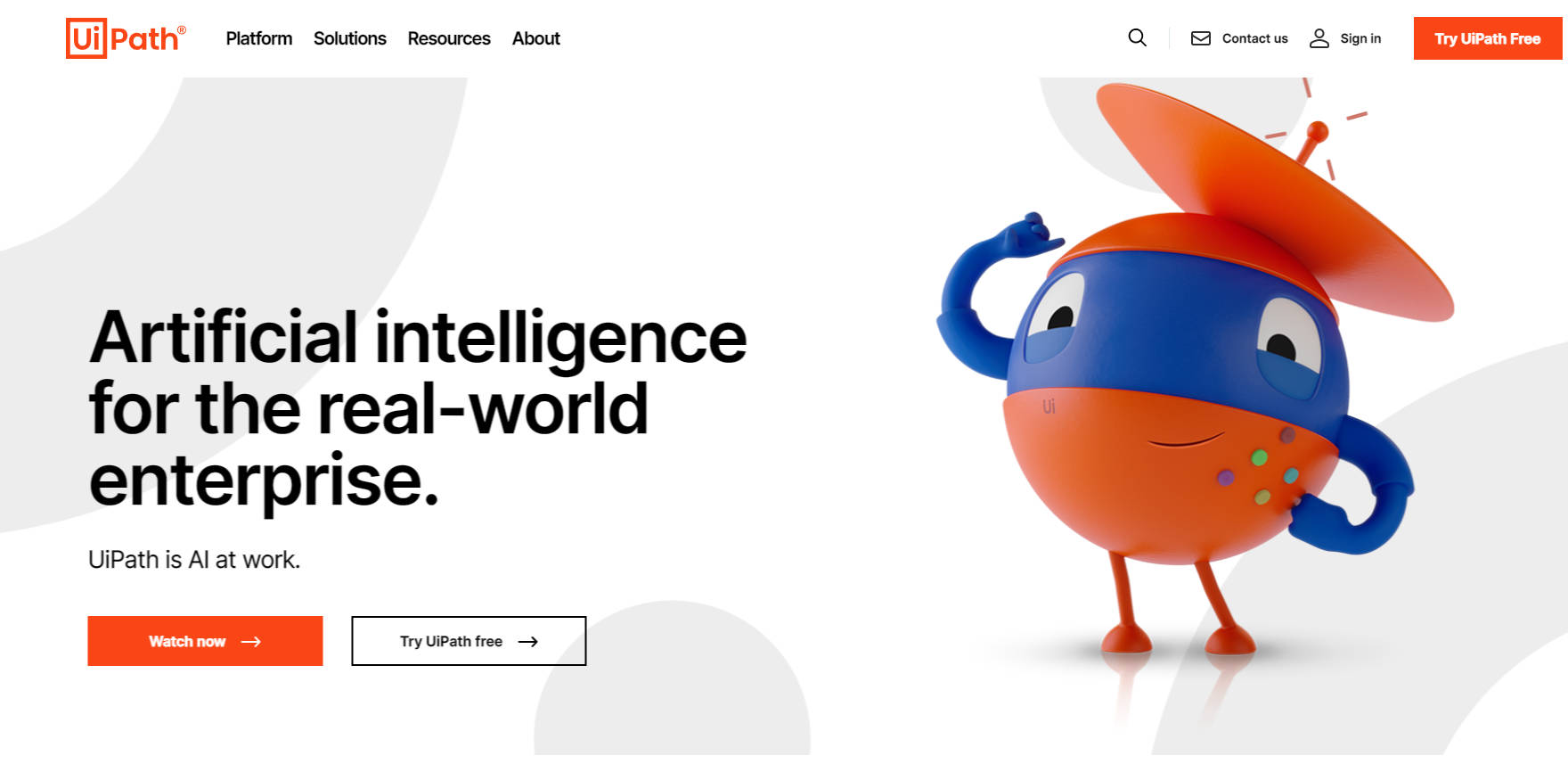
UiPath Product Offerings
UiPath Studio
The studio component of UiPath allows users to design automation processes with the aid of diagrams. These diagrams act as blueprints for the workflows to be automated.
UiPath Robot
After the design phase in Studio, the UiPath Robot takes over to execute the processes. It operates autonomously in any environment, sometimes triggered by human intervention.
UiPath Orchestrator
The Orchestrator is a web-based tool that oversees the deployment, scheduling, monitoring, and management of robots and processes, serving as a unified management hub.
Key Features of UiPath
Hosting Flexibility: UiPath can operate both in cloud and virtual terminal environments.
Broad Application Support: Capable of working with a diverse array of applications including web and desktop platforms.
Centralized Control: Manages all robots concurrently, facilitating user operations.
Enhanced Security: Features auto-login capabilities for the bots.
Advanced Screen Scraping Technology: Delivers accurate scraping across various applications such as .Net, Java, and SAP.
Modeling Business Processes: UiPath Studio excels in automating business processes through reliable modeling.
Scalability and Robustness: Boasts effective debugging and exception handling, alongside AI capabilities for managing daily applications like Outlook, Excel, and PDF.
Installing UiPath
To install UiPath:
Access the community edition on the official UiPath website.
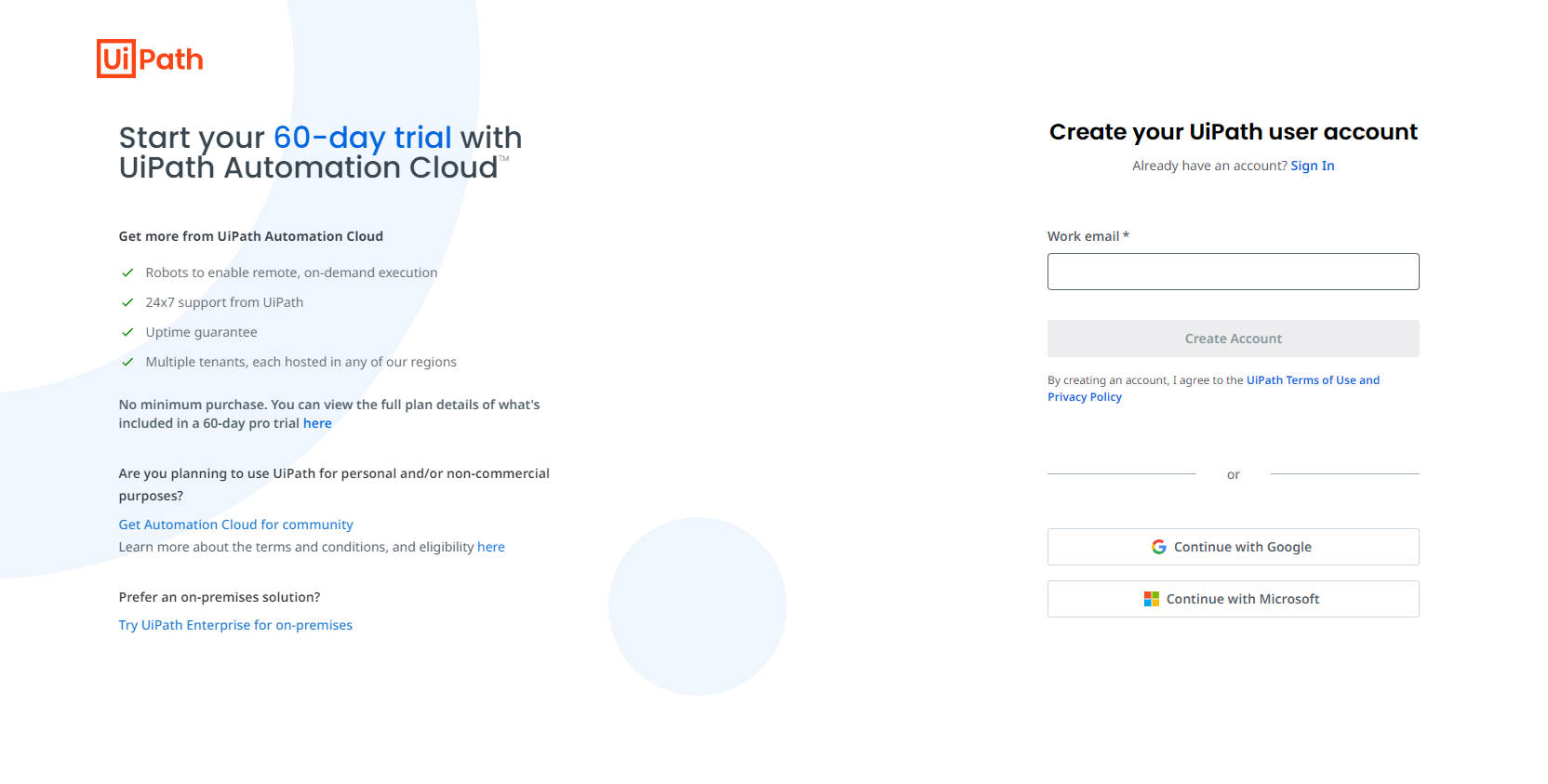
Fill in the required details.
Request the Community Edition.
Follow the email instructions to download and install UiPath.
The UiPath Studio Interface
UiPath presents an intuitive GUI with several components:
The Ribbon: Contains tabs for creating, designing, executing, and setting up projects.
The Universal Search Bar: A search feature for library and project components.
The Activities Panel: Quick access to activities that can be dragged into the project.
The Library Panel: Allows for the reuse of automation and includes a search function.
The Project Panel: Displays the contents of the current project and file locations.
Creating a Sample RPA Script with UiPath
To create a basic RPA script in UiPath, follow these steps:
Start with a blank project and enter a name for it.
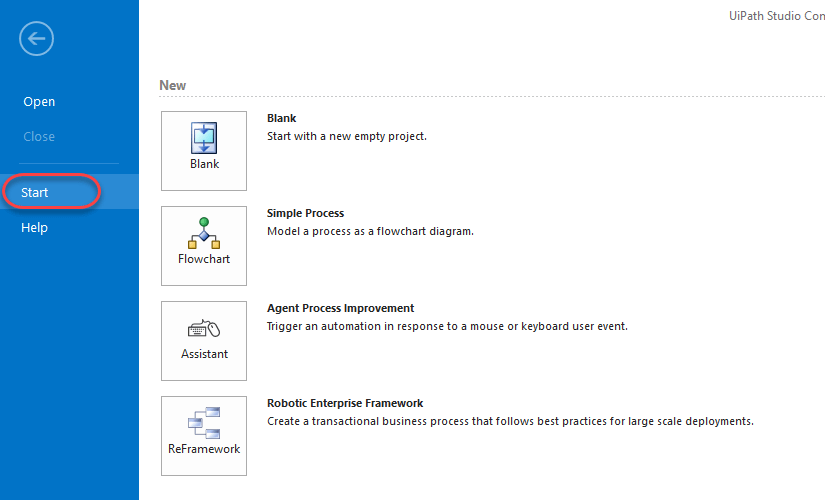
Use the Recording feature to capture the desired automation tasks.
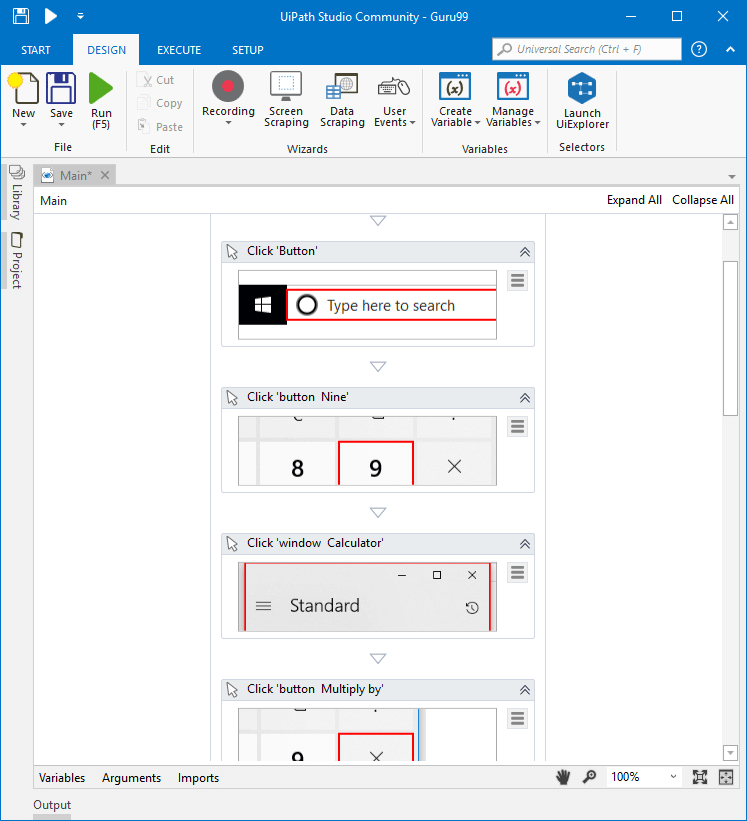
Save the recorded steps and execute them to see UiPath automate the actions.
UiPath Versus Other Automation Tools
When compared to other automation tools, UiPath excels in:
Desktop and remote application automation.
Data manipulation techniques.
Unique scraping methods.
Logical methodologies for scripting automation tasks.
Conclusion
UiPath is a comprehensive RPA solution that significantly improves efficiency by automating routine business tasks. Its suite, comprising UiPath Studio, Robot, and Orchestrator, provides a versatile and scalable platform for automation. With advanced features and ease of use, UiPath is a formidable player in the RPA space, outshining traditional automation technologies.
FAQs
Q: What is RPA and how does UiPath relate to it?
A: RPA stands for Robotic Process Automation, which automates repetitive tasks in business processes. UiPath is a leading RPA platform that provides tools and technologies for implementing automation.
Q: Can UiPath automate tasks in cloud environments?
A: Yes, UiPath can host and automate tasks in both cloud and virtual terminal environments.
Q: What are the main components of the UiPath Studio interface?
A: The main components include The Ribbon, The Universal Search Bar, The Activities Panel, The Library Panel, and The Project Panel.
Q: How does UiPath differ from other automation tools like Selenium?
A: UiPath is more versatile, capable of automating desktop and remote applications, handling data in various forms, and offering unique scraping techniques.
Q: Is UiPath suitable for large-scale automation projects?
A: Absolutely, UiPath is designed for scalability and robustness, making it suitable for large-scale automation projects across various industries.




