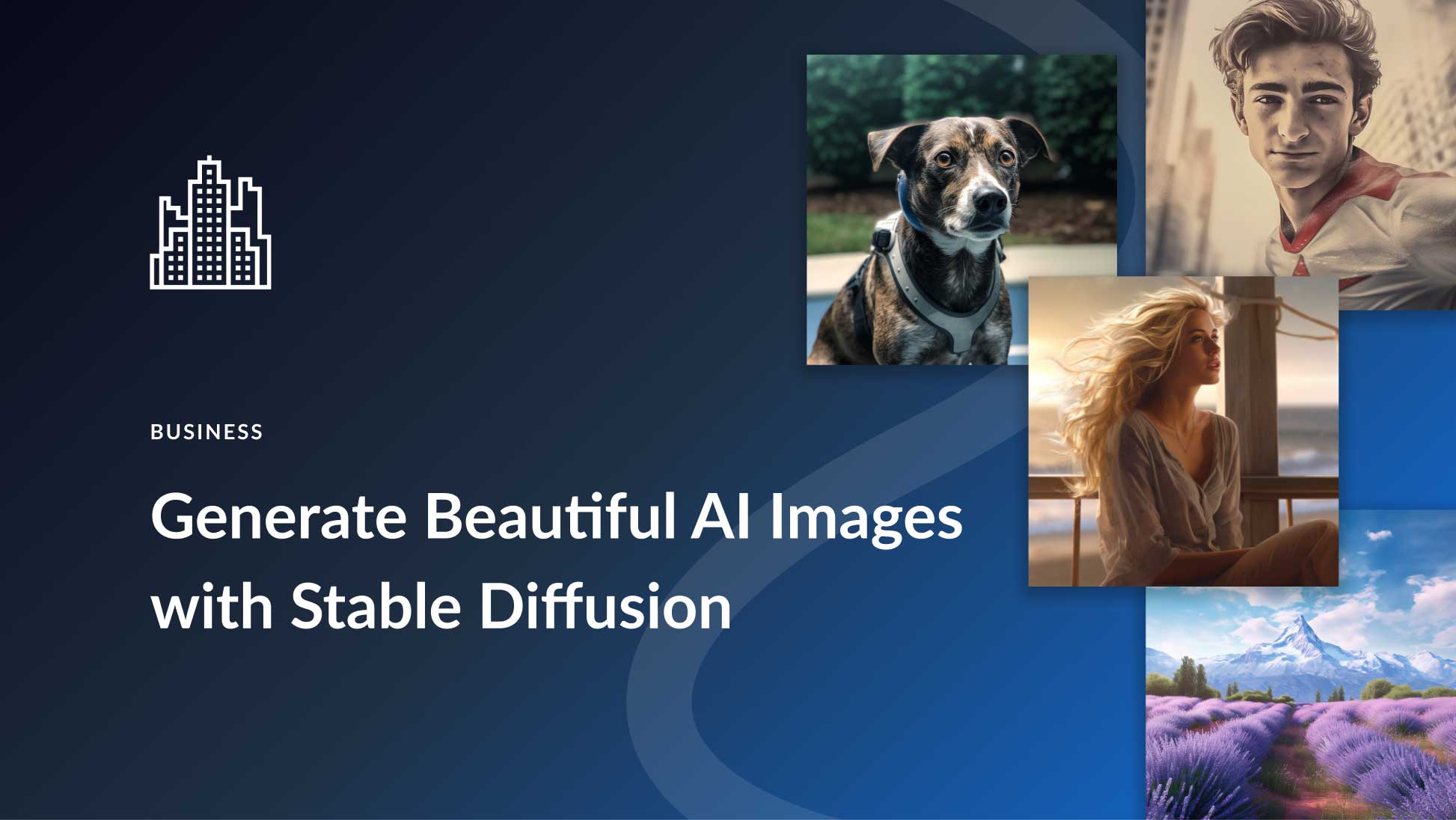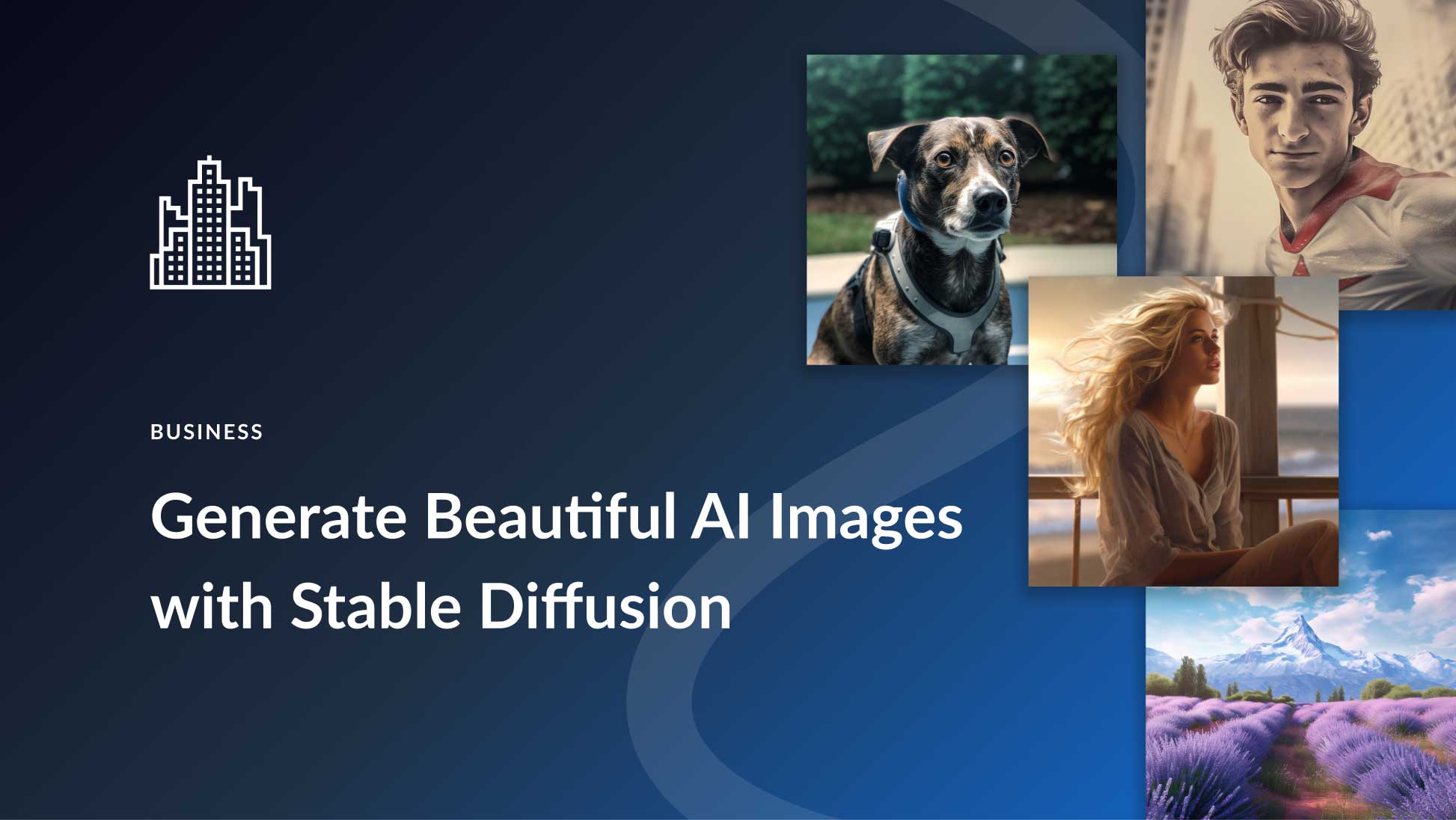Unleash Your Creativity with Stable Diffusion NSFW: A Guide to Sensational Image Generation
Written by Jessica - November 13, 2023
Stable Diffusion is a groundbreaking open-source AI model renowned for its ability to produce high-quality images from textual prompts or descriptions. Originally, Stable Diffusion was designed with a limitation to prevent the creation of NSFW (Not Safe For Work) content, including explicit or adult material. This restriction was put in place to maintain a secure and appropriate environment on the platform.
Circumventing Limitations: Accessing NSFW Content
Despite these restrictions, some users have discovered methods to bypass these limitations and access NSFW content within Stable Diffusion. This can be achieved using advanced hardware like a GPU and tools such as Google Colab Pro. The following sections will detail the step-by-step processes for generating NSFW images using Stable Diffusion, as well as highlighting its alternatives.
Stable Diffusion Version Best Suited for NSFW Content
The Stable Diffusion model version 1.5 is particularly suited for NSFW content generation. This version not only supports NSFW content but also offers enhanced ControlNet support and accommodates more custom models. Additionally, it includes more LoRA and TIs, making it an ideal choice for NSFW model generation.
Method 1: Generating NSFW Images with A GPU
Prerequisites
1. Ensure you have a GPU with a minimum of 6GB VRAM.
2. Install the Anaconda Distribution on your PC.
Steps for Setup
1. Download Git from the official website.
3. Search for and download the “sd-v1-4.ckpt” file.
4. Download and extract the ZIP from GitHub.
5. Rename and organize the downloaded files appropriately.
Execution
1. Open the Anaconda command prompt and navigate to the relevant folder.
2. Run specific commands to set up and activate the environment.
3. Execute a command to generate NSFW images, for example, python scripts/txt2img.py with specified parameters.
Method 2: Generating NSFW Images with Google Colab Pro
Prerequisites
1. A Google Colab Pro subscription is required for this method.
Steps for Setup
1. Sign up or log in to Google Colab and set up your account.
2. Verify and set your hardware accelerator to “GPU”.
3. Adjust the “Runtime Shape” to “High-Ram” and save the settings.
4. Follow the instructions on the Google Colab interface to initialize the process.
Conclusion
While the creators of Stable Diffusion intended to limit NSFW content, the advancements in technology and the ingenuity of users have opened pathways to circumvent these restrictions. It's important to note that while these methods are technically feasible, they should be used responsibly and in compliance with legal and ethical standards.