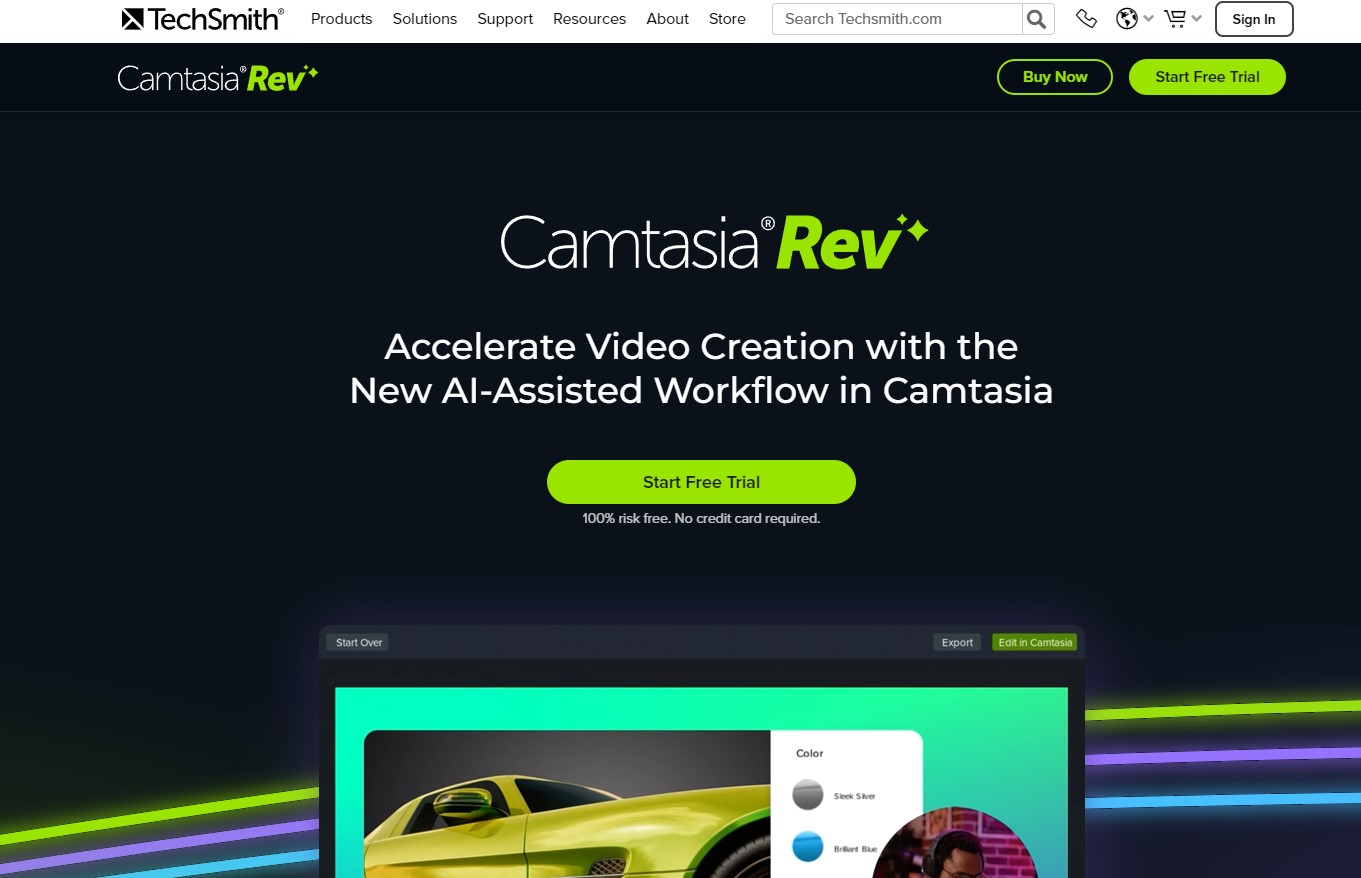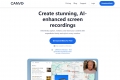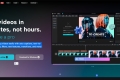What is Camtasia Rev?
Camtasia Rev is a powerful software that allows users to accelerate video creation by providing various features and functionalities. With the ability to target different screen sizes, create custom content for multiple channels, and format content quickly and easily, Camtasia Rev streamlines the video editing process. It also offers background effects, filters, annotations, transitions, and Audiate integration for seamless audio editing. Users have praised its efficiency in saving time and solving common video editing challenges.
Key Features:
1. Size Targeting: Camtasia Rev enables users to create custom content for different screen sizes, ensuring optimal layouts for their specific needs.
2. Formatting Ease: The software simplifies the formatting process by allowing users to quickly and effortlessly format their content according to platform requirements.
3. Background Effects Filters: Users can enhance their videos with AI-powered backgrounds, effects, and filter templates that keep them on-trend.
4. Annotations: Custom annotations can be easily added to videos through a simple drag-and-drop interface.
5. Transitions: Seamlessly transition between video clips or images with smooth transitions that enhance the overall viewing experience.
6. Audiate Integration: With Audiate integration, audio editing becomes as easy as editing text within the software.
Use Cases:
1. Content Creation for Multiple Channels: Camtasia Rev is ideal for individuals or businesses looking to create customized content tailored specifically for different platforms such as YouTube or social media channels.
2. Efficient Video Editing Workflow: The software's intuitive interface and comprehensive feature set make it an excellent choice for both new editors who want a user-friendly experience and experienced editors seeking efficient workflows.
3. Time-Saving Solution: Users have reported significant time savings when using Camtasia Rev due to its streamlined processes like automated formatting options.
Camtasia Rev empowers creators by offering a range of features designed to simplify the video creation process while maintaining high-quality results across various platforms. With its ability to target different screen sizes, provide formatting ease, and offer a wide range of effects and editing tools, Camtasia Rev is a valuable asset for content creators looking to enhance their videos efficiently. Whether you're an aspiring editor or an experienced professional, Camtasia Rev can help you achieve your video editing goals with ease and precision.