
What is Claudia?
Managing AI coding sessions through the terminal can quickly become complex and overwhelming. Claudia transforms this experience, providing an elegant desktop application that brings clarity, control, and efficiency to your Claude Code projects. Designed specifically for developers, Claudia offers a intuitive graphical interface to effortlessly manage sessions, create custom agents, track usage, and much more, allowing you to focus on coding, not command lines.
How Claudia Solves Your Problems
If you've struggled with terminal chaos, difficult history tracking, or manual file editing when working with Claude Code, Claudia provides a visual solution. It directly addresses common developer pain points by offering:
Visual Project & Session Management: No more digging through directories or command history. Browse all your Claude Code projects and sessions in a clean, visual interface. Quickly view session details, resume past conversations, and find exactly what you need with smart search.
Effortless Agent Creation & Management: Say goodbye to manual configuration for reusable AI agents. Create specialized agents with custom prompts and settings through a simple GUI, build an agent library, and track their execution history.
Clear Usage & Cost Tracking: Understand your AI spending at a glance. Claudia's dashboard provides real-time monitoring of token usage and costs across models and projects, presented with helpful visualizations.
Integrated File Editing: Edit CLAUDE.md system prompts directly within the application using a built-in editor featuring syntax highlighting and live preview, streamlining your workflow.
Key Features
Claudia provides a suite of powerful features wrapped in an elegant design:
🗂️ Project & Session Browser: Navigate your
~/.claude/projects/directory visually. View session history, metadata, and resume coding sessions instantly.🤖 Custom CC Agents: Design, configure, and manage reusable AI agents with specific system prompts for various tasks. Build your personal library of specialized assistants.
📊 Usage Analytics Dashboard: Gain insights into your Claude API usage with visual charts for costs and token consumption, filterable by project and time period.
⏰ Session Timeline & Checkpoints: Create versioned checkpoints within your coding sessions. Navigate history with a visual timeline, instantly restore to previous states, and even fork new sessions from past points. A built-in diff viewer shows changes between checkpoints.
📝 CLAUDE.md Editor: Edit your system prompt files directly within Claudia with a full-featured Markdown editor, including live preview and syntax highlighting.
🛡️ Advanced Sandboxing: Run CC Agents securely in sandboxed environments leveraging OS-level security features (like seccomp on Linux, Seatbelt on macOS). Define granular permission profiles and monitor security violations.
🔌 MCP Server Management: Visually configure and manage Model Context Protocol servers from a central interface, including connection testing and importing configurations from Claude Desktop.
Use Cases
Claudia streamlines key aspects of your AI-assisted coding workflow:
Managing Complex Projects: If you're juggling multiple coding tasks with Claude Code, use the visual project browser to quickly switch between projects, find relevant past sessions, and resume work exactly where you left off.
Automating Repetitive Tasks: Create a dedicated CC Agent with a custom prompt for a specific, recurring coding pattern or analysis task. Execute this agent easily through the GUI whenever needed, ensuring consistent behavior and saving time.
Controlling AI Costs: Regularly check the Usage Analytics Dashboard to monitor your token consumption and API costs. Identify which projects or models are using the most resources and make informed decisions about your workflow.
Experimenting Safely: Utilize session checkpoints to experiment with different approaches or prompts within a coding session. If an experiment doesn't work, simply revert to a previous checkpoint without losing your original progress.
Why Choose Claudia?
Beyond its comprehensive feature set, Claudia stands out by offering a truly native, privacy-focused, and beautifully designed experience. It's built by developers who understand the pain points of terminal-based AI workflows, leveraging modern technologies like Tauri and Rust for performance and security. Your data remains local on your machine, ensuring privacy without cloud dependencies. The elegant GUI isn't just for aesthetics; it's crafted to make your daily AI coding tasks more intuitive and enjoyable.
Conclusion
Claudia provides the visual clarity and control you need to master your Claude Code workflow. By moving beyond the terminal, you gain effortless session management, powerful agent creation, transparent usage tracking, and a more productive, enjoyable coding experience.

More information on Claudia
Claudia Alternatives
Load more Alternatives-

Claude Code is an agentic coding tool that lives in your terminal, understands your codebase, and helps you code faster by executing routine tasks, explaining complex code, and handling git workflows - all through natural language commands.
-

Tired of juggling AI coding agents? Claude Squad unifies parallel tasks & isolates code with Git worktrees for seamless, conflict-free development.
-
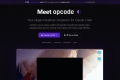
-

runCLAUDErun simplifies Claude Code automation on macOS. Schedule AI tasks, ensure local data privacy, and effortlessly wake up to finished work.
-

Desktop Commander MCP is an open-source tool that enables terminal command execution and file editing directly through Claude Desktop app. Enhance your AI workflow with Claude.
