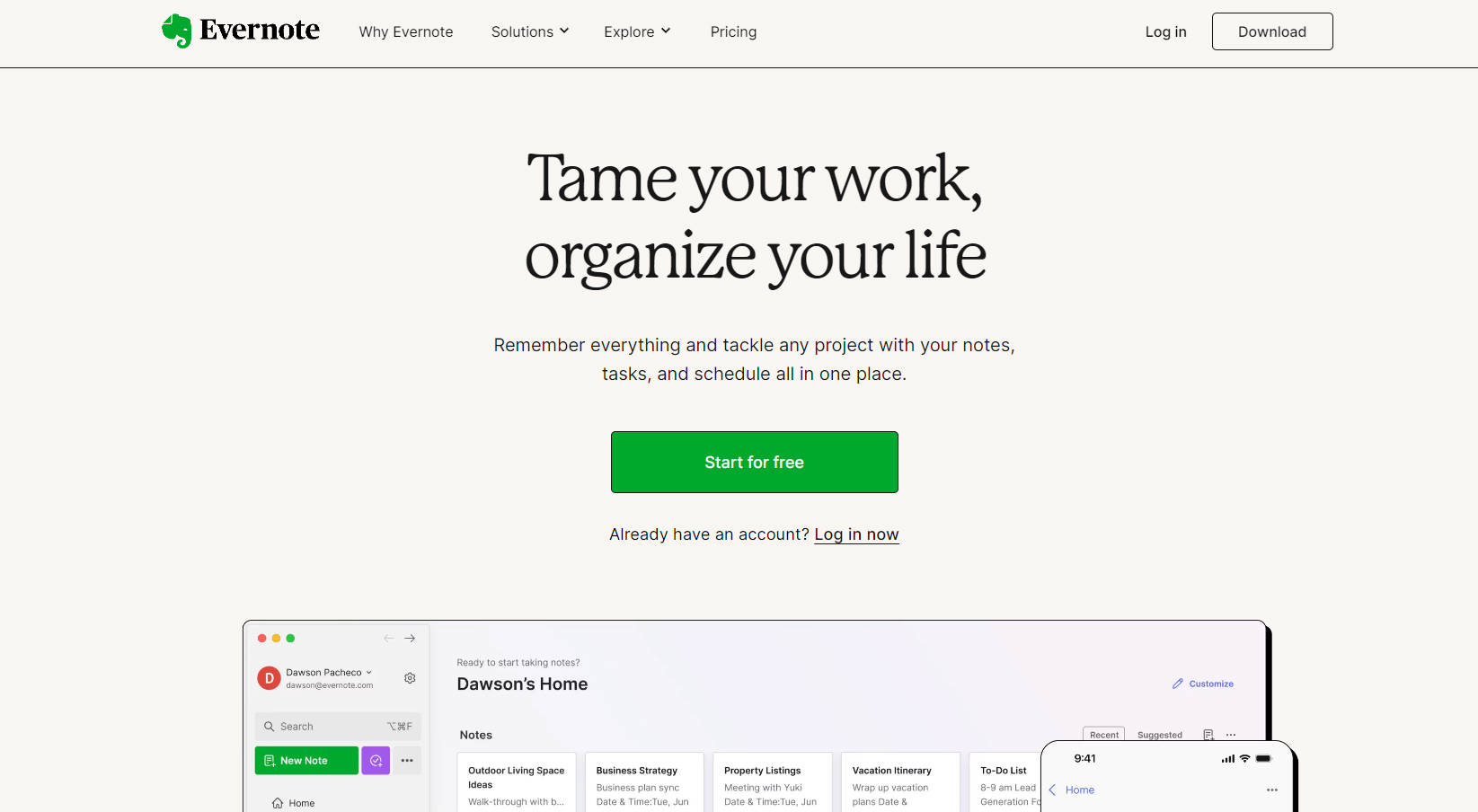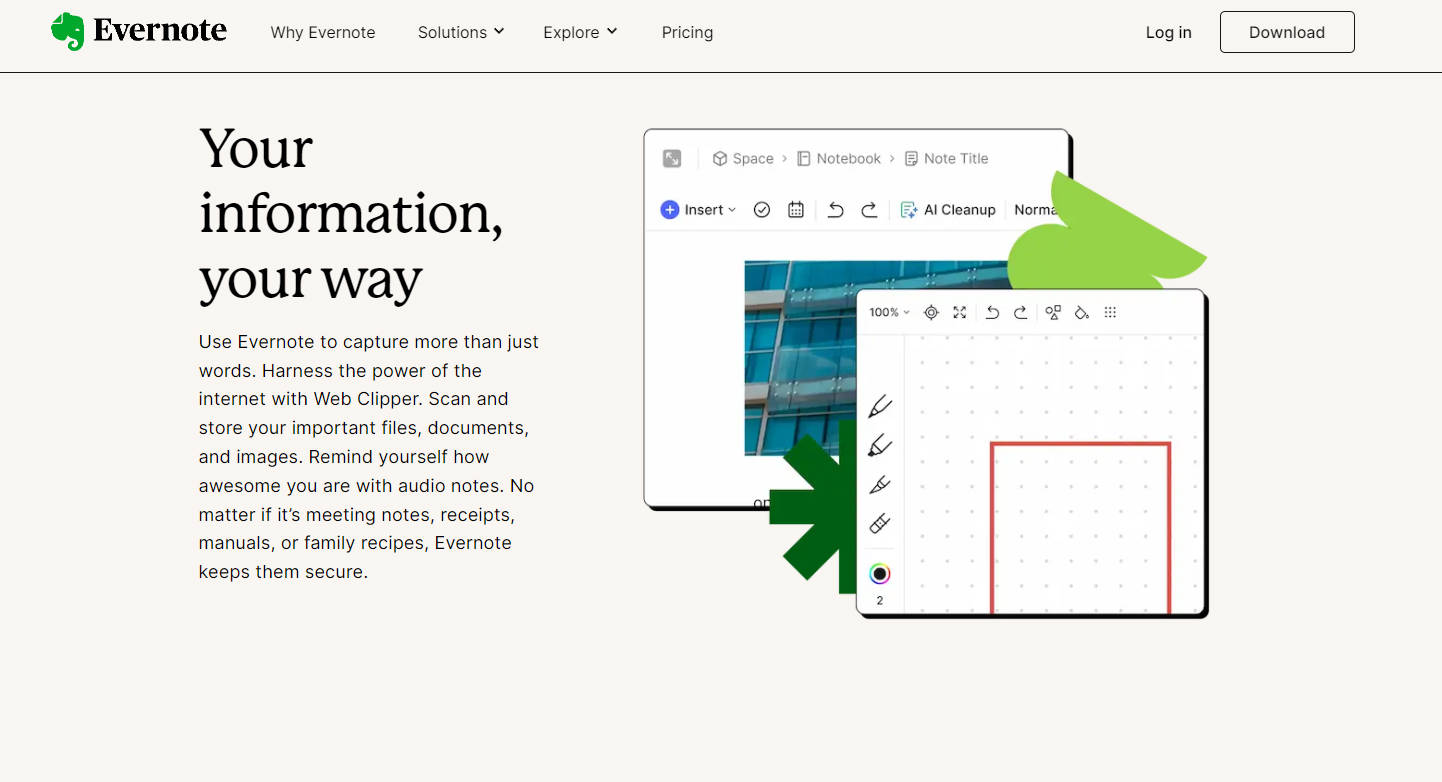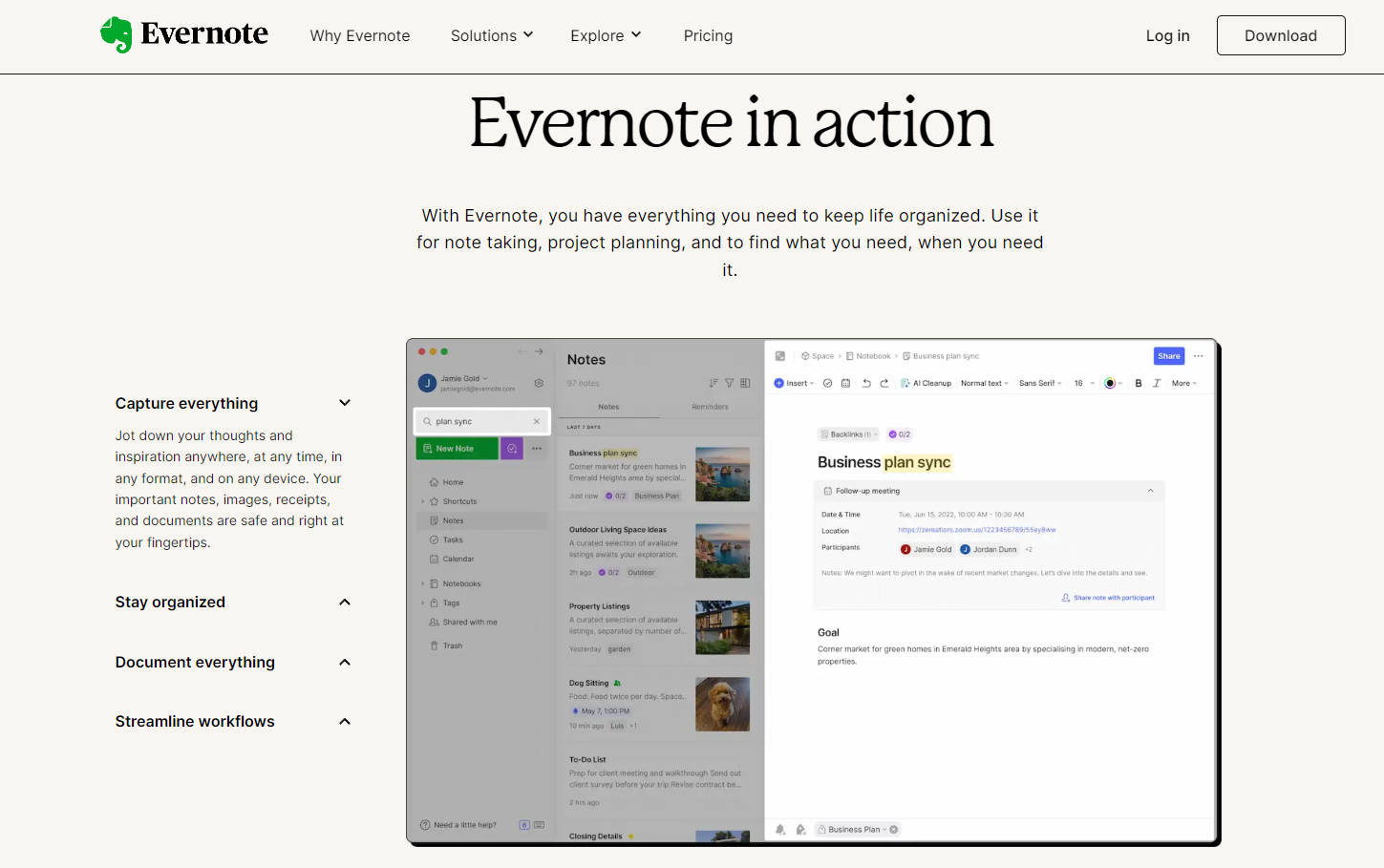What is Evernote?
Evernote is a versatile note-taking and organization tool designed to help users manage their tasks and information efficiently. It stands out for its ability to sync across devices, support a variety of content types, and offer powerful search capabilities. Whether for personal organization, project management, or collaborative work, Evernote provides a centralized platform for users to keep track of their notes, tasks, and schedules.
Key Features:
📱 Cross-Device Syncing: Evernote automatically syncs your notes, tasks, and schedules across all your devices, ensuring you have access to your information anytime, anywhere.
📝 Diverse Content Types: Make your notes more useful by adding text, images, audio, scans, PDFs, and documents, providing a comprehensive record of your ideas and information.
📅 Integrated Tasks and Calendar: Bring your notes, tasks, and schedules together to manage your projects and daily activities more efficiently.
🔍 Powerful Search: Find what you need, when you need it with powerful and flexible search capabilities that extend to your PDFs, documents, and images.
🤝 Collaboration: Evernote makes it easy to collaborate on projects with real-time editing and task assignment, keeping all contributors up to date and on the same page.
Use Cases:
📚 Students: Organize study materials, lecture notes, and research findings in one place, making it easier to prepare for exams and complete assignments.
🏢 Professionals: Manage work projects, meeting notes, and important documents, ensuring you have all the information you need to stay productive and efficient.
🏠 Personal Organization: Keep track of personal tasks, store important documents, and maintain a centralized repository of family recipes, travel itineraries, and more.
Conclusion:
Evernote is more than just a note-taking app—it’s a powerful tool that helps you stay organized, remember everything, and tackle any project with ease. With its cross-device syncing, diverse content support, integrated tasks and calendar, powerful search capabilities, and collaboration features, Evernote is an invaluable asset for anyone looking to streamline their workflow and enhance their productivity. Try Evernote today and experience the benefits of having all your notes, tasks, and schedules in one place.