
What is Flying Dog?
AI Superpower for Photoshop is a powerful software tool that enhances the workflow of designers by providing advanced AI editing capabilities. With features like Stable Diffusion, DALL-E 2, and AI connectors, it revolutionizes the way designers work, making tasks like text-to-image conversion, inpainting, outpainting, and image modification faster and more efficient.
Key Features:
1. Stable Diffusion: This feature allows users to seamlessly integrate AI-powered image editing into their Photoshop workflow, enabling tasks like inpainting, outpainting, and image-to-image modification.
2. DALL-E 2: With DALL-E 2, users can generate high-resolution images from text prompts, making it ideal for creating custom illustrations and designs.
3. AI Connectors: The software offers four AI connectors, including Gyre, DALL-E 2, Automatic1111, and StabilityAI Cloud, each with its own unique features and benefits, such as clip guidance, high-resolution fixes, and inpainting capabilities.
Use Cases:
1. Text-to-Image Conversion: Designers can use the software's Stable Diffusion feature to generate images directly from text prompts, eliminating the need for searching stock images and enhancing the creative process.
2. Inpainting and Outpainting: The AI-powered inpainting and outpainting capabilities enable users to seamlessly remove unwanted elements from images or extend the canvas size, making it easier to create visually appealing designs.
3. Image Modification: The software's image-to-image modification feature allows designers to apply specific styles or transformations to their images, providing endless possibilities for artistic illustrations and designs.
Conclusion:
AI Superpower for Photoshop is a game-changing tool for designers, offering advanced AI editing capabilities that streamline workflows and enhance creativity. With features like Stable Diffusion, DALL-E 2, and AI connectors, designers can generate high-quality images, perform inpainting and outpainting tasks, and modify images with ease. Whether you're a beginner or an advanced AI user, this software is a must-have for anyone looking to take their design work to the next level.
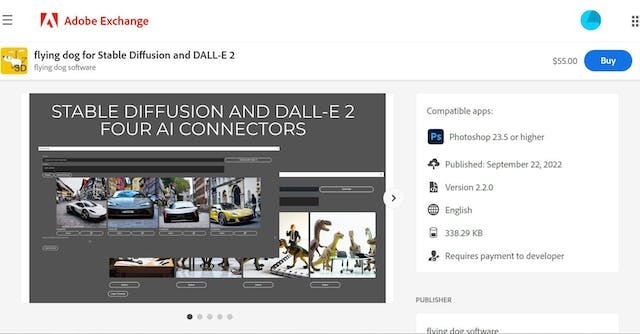
More information on Flying Dog
Top 5 Countries
Traffic Sources
Flying Dog Alternatives
Load more Alternatives-

Create beautiful artwork from a simple prompt. Let our AI repaint your image or just fill in the blank areas – the possibilities are endless.
-

Create and manipulate images effortlessly with Adobe Photoshop AI. Try generative AI features directly in your browser, saving time and enhancing creativity.
-

AI Photos Maker utilizes advanced AI algorithms to offer automated, high-quality enhancements, significantly reducing editing time and improving image quality.
-

AIImageEditor.me: Your free, all-in-one AI photo editor. Easily enhance, remove backgrounds, scale, and transform images with 12 powerful tools.
-

AI Outpainting is a website that utilizes advanced AI technology to expand and enhance images uploaded by users.
