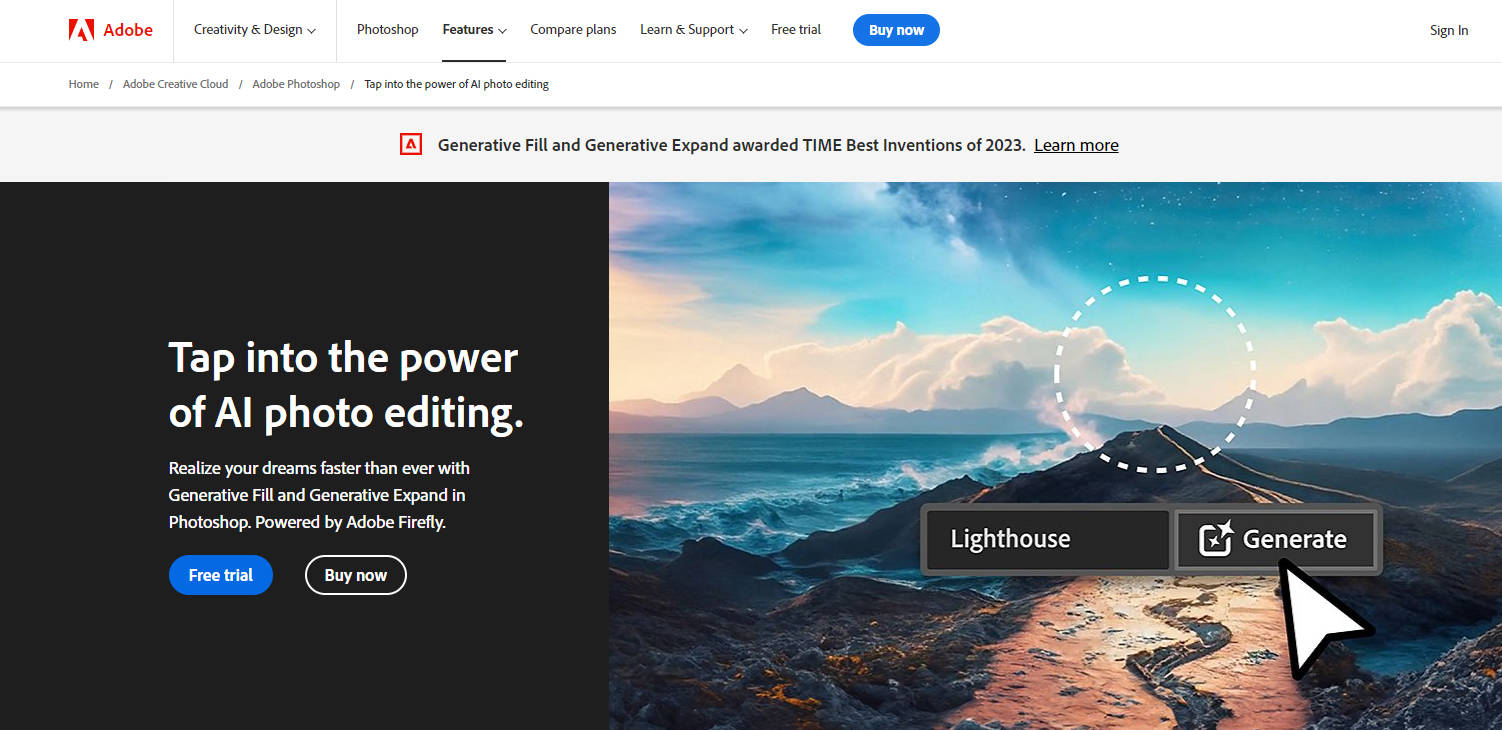What is Adobe Photoshop AI?
Adobe Photoshop AI, powered by Adobe Firefly generative AI, offers a range of innovative features that allow users to create and manipulate images with ease. From tools like Generative Fill and Generative Expand to Content-Aware Fill and Object Selection, Photoshop provides the freedom to bring creative visions to life while maintaining complete control. With the integration of generative AI, users can now try select features directly in their web browser. Photoshop's AI-powered tools streamline workflows, making it easier to achieve desired results in fewer steps.
Key Features:
1. Generative Fill: This tool allows users to add more content to an image by selecting an area and describing what they want added. Options appear in seconds, giving users the ability to transform their images with elements like pink butterflies or snowy mountains.
2. Generative Expand: With Generative Expand, users can easily expand an image in any direction beyond its original borders. By selecting and dragging the Crop tool, the expanded canvas will automatically fill with content that seamlessly blends with the existing image.
3. Content-Aware Fill: This feature enables users to remove and replace unwanted elements in their photos. By selecting the object they want to remove, Photoshop's AI-powered Content-Aware Fill will replace it with a seamless replacement, such as swapping out telephone lines with unobstructed sky or replacing strangers with flowers and foliage.
Use Cases:
- Graphic Design: Photoshop's generative AI tools provide graphic designers with the ability to enhance their designs by easily adding new elements, changing backgrounds, and expanding images.
- Photography: Photographers can utilize Photoshop's AI-powered tools to remove unwanted objects, refine hair selections, and replace backgrounds, allowing them to create stunning and professional-looking images.
- Visual Effects: With features like Generative Fill and Generative Expand, visual effects artists can seamlessly integrate new elements into their compositions, creating captivating and immersive scenes.
Adobe Photoshop AI, with its integration of generative AI, empowers users to unleash their creativity and achieve remarkable results. Whether you're a graphic designer, photographer, or visual effects artist, Photoshop's innovative features provide endless possibilities for image manipulation and enhancement. With the ability to try select generative AI features directly in your web browser, Photoshop makes it easier than ever to bring your creative visions to life.
More information on Adobe Photoshop AI
Top 5 Countries
Traffic Sources
Adobe Photoshop AI Alternatives
Adobe Photoshop AI Alternatives-

Quickly create, add to, remove, or replace images right in Adobe Photoshop with simple text prompts
-

Firefly models and services power generative AI features in Adobe creative apps. Learn about the latest features in Photoshop, Illustrator, Lightroom, and the Firefly web app.
-

Create, modify, and expand AI art directly inside Adobe Photoshop. Streamline your professional workflow with text-to-image and intelligent repainting.
-

Accelerate creativity & personalization with Adobe Generative AI for Business. Boost productivity, create commercial-ready content, and scale experiences.
-

Enhance your design workflow with AI Superpower for Photoshop. Generate high-quality images, perform inpainting tasks, and more with advanced AI editing capabilities.