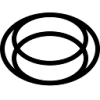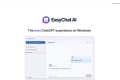What is Gepchat?
Gep.Chat is a revolutionary AI chatbot designed for Mac users, harnessing the power of ChatGPT and cutting-edge AI technologies to transform content creation, brainstorming, and multilingual communication. With a sleek interface and seamless integration, Gep.Chat offers an effortless experience, allowing users to turn any text field into a smart, interactive channel. Whether you're a content creator, a marketer, or simply someone who appreciates the convenience of AI assistance, Gep.Chat is your go-to solution.
Key Features
Customizable AI Characters: Tailor the AI bot's personality and functionality to your specific needs by adjusting settings in dedicated channels. Create multiple channels with unique AI personalities for various tasks.
Intuitive Hotkeys and Commands: Utilize built-in AI commands and customizable hotkeys to streamline your workflow. The ⌘⌥G shortcut lets you highlight any text for quick responses or actions.
Security and Privacy: Conversations remain local on your Mac, connecting through the OpenAI API without linking to a specific user, ensuring your data is secure and private.
Bookmarks for Quick Access: Save frequently used content or responses as bookmarks for easy retrieval, perfect for recipes, templates, or favorite prompts.
Dark & White Themes: The chat interface automatically adjusts to your Mac OS theme, ensuring a comfortable user experience at any time of day.
Use Cases
Content Creation: Quickly generate ideas, outlines, and drafts for articles, blogs, or social media posts, enhancing productivity and creativity.
Language Learning and Translation: Practice new languages and translate phrases without leaving your text field, making learning interactive and convenient.
Marketing Strategy Development: Brainstorm marketing strategies, create ad copy, and analyze competitor content, all with the help of Gep.Chat's AI.
Conclusion
Gep.Chat is more than just an AI chatbot; it's your personal assistant, creative partner, and language tutor, all rolled into one. With its intuitive design, customizable features, and robust AI capabilities, Gep.Chat empowers you to work smarter, not harder. Try it out today and experience the future of AI integration on your Mac.
FAQs
Q: What do I get for free on the Trial?
A: The free trial includes about 4 A4 pages for testing, equivalent to approximately 1500 words, allowing you to explore the app's features and find your preferred subscription plan.Q: How do I upgrade or downgrade my subscription?
A: Upgrades are charged instantly, while downgrades take effect at the beginning of the next month. Unused portions of the previous subscription are automatically refunded.Q: Can I use Gep.Chat for text translation?
A: While possible, using Gep.Chat for frequent translations is discouraged due to high token usage. It's recommended for occasional translations or language practice.