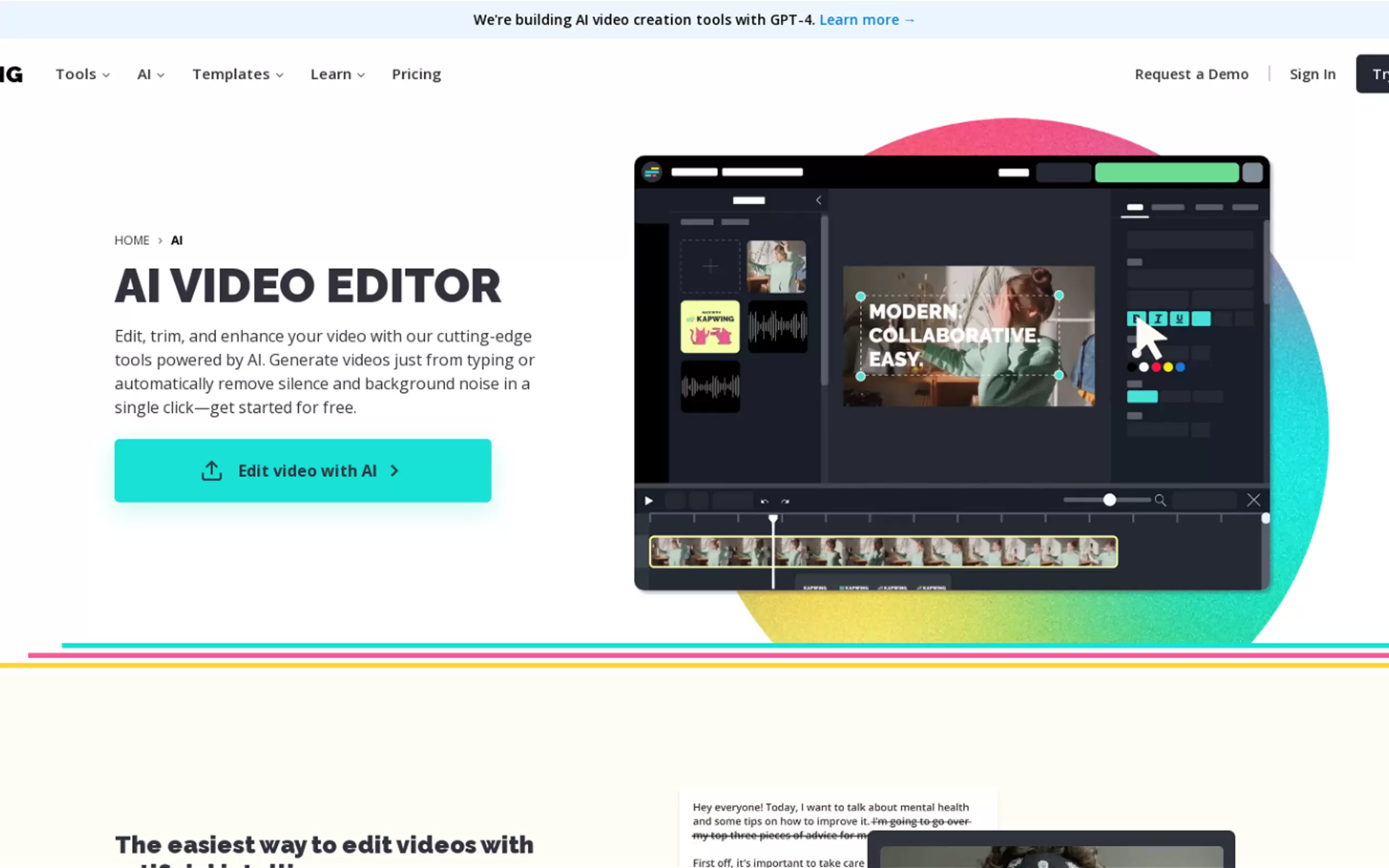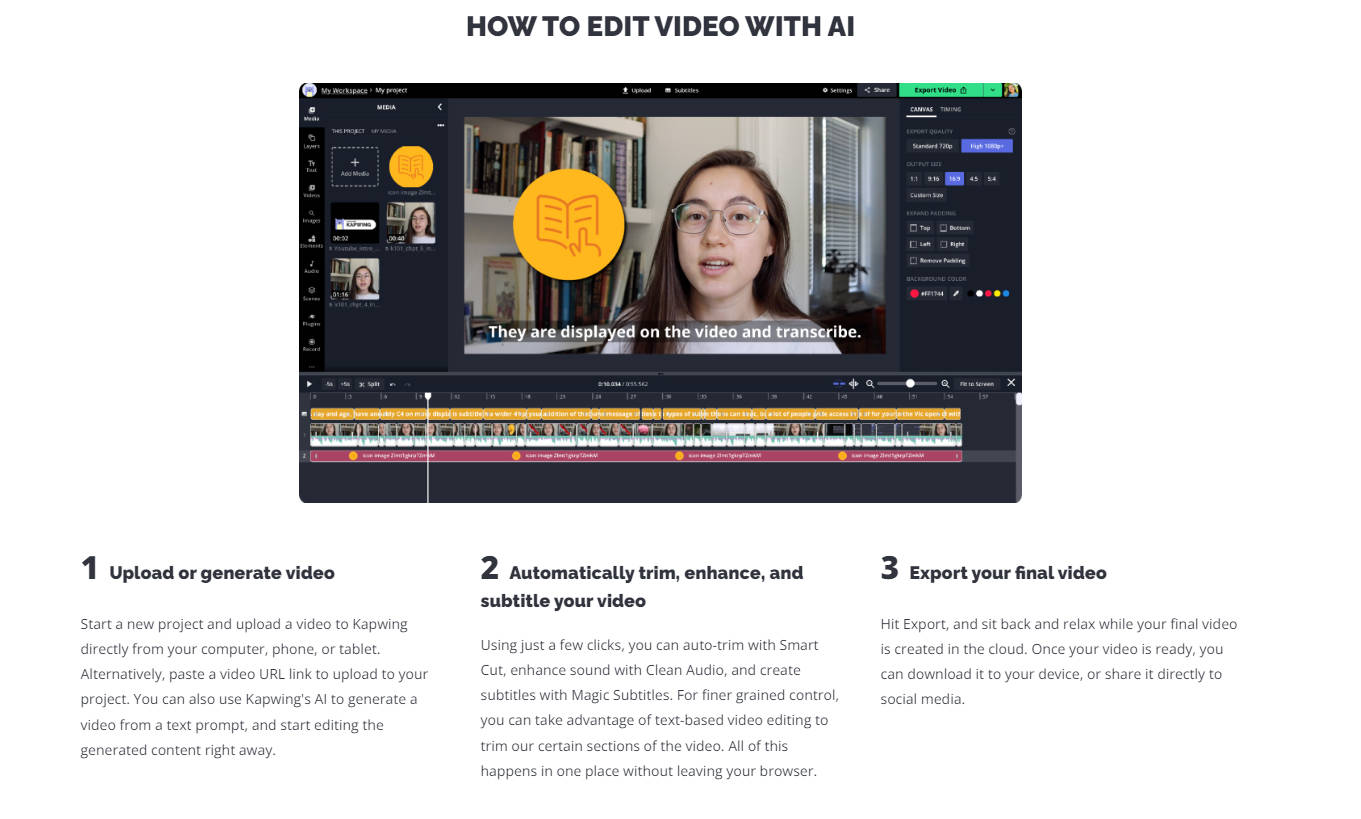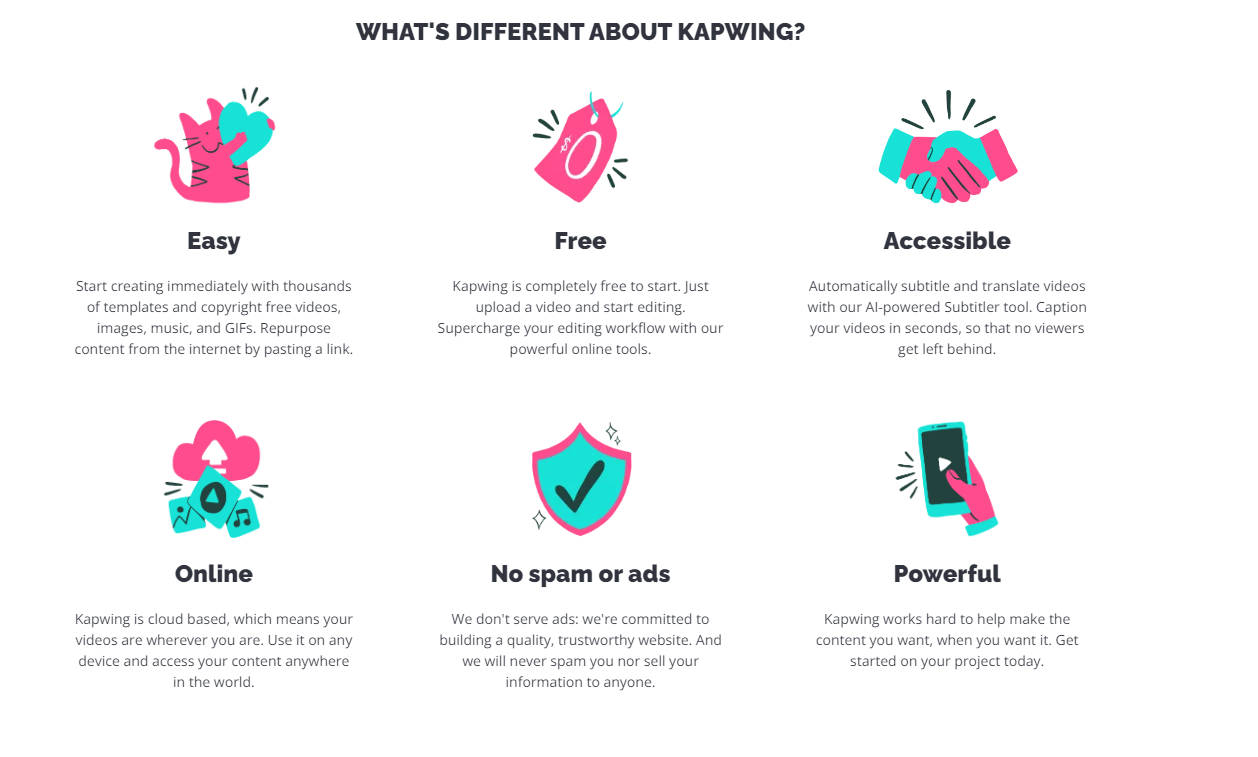What is Kapwing?
Kapwing is an intuitive, AI-powered online video editor designed to simplify video creation for users of all skill levels. With a suite of free tools, Kapwing enables users to trim, enhance, and generate videos effortlessly. From auto-subtitles and B-roll generation to text-to-video conversion, Kapwing streamlines the editing process, making it accessible, fast, and cost-effective. Whether you're a beginner or a seasoned editor, Kapwing’s cloud-based platform ensures professional-quality results without the need for downloads or installations.
Key Features:
Trim with Transcript 🎬
Edit videos by simply deleting text from the auto-generated transcript. No manual trimming required—perfect for beginners.B-roll Generator 🎥
Automatically add relevant footage to your videos with AI, saving time and enhancing visual appeal.Auto-Subtitles 📝
Generate accurate subtitles in seconds, making videos accessible and engaging for all audiences.Video Translator 🌍
Translate and dub videos into 70+ languages, expanding your reach to global audiences.AI Resizer ✂️
Resize videos for different platforms (TikTok, Instagram, YouTube) with one click, ensuring perfect formatting every time.
Use Cases:
Social Media Managers
Quickly repurpose long videos into bite-sized clips for Instagram, TikTok, or YouTube. Kapwing’s AI Resizer and Clip Maker save hours of manual editing.Educators & Coaches
Convert training scripts or articles into engaging video lessons using Script to Video. Auto-subtitles and translations make content accessible to diverse learners.Podcasters & Vloggers
Remove filler words, pauses, and background noise with Smart Cut, then turn podcast episodes into shareable social media clips with ease.
Conclusion:
Kapwing’s AI-powered video editor is a game-changer for creators of all levels. By automating time-consuming tasks like trimming, subtitling, and resizing, Kapwing empowers users to focus on storytelling and creativity. With its free-to-start model, cloud-based accessibility, and powerful tools, Kapwing is the ultimate solution for anyone looking to create professional-quality videos quickly and effortlessly.
FAQs:
Is Kapwing free to use?
Yes, Kapwing offers a free plan with access to most AI tools. Some advanced features, like background removal and audio enhancement, require a Pro subscription.Can I remove the Kapwing watermark?
The watermark is removed when you upgrade to a Pro account. Free users will have a watermark on their exports.Do I need editing experience to use Kapwing?
No, Kapwing is designed for users of all skill levels. Its intuitive interface and one-click AI tools make video editing simple and accessible.Can I collaborate with others on Kapwing?
Yes, Kapwing supports collaborative editing with shared workspaces, making it ideal for teams.What file formats does Kapwing support?
Kapwing works with popular video formats like MP4, MOV, and AVI. Exports are always in MP4 format for optimal quality and compatibility.
More information on Kapwing
Top 5 Countries
Traffic Sources
Kapwing Alternatives
Kapwing Alternatives-

KapKap revolutionizes talking video creation with AI and user-friendly design, featuring a talking video editor, MagicSubs, Subtitle Clipper, AI Enhancer, and Talking Photo.
-
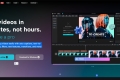
Where AI power meets professional editing experience - CapCut Desktop editor will unleash your creativity with massive AI features, such as Script to Video, Auto Reframe, and Auto Captions.
-

ClipZap.AI - The ultimate AI video editor! Create stunning vids in minutes, with features like AI subtitles, translation, & FaceSwapper. 100% free to start, no CC needed. 1M+ users love it!
-

Show up with your short clips to win more views, grow your audience, and become a superstar
-

Create videos from simple text prompts and publish them as YouTube Shorts, Instagram Reels, TikTok and more using AI