
What is KwiCut?
KwiCut is an AI-powered software that offers a range of features to enhance video editing and audio creation. With its advanced technology, users can transcribe videos, clone voices, and improve the quality of their recordings. The software simplifies the editing process by allowing users to edit videos as easily as they would edit text. It also provides tools to remove filler words and background noise from audio recordings.
Key Features:
1. Text-based Video Editing: KwiCut allows users to edit videos seamlessly using text transcripts. By selecting specific words or phrases in the transcript, the software automatically jumps to the corresponding moment in the video for easy editing. Users can highlight, delete, or modify content without relying on timestamps.
2. Voice Cloning: With KwiCut's AI Voice Cloner feature, users can create digital replicas of their own voices or choose from a collection of professional voice samples. This saves time and effort by eliminating the need for reshoots or re-recording lines.
3. Noise Removal: KwiCut includes an AI-powered Background Noise Remover that helps achieve studio-quality audio recordings without requiring sound engineers or complex equipment. The software uses advanced algorithms to reduce background noise and enhance overall sound quality.
Use Cases:
- Content Creators: Video creators can use KwiCut's text-based video editing feature to easily make changes and improvements in their videos without spending excessive time searching through footage.
- Voice Actors: Professionals in voice acting can benefit from KwiCut's voice cloning capability by creating digital replicas of their voices for various projects.
- Podcasters/Broadcasters: Podcasters and broadcasters can utilize KwiCut's noise removal feature to eliminate unwanted background noises from their recordings, resulting in higher-quality audio content.
KwiCut offers a comprehensive set of features powered by GPT-4.0 AI technology that revolutionizes video editing and audio creation processes. By transcribing videos, cloning voices, and removing noise, the software streamlines workflows and enhances content quality. Whether you are a content creator, voice actor, or podcaster/broadcaster, KwiCut provides the tools to save time and effort while producing professional-grade videos and audio recordings. Join the KwiCut community to stay updated on the latest news and trends in AI-driven content creation. Experience faster editing efficiency and improved content quality with KwiCut's innovative solutions.
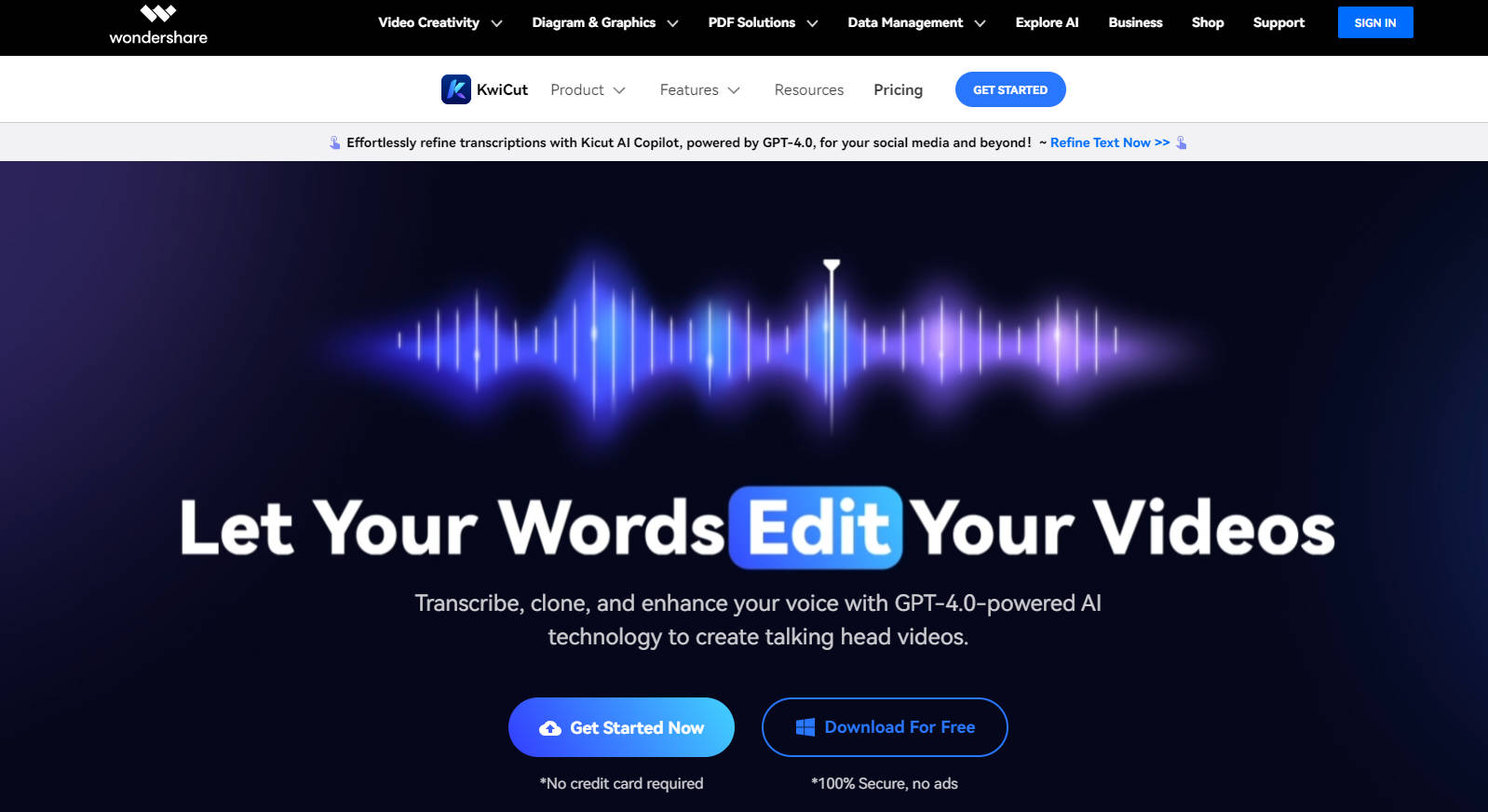
More information on KwiCut
Top 5 Countries
Traffic Sources
KwiCut Alternatives
Load more Alternatives-

Wisecut AI turns long videos into viral clips. With just a link, our AI dives into your content, selecting the most impactful moments to highlight. Wisecut AI trims, enhances, and optimizes your content for maximum impact and reach.
-
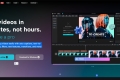
-

CyberCut: AI video editor. Transform long content into viral shorts fast. Automate editing, boost engagement, and save 90% of your time.
-

-

