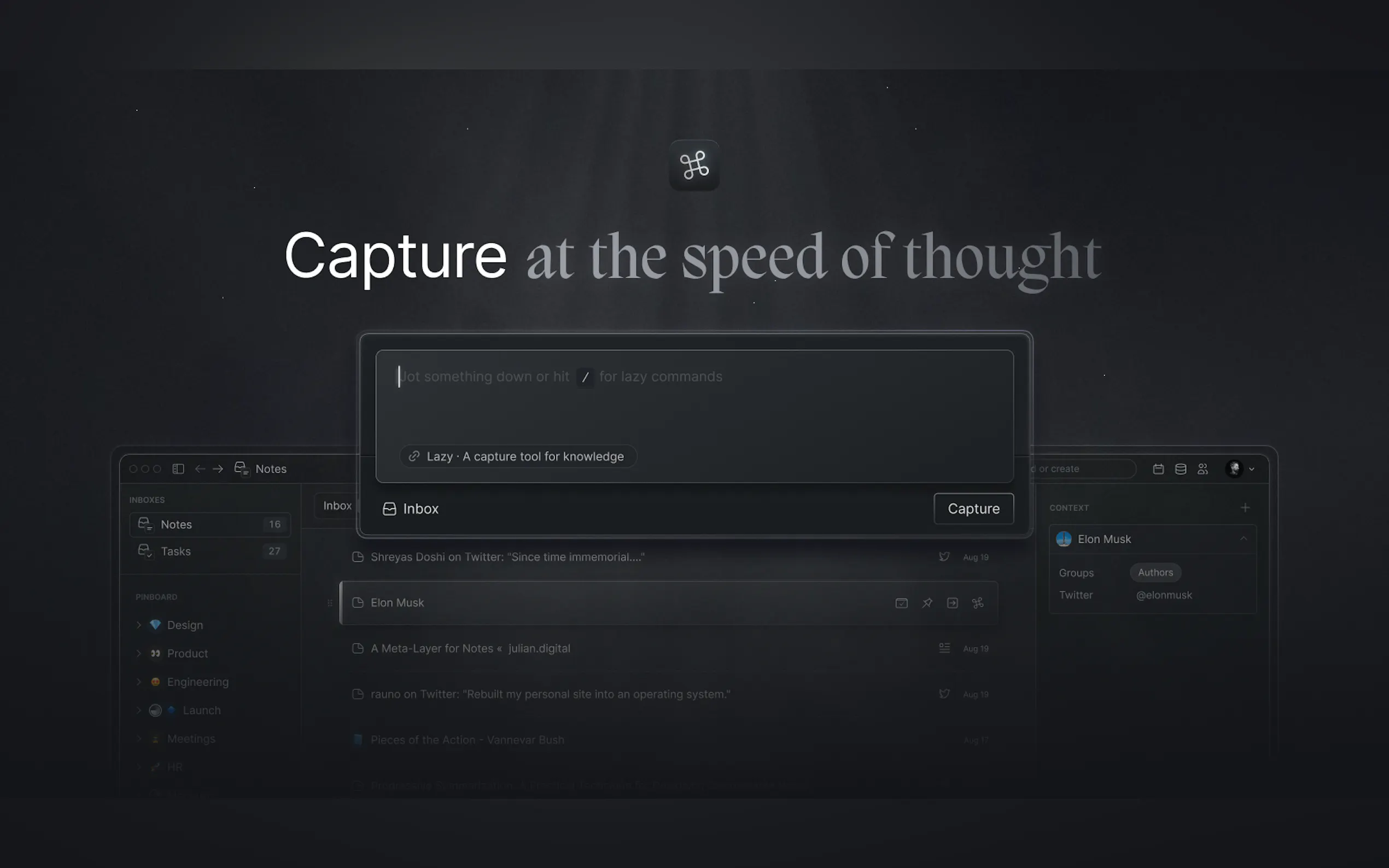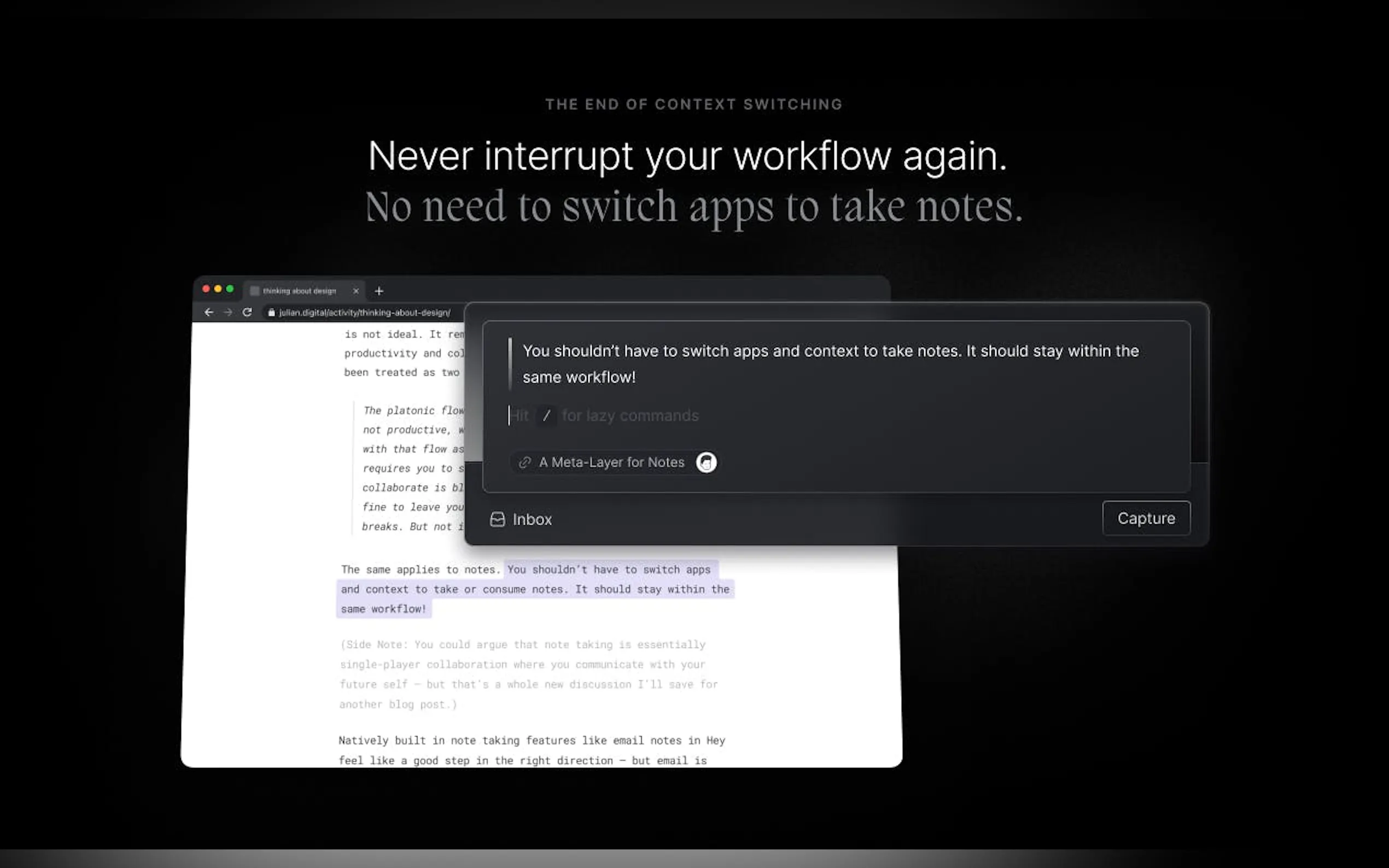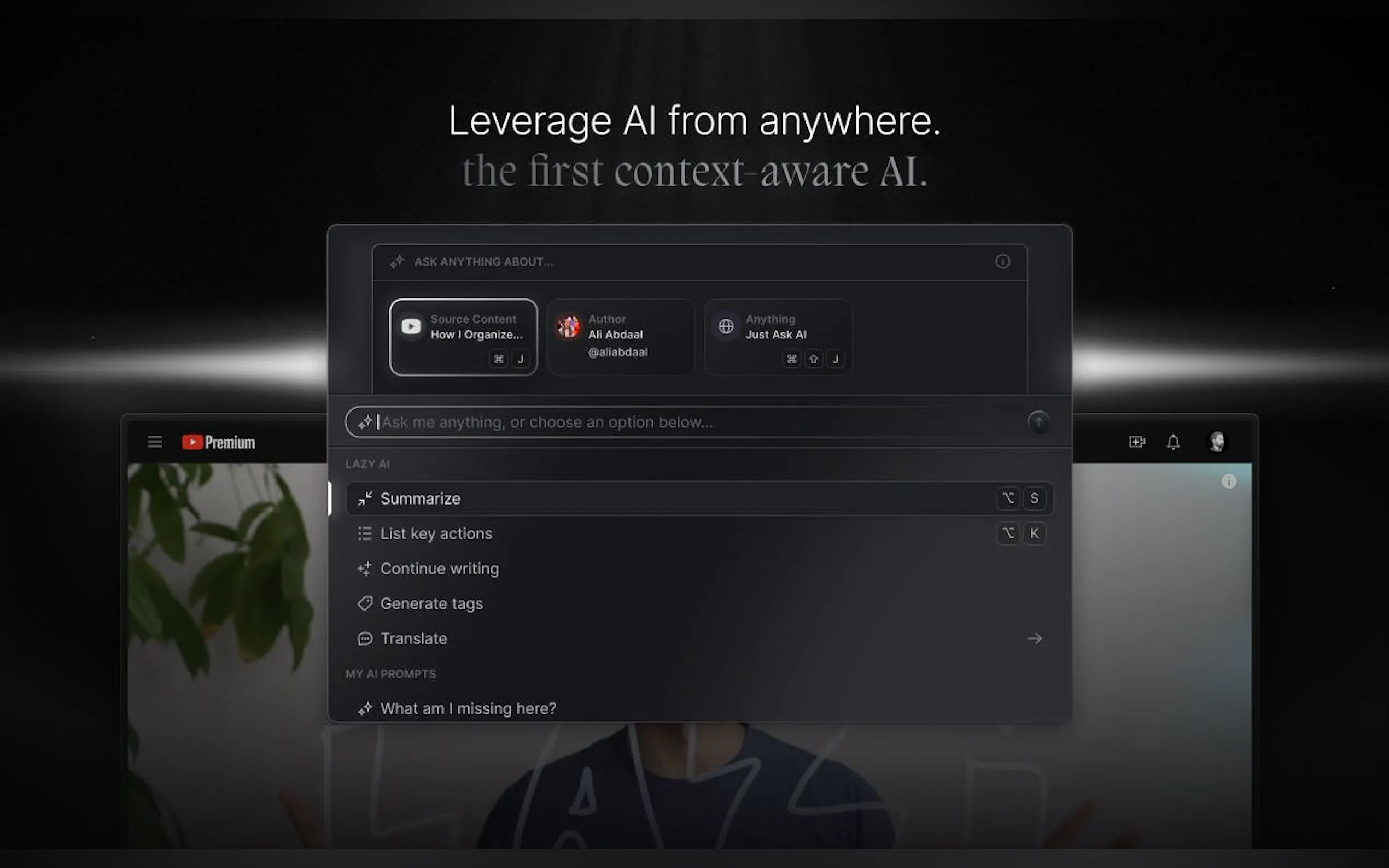What is Lazy?
Lazy is a powerful knowledge tool designed for professionals, researchers, and creators who need to capture information without breaking their focus. It solves the core problem of context switching by giving you a single, universal shortcut to save ideas, notes, and content from any application. Stop interrupting your workflow and start building a knowledge base that works for you.
Key Features
⌨️ Universal Capture Shortcut Stop juggling windows. With one keyboard command, you can instantly capture text, links, or your own thoughts from anywhere on your computer—be it a PDF, a team email, a web article, or a local file. This keeps you in a state of flow, making note-taking a seamless background action, not a disruptive task.
📚 Multi-Source Clipping & Sync Effortlessly build a rich, personal library from all the places you learn. Lazy captures and organizes content from Twitter threads (even if they get deleted), YouTube videos with your notes, and articles. It also automatically syncs your Kindle highlights and notes, creating a unified home for your insights.
🧠 Contextual Knowledge Assistant This is where Lazy becomes more than a capture tool—it becomes your thinking partner. As you work, read, or write, Lazy proactively surfaces your own relevant past notes and captures. You can even ask it direct questions like, "How does this new article relate to my project notes?" to instantly connect new information with what you already know.
📥 Unified Inbox & Organization Every capture lands in a single, clean inbox, defeating information overload. From this central hub, you can easily organize your raw ideas into structured notes, create hierarchies, and connect related concepts. Lazy helps you move from fragmented data to a coherent, personal knowledge graph.
How Lazy Solves Your Problems:
For the Researcher or Writer: You're deep into a research paper or a complex article and an idea strikes. Instead of opening a separate app, you press
⌘J, type your insight, and you're done. The source is automatically linked. Later, when you're writing your draft, Lazy intelligently suggests that captured note and other related ideas, helping you synthesize information effortlessly.For the Busy Professional: You're reviewing a long email thread about a new project. You can instantly ask Lazy, "What did we decide about the Q3 marketing budget?" and it will surface the relevant notes from your captured meeting summaries or previous emails. You get the answer you need without digging through your inbox or shared drives.
For the Lifelong Learner: You stumble upon a brilliant Twitter thread or a key moment in a YouTube tutorial. A single shortcut saves the content privately to your Lazy inbox for later. You can build a repository of valuable knowledge and inspiration without the fear of it getting lost in the noise of social media feeds.
Unique Advantages
Go Beyond a Simple Web Clipper: Unlike browser-only extensions, Lazy is a system-wide tool. It works inside the applications where you do your most important work, providing a truly universal and frictionless capture experience.
From Passive Storage to an Active Partner: Most note-taking apps are digital file cabinets where information goes to be stored. Lazy transforms your notes into an active, intelligent resource. By surfacing relevant knowledge in real-time, it helps you connect dots, discover forgotten ideas, and generate deeper insights from your own work.
Conclusion:
Lazy is built on the belief that capturing and connecting knowledge should be effortless. It removes the friction from collecting information and empowers you with a thinking partner that leverages your own wisdom. If you want to stay focused, defeat information overload, and unlock the compound interest of your own ideas, Lazy is designed for you.
Explore how Lazy can help you work smarter, not harder!