
What is LightPDF?
LightPDF transforms how you work with documents by providing a comprehensive, AI-powered toolkit for all your PDF needs. It’s designed to eliminate the usual frustrations of editing, converting, and understanding complex files. Whether you're a student, professional, or anyone in between, LightPDF makes handling documents simple, fast, and intelligent.
Key Features
💬 Chat with Your Documents Go beyond simple reading. Use the integrated AI to ask questions about your PDF, and get instant summaries, explanations, or data extractions. This feature acts as your personal research assistant, helping you find the information you need in seconds without having to read through dozens of pages.
✍️ Full-Featured PDF Editing and Conversion Gain complete control over your documents. You can edit PDF text, images, and links with the same ease as a standard word processor. Convert PDFs to and from Microsoft Office formats and images with high accuracy, or combine multiple files into a single, organized document.
🤖 Generate Polished PDFs with AI Instantly create professionally formatted PDF documents from simple text prompts. Describe the report, proposal, or study guide you need, and the AI will generate a structured, ready-to-use PDF. This saves you significant time on formatting and layout, letting you focus purely on the content.
🔎 Unlock Text with Advanced OCR Turn static, scanned documents and images into fully editable and searchable files. The Optical Character Recognition (OCR) engine accurately extracts text, even from multi-language documents, allowing you to copy, edit, and repurpose content that was previously locked away.
☁️ Sync and Access Files Anywhere Upload your documents to the LightPDF cloud and work on them seamlessly across your desktop, mobile, and web browser. With a single account, your files are always synchronized and accessible, ensuring your productivity is never tied to a single device.
How LightPDF Solves Your Problems:
For Students & Researchers: Instantly understand and summarize dense academic papers or textbooks using the AI Chat feature. Generate perfectly formatted study notes, literature reviews, or custom exam papers from your prompts, dramatically speeding up your research and learning process.
For Business Professionals: Streamline your entire workflow. Generate a complete project proposal from a brief description, quickly edit contracts without leaving the PDF format, or get an executive summary of a lengthy report in seconds. LightPDF helps you prepare and process business documents more efficiently.
For Everyday Tasks: Easily digitize and manage your personal paperwork. Use your mobile device to scan receipts or forms, and let the OCR feature turn them into searchable PDFs. Merge multiple documents into a single file for easy sharing or archiving.
Unique Advantages
Truly Integrated AI Intelligence: Unlike basic PDF tools, LightPDF weaves artificial intelligence into its core functions. From generating documents from scratch to analyzing their content, the AI is designed to be a practical partner that actively saves you time and effort.
A Unified, Cross-Platform Solution: Your LightPDF account gives you a consistent and powerful experience whether you're at your desk or on the go. There's no need for separate tools or complicated file transfers; everything you need is in one place, accessible from any device.
Commitment to Security and Privacy: We understand the importance of your data. All documents are handled with strict security protocols, and your private content is not used to train our AI models. You retain full control and ownership of your files.
Conclusion:
LightPDF is your all-in-one solution for mastering PDF documents. By integrating powerful AI capabilities with a complete set of editing, conversion, and management tools, it saves you time and streamlines your entire workflow. Stop wrestling with difficult documents and start working smarter.
Explore the free tools LightPDF has to offer and see how it can enhance your productivity!



More information on LightPDF
Top 5 Countries
Traffic Sources
LightPDF Alternatives
Load more Alternatives-

-
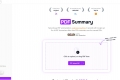
-

Automate PDFs with AI & no-code. pdfAssistant.ai processes documents, creates workflows, and extracts insights using natural language. Secure & scalable for business.
-

-

AskYourPDF: AI chat for documents. Instantly summarize PDFs, get precise answers, & extract key insights for research, study, and work. Save hours.
