
What is Mochi Diffusion?
Mochi Diffusion brings the power of Stable Diffusion directly to your Apple Silicon Mac. Instead of relying on web interfaces or resource-intensive virtual environments, Mochi Diffusion leverages Apple's Core ML framework for optimized performance and efficiency. This allows you to generate high-quality images locally, privately, and with significantly reduced memory consumption. If you're seeking a fast, native, and offline solution for Stable Diffusion on macOS, Mochi Diffusion is the answer.
Key Features:
Maximize Performance with Core ML: Utilizes Apple's Core ML implementation of Stable Diffusion, taking full advantage of the Neural Engine on Apple Silicon chips. This results in fast image generation speeds and minimal memory footprint (as low as ~150MB with the Neural Engine).
Generate Images Offline: Create images entirely offline, ensuring your data remains private and secure. No internet connection is required after the initial model setup.
Support Multiple Generation Techniques: Beyond basic text-to-image, Mochi Diffusion supports:
Image-to-Image (img2img): Generate images based on an existing image.
ControlNet: Exercise precise control over image generation using ControlNet models.
Embed Metadata in Images: Automatically saves prompt information within the EXIF metadata of generated images. Easily view this data directly in the macOS Finder's "Get Info" window.
Upscale Images with RealESRGAN: Convert your generated images to higher resolutions using the integrated RealESRGAN upscaling technology.
Automatic Image Management: Benefit from built-in autosave and restore functionality, managing generated image files seamlessly.
Customize with Your Models: Easily integrate your own custom Stable Diffusion Core ML models. Mochi Diffusion is designed to work seamlessly with properly converted models, avoiding the common pitfalls of pickled models.
Native macOS Experience: Built with SwiftUI, Mochi Diffusion provides a true native macOS experience, integrating seamlessly with the operating system's look and feel.
Use Cases:
Rapid Prototyping: Quickly iterate on image concepts without relying on cloud services or waiting for remote processing. Experiment with different prompts and settings to refine your creative vision in real-time. Example: A UX designer can quickly generate multiple variations of a UI element based on a sketch (img2img) and a descriptive prompt.
Offline Image Creation: Generate artwork or visual assets in environments with limited or no internet connectivity. Example: A digital artist traveling can continue their work on a plane or in a remote location.
ControlNet Fine-Tuning: Use ControlNet to precisely guide image generation for specific artistic or technical purposes. Example: An architect can generate variations of a building design based on a detailed floor plan (ControlNet) and a text prompt describing the desired style.
Technical Details:
Compute Unit Options:
CPU & Neural Engine: Provides an optimal balance between generation speed and memory usage. Recommended for most users.
CPU & GPU: Potentially faster on M1 Max, Ultra, and later chips, but consumes more memory.
Model Compatibility:
split_einsumversion: Compatible with all compute unit options, including the Neural Engine.originalversion: Only compatible with the "CPU & GPU" compute unit option.Model Management:
Default model folder:
~/MochiDiffusion/models/(customizable in Settings).Create a subfolder within the
modelsdirectory for each model, and place the converted Core ML model files within that subfolder. (See the example directory structure in the provided information).First-Time Model Use: When using a model for the first time, the Neural Engine may require up to 2 minutes to compile a cached version. Subsequent generations using that model will be significantly faster.
Conclusion:
Mochi Diffusion empowers you to harness the full potential of Stable Diffusion on your Apple Silicon Mac. It delivers unparalleled performance, offline capabilities, and a native macOS experience, making it the ideal solution for developers, artists, and anyone seeking a powerful and efficient image generation tool.
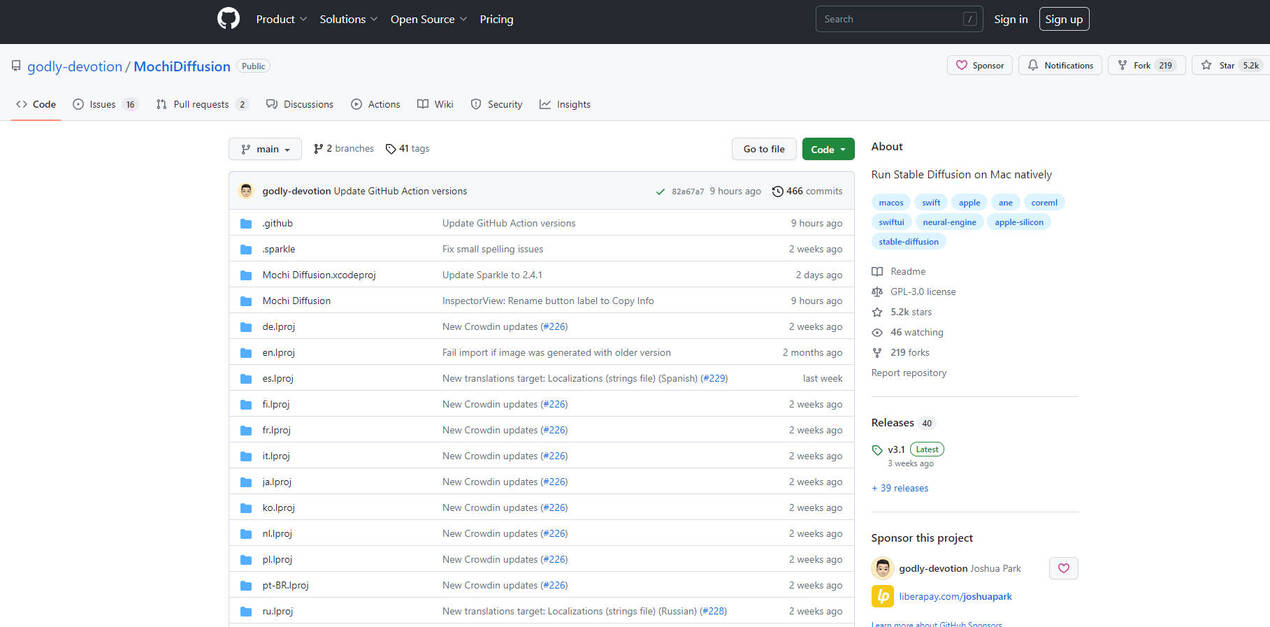
More information on Mochi Diffusion
Mochi Diffusion Alternatives
Load more Alternatives-

Stable Diffusion 3.5 is a cutting-edge AI image generation platform. Faster speeds, ultra-high resolution, and intuitive prompt interpretation. Empower your creativity.
-

Generate AI images on your Windows GPU for free with NMKD Stable Diffusion GUI. Supports text-to-image, image-to-image, and more. No complicated installation.
-
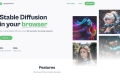
HappyDiffusion is the fastest and easiest way to access Stable Diffusion Automatic1111 WebUI on your mobile and PC.
-

-

Stable Diffusion 3 Medium is a Multimodal Diffusion Transformer (MMDiT) text-to-image model that features greatly improved performance in image quality, typography, complex prompt understanding, and resource-efficiency.
