
What is Raycast Al?
Do you find yourself constantly switching between apps, searching for files, or repeating mundane tasks on your Mac? Raycast is a robust and customizable launcher that brings all your essential tools and workflows to your fingertips. Designed to enhance focus and productivity, Raycast streamlines daily tasks, reduces distractions, and provides instant access to what you need, precisely when you need it.
Key Features:
🚀 Instant Access: Launch applications, files, and system commands with just a few keystrokes, eliminating the need to navigate through menus or cluttered docks.
🧩 Seamless Integration: Easily integrate your favorite tools (such as Linear, 1Password, Spotify, and Jira) into Raycast using its extensive extension library. Perform actions within these apps without opening them.
🧠 Clipboard History: Retrieve previously copied text and images effortlessly with the built-in Clipboard History feature.
🤖 AI-Powered Assistance: (Pro Feature) Utilize built-in AI capabilities for tasks like answering questions (Quick AI), coding assistance (Always On ChatGPT), and automating repetitive workflows (AI Commands).
✍️ Task Automation:
Snippets: Save time by creating and inserting frequently used text snippets with simple keywords.
Quicklinks: Create shortcuts to frequently accessed web pages and resources, reducing the need for crowded browser tabs.
Hotkeys and Aliases: Assign custom shortcuts to commands and apps for rapid access.
📝 Quick Notes: Capture ideas and thoughts on the fly with Raycast Notes, ensuring your workflow remains uninterrupted.
🪟 Window Management: (Pro Feature) Resize and position windows with precision using custom commands.
🌐 Instant Translation: (Pro Feature) Translate text between languages instantly, check pronunciation, and even dictate your words.
Use Cases:
Software Developer: A developer can quickly create a new Jira issue while coding by using the Raycast Jira extension. This allows them to input all necessary details directly from their keyboard, saving time and maintaining focus.
Marketing Manager: A marketing manager frequently shares a specific Google Drive link with their team. By creating a Raycast Quicklink, they can open the link instantly with a short keyword, eliminating the need to search through bookmarks or emails.
Student/Researcher: During research, a student copies multiple quotes, links, and images. Using Raycast's Clipboard History, they can quickly locate and paste the required information without switching between the source and the main document.
Conclusion:
Raycast is more than just a launcher; it's a versatile productivity platform tailored to your needs. Whether you're a developer, designer, writer, or anyone looking to enhance their Mac workflow, Raycast offers a faster, more efficient, and enjoyable way to work. It's a free upgrade to your workflow, with optional Pro features that unlock even greater power and customization.

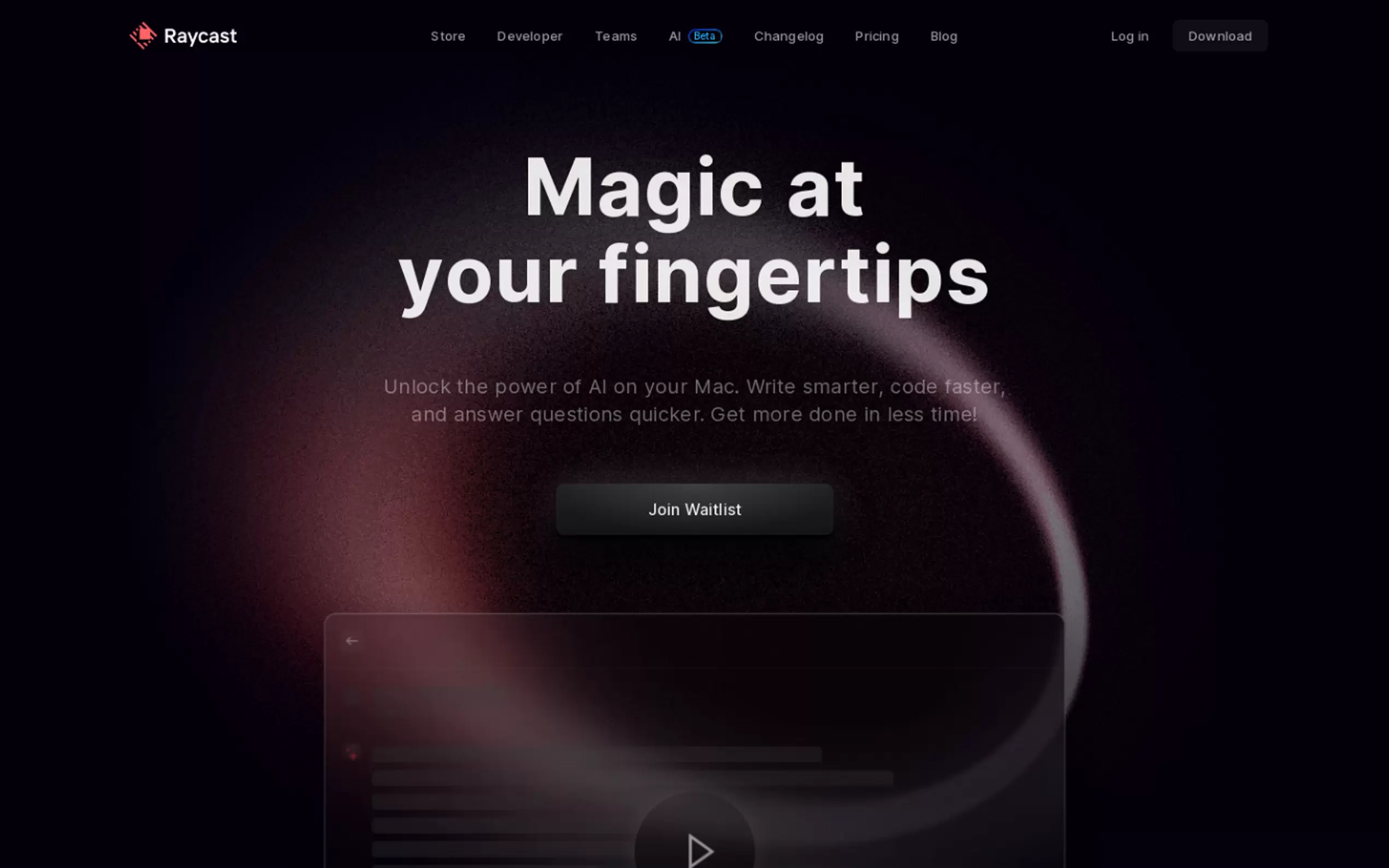
More information on Raycast Al
Top 5 Countries
Traffic Sources
Raycast Al Alternatives
Load more Alternatives-

Stop switching apps! Mighty Cursor puts AI directly at your cursor. Get instant help, summarize, write, and analyze text right where you work on your Mac.
-

-

Get instant AI prompts with ClipboardAI! Use keyboard shortcuts to transform text directly in any app. Boost productivity & eliminate app switching.
-

Promptlight is a macOS application that works like Spotlight, but for your AI prompts. It lets you quickly search, browse, and copy your saved prompts to the clipboard with lightning-fast fuzzy search and keyboard shortcuts.
-

