
What is Scenery?
Scenery is a collaborative video editing workspace that offers asset management, editing, and review functionalities with AI-assisted workflows. It allows for real-time collaboration and provides a powerful editing experience. With an intuitive timeline editor, Scenery ensures that all team members can access and work on projects from anywhere. Additionally, it offers a collaborative video whiteboard for brainstorming and organizing media. Users can gather feedback without the need for rendering or exporting, and all media assets can be uploaded and organized in a shared library.
Key Features:
1. Collaborative Video Editing: Scenery enables real-time collaboration, allowing multiple users to edit videos simultaneously. This feature enhances teamwork and improves efficiency by eliminating the need for individual editing sessions.
2. AI-Assisted Workflows: The software incorporates AI technology to assist with various editing tasks. This includes automating certain processes, such as color correction or audio enhancement, to save time and improve the overall quality of the video.
3. Intuitive Timeline Editor: Scenery provides an easy-to-use timeline editor that ensures a seamless editing experience for all team members. The timeline allows for precise editing, trimming, and arranging of video clips, ensuring a polished final product.
Use Cases:
1. Team Projects: Scenery is ideal for teams working on video projects together. It allows for collaborative editing, making it easy for team members to contribute and make changes in real-time. This ensures a smooth workflow and reduces the time spent on back-and-forth communication.
2. Client Feedback: The software simplifies the process of gathering feedback from clients or stakeholders. Users can share a review link, allowing others to provide feedback directly on the video without the need for rendering or exporting. This streamlines the feedback process and enables quick revisions.
3. Media Organization: Scenery's shared library feature allows users to upload and organize all media assets in one central location. This makes it easy to access and manage files, ensuring efficient asset management and easy collaboration between team members.
With Scenery, video editing becomes a collaborative and efficient process. Its AI-assisted workflows, real-time collaboration features, and intuitive timeline editor make it a valuable tool for teams working on video projects. Whether it's for team projects, client feedback, or media organization, Scenery provides a seamless editing experience that enhances productivity and creativity.
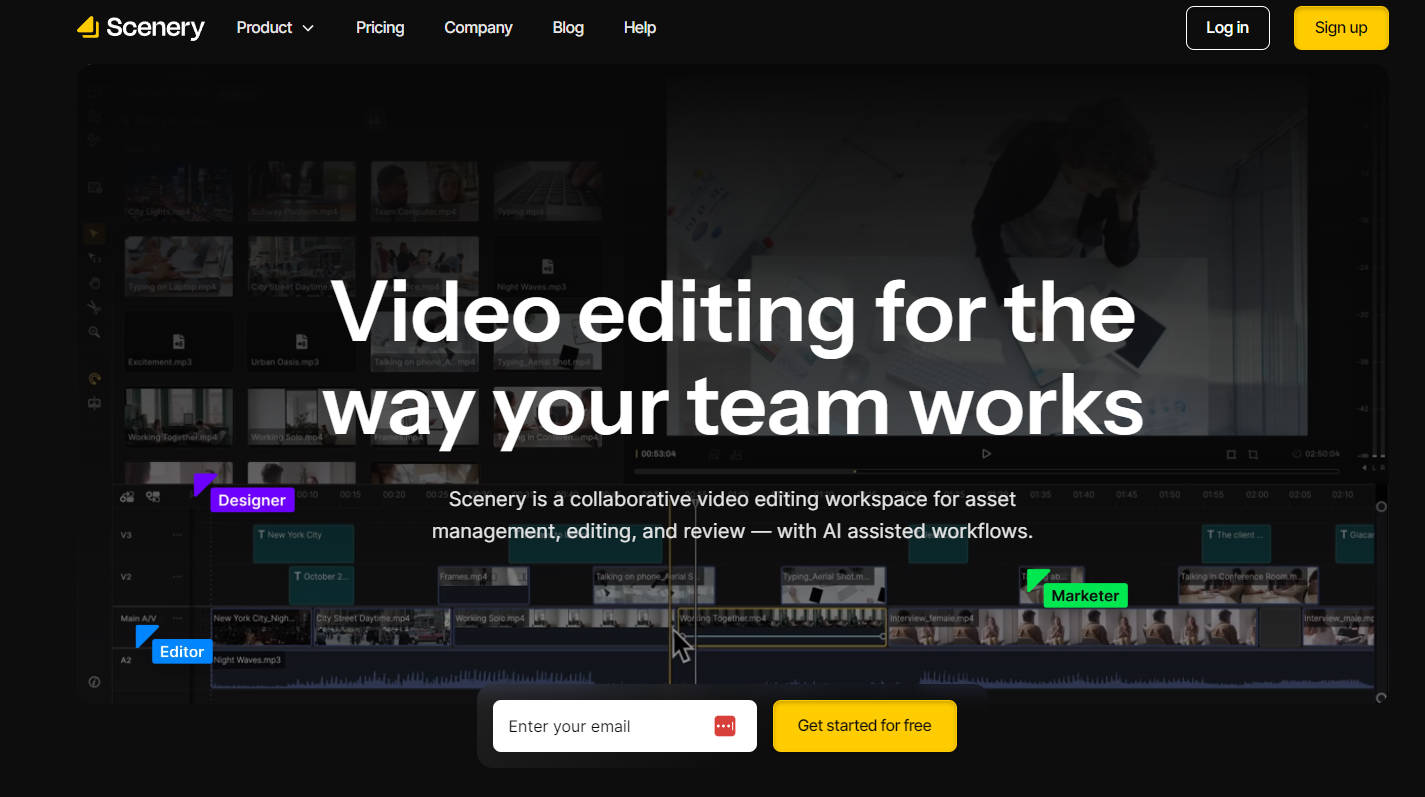





More information on Scenery
Top 5 Countries
Traffic Sources
Scenery Alternatives
Load more Alternatives-

Transform your images in seconds using SceneryAI, an AI-powered editing tool. With Stable Diffusion technology, create high-quality, unique visuals effortlessly.
-

Edit videos with precision using CloudStudio, a versatile video editing software made for creators. Crop, resize, apply AI enhancements, and more!
-

Skyglass is the ultra-realistic 3D green screen VFX app for filming in impossible locations like on a spaceship or in ancient Roman ruins.
-

Create custom AI game assets with Scenario & revolutionize the gaming industry. Train your own models, take full control, and seamlessly integrate.
-

Save time and effort with vidyo.ai, an AI-powered video editing tool. Instantly create short, engaging clips with scene change navigation and automatic captions. Ideal for social media marketing, online education, and event highlights.
