
What is SlideGPT?
SlideGPT is a user-friendly tool that seamlessly integrates GPT (Generative Pre-trained Transformer) technology into Google Slides, simplifying the process of creating engaging and informative presentations. It offers a range of features designed to enhance your presentation experience, making it accessible to users of all backgrounds, from technical experts to casual presenters.
Key Features:
Works in all languages:SlideGPT is incredibly versatile, supporting prompts in any language that ChatGPT understands. Whether you're comfortable with English, Spanish, or any other language, this tool is ready to assist you. It eliminates language barriers and extends its usability to a global audience.
Theme configuration:Creating visually appealing presentations is a breeze with SlideGPT. It offers multiple theme configurations, allowing you to easily apply different visual styles to your slides. Whether you prefer a professional look or a creative vibe, SlideGPT has you covered.
Unlimited Usage:No one likes restrictions, and SlideGPT shares that sentiment. There are no limitations on symbols or quantities when using this tool. You have the freedom to utilize it as much as you need, ensuring that your creativity knows no bounds.
ChatGPT power:SlideGPT takes advantage of the ChatGPT API, providing you with access to a vast array of AI capabilities. This integration enables you to harness the full potential of AI-driven content generation, making your presentations more insightful and engaging.
Simple to use:SlideGPT prides itself on its user-friendly interface. To create outlines and presentations, all you need to do is provide text or a response to the AI prompts. With just one click, you can transform your ideas into captivating slides, even if you have limited technical expertise.
Blazing fast:Time is precious, and SlideGPT respects that. The tool is optimized for speed, ensuring that you receive responses from ChatGPT as quickly as possible. This efficiency allows you to streamline your presentation creation process, saving you valuable time and effort.
Use Cases:
SlideGPT caters to a wide range of use cases, making it a valuable asset in various settings:
Business Presentations:Business professionals can leverage SlideGPT to create polished presentations for meetings, pitches, or reports. The theme configuration feature allows customization to match corporate branding, while the unlimited usage ensures flexibility in content creation.
Academic Projects:Students and educators can benefit from SlideGPT to produce visually appealing slides for class presentations, research papers, or thesis defenses. The multilingual support is especially valuable for international students and researchers.
Content Creation:Content creators and marketers can use SlideGPT to generate eye-catching slides for webinars, online courses, or social media posts. The ChatGPT integration enhances content quality, making it more engaging and informative.
Personal Projects:Whether it's a family photo album, a travel diary, or a hobby showcase, SlideGPT simplifies the process of creating aesthetically pleasing and informative presentations for personal use.
Conclusion:
In summary, SlideGPT is a versatile and user-friendly tool that empowers users to unlock the full potential of GPT technology in their Google Slides presentations. With features like multilingual support, theme configuration, unlimited usage, ChatGPT integration, simplicity, and speed, it caters to a diverse audience and various use cases. Whether you're a professional, student, content creator, or simply someone looking to enhance their presentation skills, SlideGPT is here to elevate your presentations to new heights. Say goodbye to limitations and hello to boundless creativity with SlideGPT by your side.
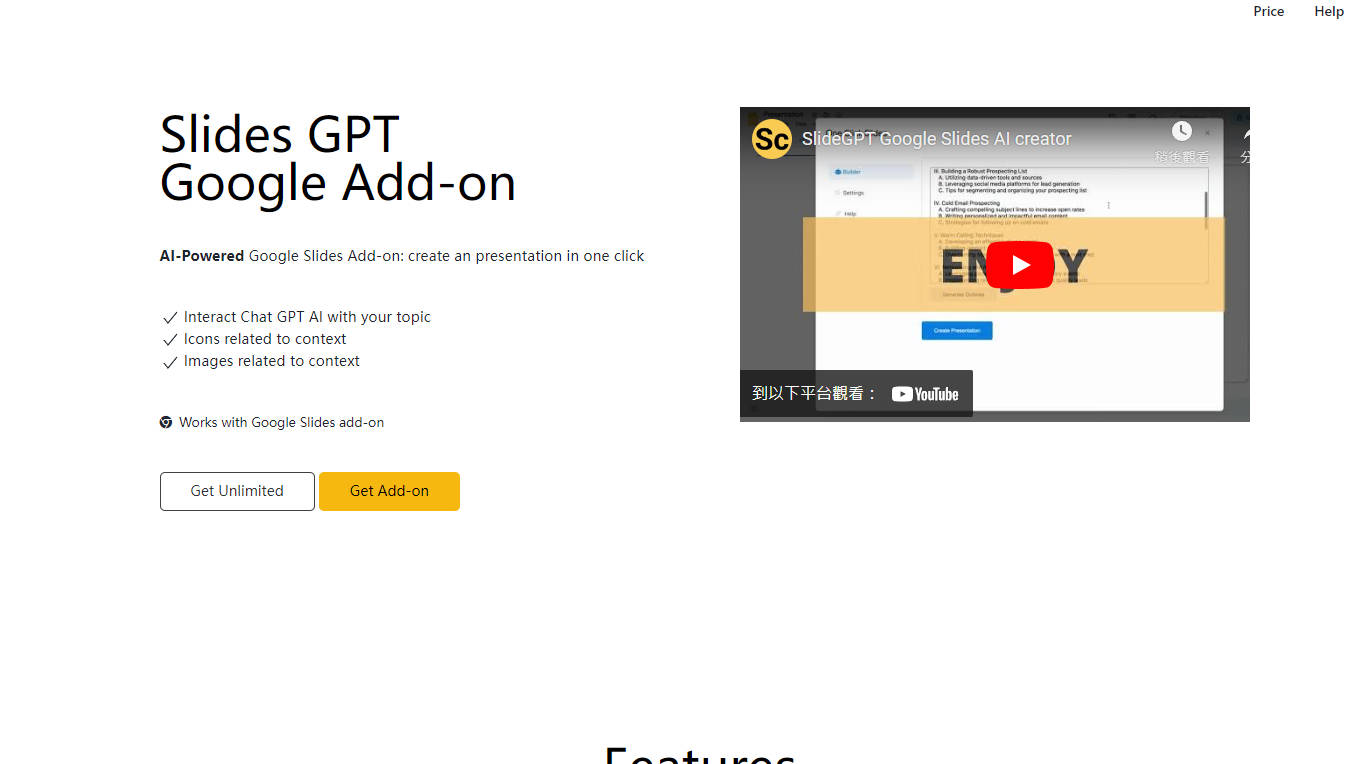
More information on SlideGPT
Top 5 Countries
Traffic Sources
SlideGPT Alternatives
Load more Alternatives-

Create presentations 10x faster with SlidesGPT. Save hours of work and effortlessly integrate with PowerPoint and Google Slides. Try it now!
-

GPT for Slides is an AI-powered tool that enables users to create professional-looking presentation slides from any piece of text in seconds
-

Create visually appealing presentations quickly with GPT Slides Maker. Convert text, PDFs, videos, and web pages into engaging slideshows.
-

Create visually stunning presentations effortlessly with PresentationGPT. Seamlessly integrate with PowerPoint and Google Slides. Elevate your content with AI-generated high-quality presentations.
-

SheetGPT is the easiest, most powerful, and cost-effective way to integrate OpenAI's text and image
