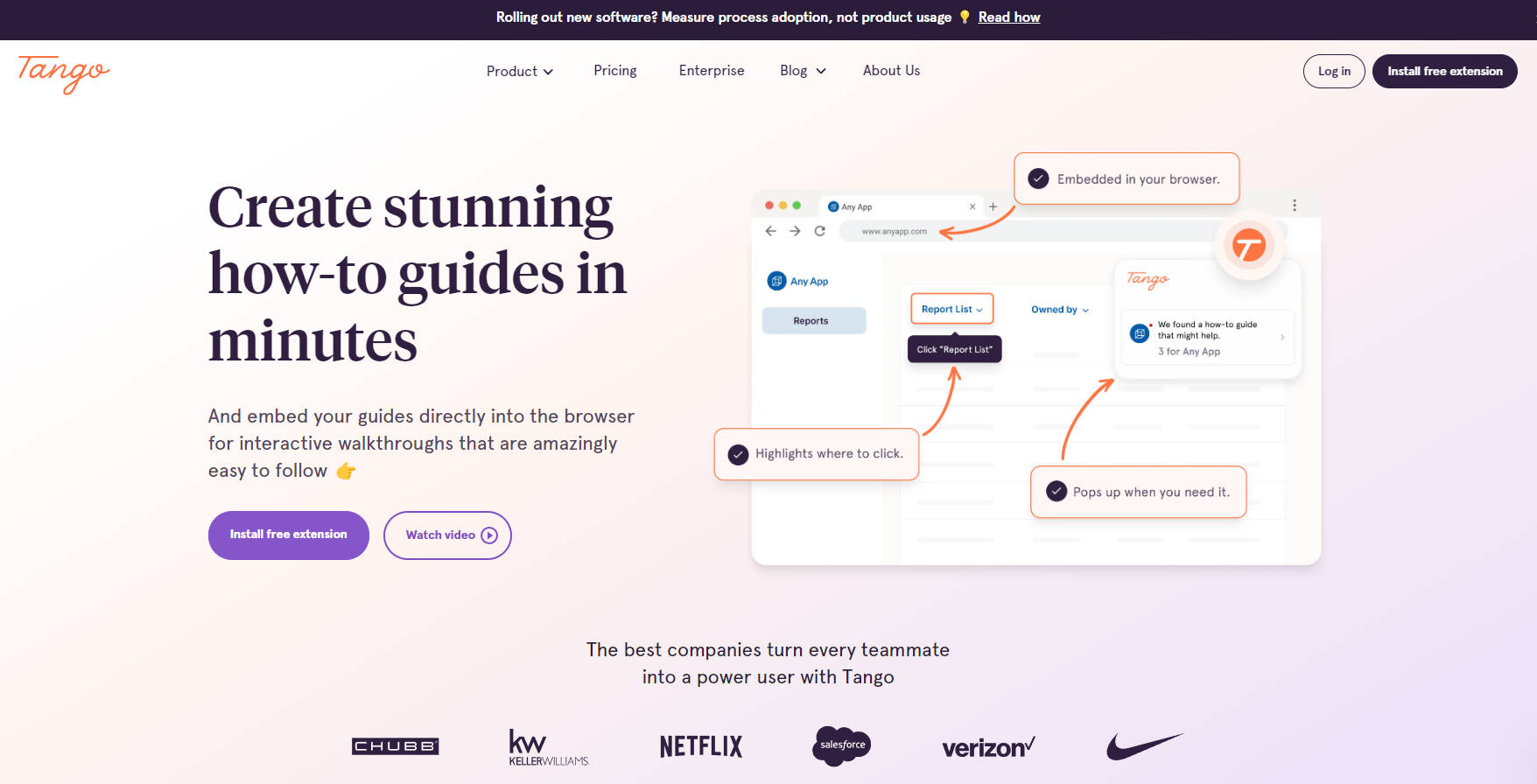What is Tango?
Tango introduces intelligent browser agents designed to guide and automate your sales processes in real-time. It directly tackles the repetitive data entry, tab switching, and manual clicks that slow down your sales reps, allowing them to focus on selling, not administrative tasks. For Revenue Operations and Enablement teams, Tango offers a fast, code-free way to enforce pipeline rules and ensure data accuracy across your entire stack.
Key Features
💰 Streamline Price Quotes and Approvals Tango learns your price book, discounting rules, and approval workflows. It automates the creation of accurate quotes, dramatically reducing manual errors. This means you can eliminate the back-and-forth with deal desk and get quotes to customers faster, shrinking the time it takes to ship, bill, and collect.
📝 Automate CRM Updates with Precision Your browser agent intelligently extracts key information from any source—like call transcripts, emails, or prospecting tools—and maps it to the correct fields in your CRM. This ensures your customer data is always rich, accurate, and consistent without reps having to perform tedious copy-paste work.
🚦 Enforce Your Sales Methodology Embed your sales playbook directly into your team's workflow. Tango memorizes your specific selling rules (like MEDDPICC, SPICED, or BANT) and provides real-time guidance and validation checks. This ensures only properly qualified opportunities advance, leading to a cleaner pipeline and more reliable forecasting.
⏺️ Record Once, Automate Forever Building an agent is remarkably simple. You just record a workflow once by clicking through the process as you normally would. Tango instantly captures every step and transforms it into a shareable, interactive browser agent that your entire team can use immediately—no coding or complex flow builders required.
Use Cases
See how Tango transforms daily sales tasks into efficient, error-free processes.
The Post-Meeting Blitz: After a discovery call, a sales rep typically spends significant time updating the CRM, logging notes, and drafting a follow-up email. With Tango, the rep can trigger an agent that automatically extracts key details from the call transcript, updates the opportunity in Salesforce, logs the activity, and populates an email template with the correct context, turning a 45-minute task into less than 10.
Error-Proofing Complex Quotes: A rep needs to generate a quote for a multi-product deal with specific regional discounts. Instead of manually navigating the CRM and a separate quoting tool, they run a Tango agent. The agent pulls customer data from the CRM, cross-references inventory levels in the ERP, applies the correct discounting rules, and flags the quote for manager approval, eliminating 90% of common quoting mistakes.
Unique Advantages: Why Choose Tango?
Tango is fundamentally different from traditional automation tools because it operates at the UI level, giving you unparalleled flexibility and control.
Works Where Your Team Works: Unlike API-based tools like Zapier that run in the background, Tango’s browser agents work directly on top of your existing applications (Salesforce, HubSpot, etc.). This unique UI-based approach blends AI automation with human-in-the-loop oversight, so your reps always remain in control.
Unlimited Flexibility, No API Required: While other platforms are limited by available APIs and rigid templates, Tango can automate any process you can perform in a browser. This means custom objects, unique fields, and complex cross-application workflows are automated just as easily as standard ones.
Deploy Instantly, Not in Weeks: You can build and deploy a new browser agent to your entire team in minutes. When a process changes or you update a CRM field, you can edit the Tango workflow instantly, skipping the need for lengthy training sessions or technical support tickets.
Conclusion:
Tango is built to make every sales process repeatable, accurate, and effortless. By automating up to 90% of repetitive clicks and data entry, you give your reps more time to focus on what they do best: building relationships and closing deals. It’s a smarter, faster way to drive sales efficiency, ensure data integrity, and build a more predictable revenue engine.
Explore how Tango can eliminate repetitive work and empower your sales team to achieve more!