
What is Adobe Premiere Pro?
Elevate your video editing game with AI-powered features in Adobe Premiere Pro. From streamlining tedious tasks to unlocking new creative possibilities, Premiere Pro harnesses the power of artificial intelligence to supercharge your workflow. With upcoming generative AI tools on the horizon, the future of video editing looks brighter than ever.
Key Features:
🎨 Morph Cut:Seamlessly blend clips with Morph Cut transitions, eliminating awkward pauses and choppy cuts for a smooth viewing experience.
🎬 Color Match:Instantly harmonize colors between different shots with Color Match, ensuring visual consistency and unified scenes.
🎵 Remix:Keep your soundtrack in sync effortlessly by retiming music to match your video edits, saving you hours of manual adjustment.
🦆 Auto Ducking:Achieve perfect audio balance with Auto Ducking, which automatically adjusts background sound levels during dialogue to enhance clarity.
🖼️ Auto Reframe:Quickly adapt your videos for different aspect ratios with Auto Reframe, preserving the focal point of action across formats for seamless social media sharing.
Use Cases:
Improve Interview Videos: Smooth out transitions and eliminate distractions in interview footage with Morph Cut and Color Match, ensuring a polished final product.
Enhance Music Videos: Keep your visuals in sync with the beat using Remix, creating a captivating viewing experience that matches the rhythm of the music.
Optimize Social Media Content: Save time and effort by automatically reframing videos for various platforms with Auto Reframe, maximizing engagement across social channels.
Conclusion:
Experience the transformative power of Adobe Premiere Pro's AI features firsthand. Whether you're a seasoned professional or an aspiring creator, these tools will revolutionize your editing process, allowing you to focus on storytelling and creativity. Don't miss out on the opportunity to unlock your full creative potential—try Adobe Premiere Pro today!
FAQs:
How does Morph Cut improve video editing?Morph Cut transitions in Premiere Pro smooth out transitions between clips by utilizing face tracking and optical flow interpolation, ensuring seamless flow and visual continuity.
What makes Auto Reframe a valuable feature for social media content creators?Auto Reframe automatically identifies the focal point of action in shots, allowing creators to effortlessly adapt their videos for different aspect ratios, optimizing content for platforms like Instagram and TikTok.
Why is Auto Ducking essential for audio clarity in video projects?Auto Ducking simplifies audio balancing by automatically lowering background sound levels during dialogue, enhancing clarity and ensuring that speech remains the focus of the audio mix.
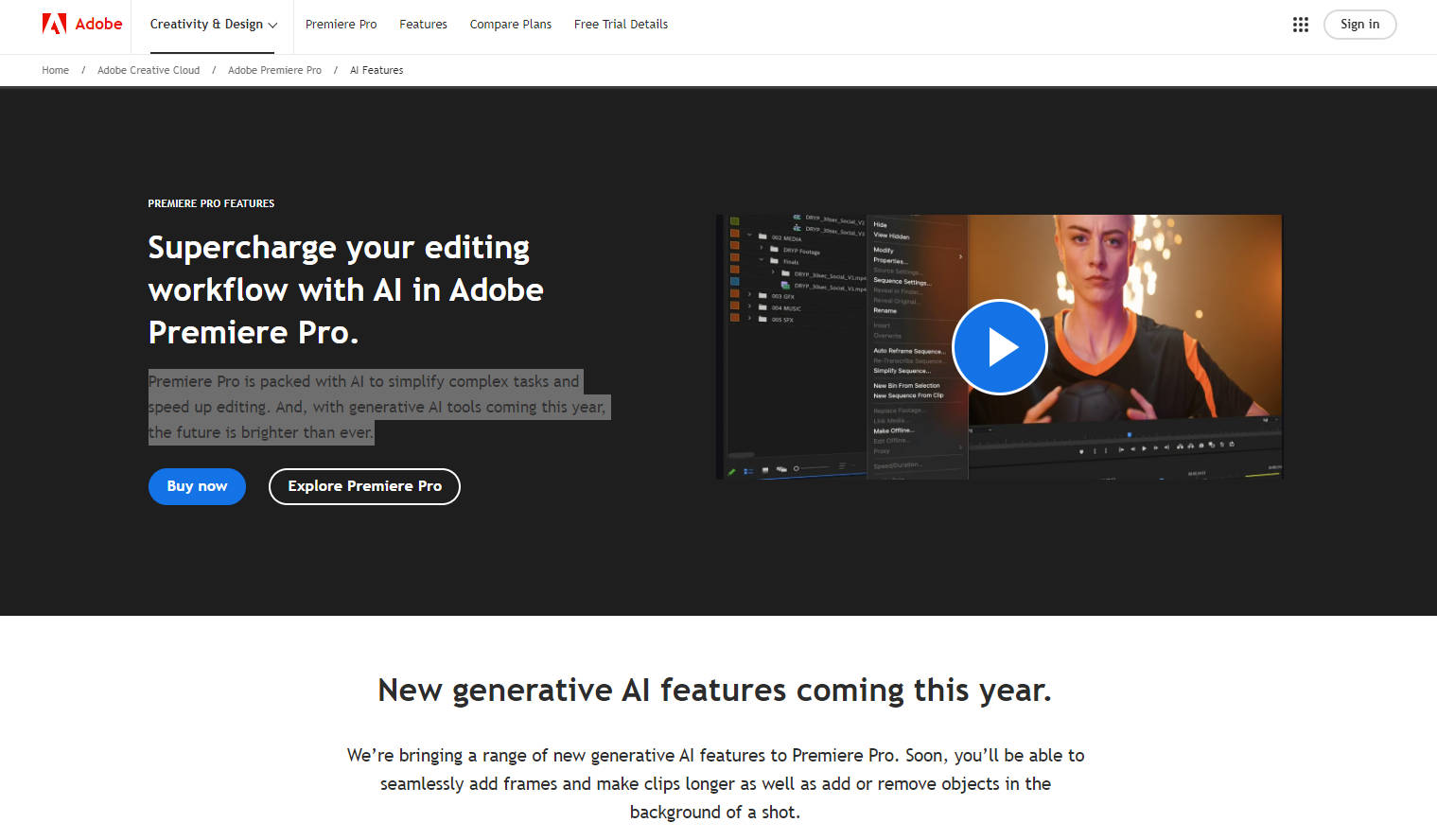
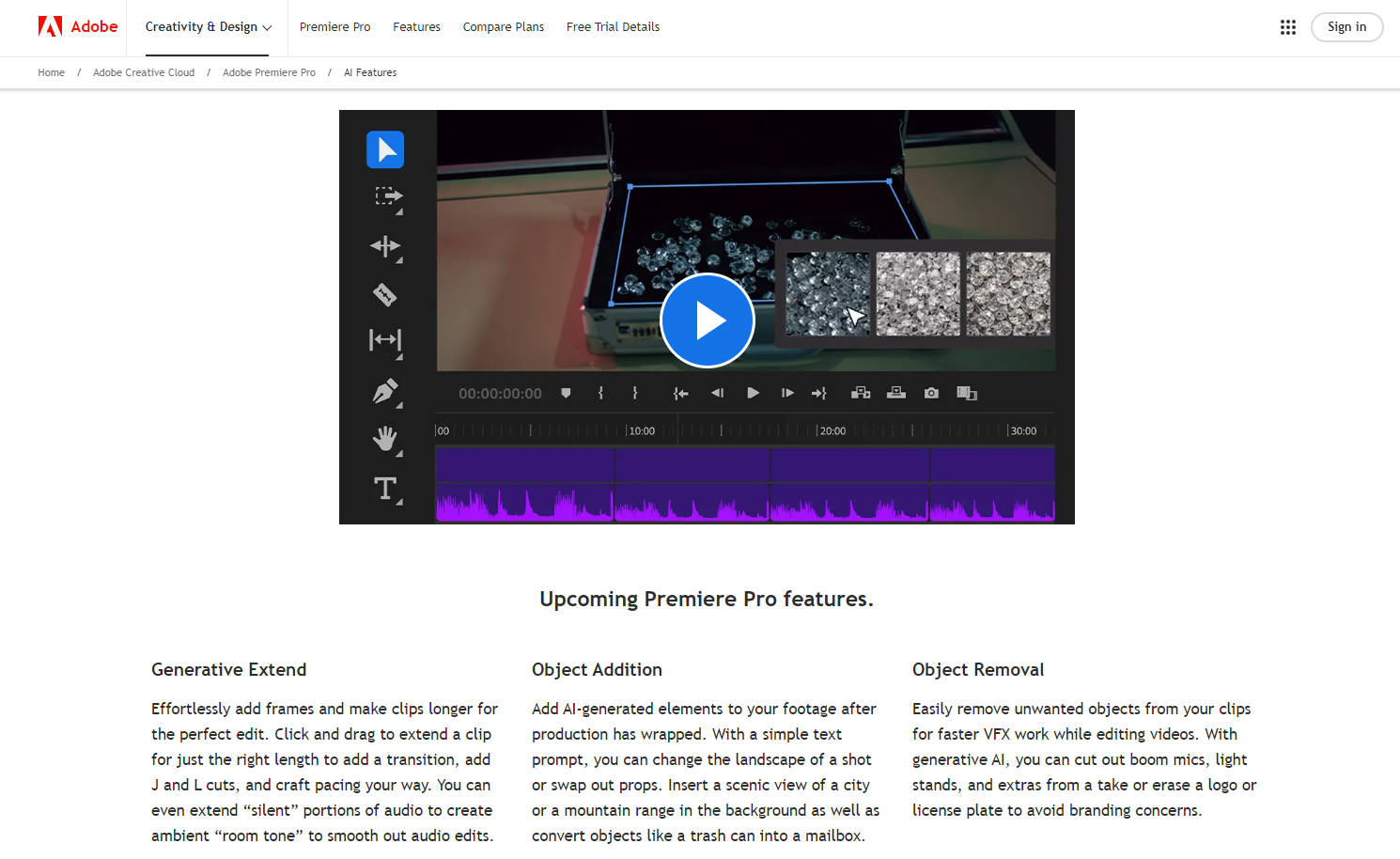
More information on Adobe Premiere Pro
Top 5 Countries
Traffic Sources
Adobe Premiere Pro Alternatives
Load more Alternatives-
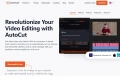
-

-

Create extraordinary short videos with AI-powered captions, B-Rolls and effects for free.
-

Cutout.pro's AI Video Enhancer. Automatically improve video quality up to 2K. Upscale, sharpen, reduce noise, stabilize. User-friendly for all. Enhance memories or create pro content.
-

CyberCut: AI video editor. Transform long content into viral shorts fast. Automate editing, boost engagement, and save 90% of your time.
