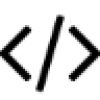What is Autopilot?
Autopilot revolutionizes coding with its AI-driven code generation, surpassing even ChatGPTAI in efficiency. Seamlessly integrated into GitHub, it enables project-wide coding tasks, from bug fixes to feature implementation, with support for multiple files at once. Trusted by over 1000 GitHub users, Autopilot streamlines collaboration, boosts productivity, and offers real-time assistance.
Key Features:
🚀 Code Generation Excellence: Autopilot crafts code solutions swiftly and accurately, supporting multiple files simultaneously.
💬 Real-time Collaboration: Engage in live conversations with Autopilot within GitHub Issue or Pull Request threads, refining solutions and seeking guidance.
🐞 Efficient Bug Resolution: Quickly identify and resolve bugs with Autopilot's insightful suggestions, saving time and effort.
🔄 Streamlined Pull Request Reviews: Autopilot provides concise summaries of changes, facilitating efficient code reviews and enhancing team collaboration.
Use Cases:
Team Collaboration: Autopilot becomes a virtual teammate, assisting developers in real-time during collaborative coding sessions, ensuring smoother workflows and faster project delivery.
Bug Troubleshooting: When faced with obscure bugs, developers rely on Autopilot's intelligent suggestions to pinpoint solutions efficiently, minimizing downtime and frustration.
Code Review Enhancement: Autopilot streamlines the code review process by summarizing changes, enabling thorough reviews in less time, and fostering a culture of quality code.
Conclusion:
Autopilot offers an unparalleled coding experience, empowering developers to code faster, collaborate seamlessly, and deliver high-quality software efficiently. With its intuitive interface and AI-driven capabilities, Autopilot transcends traditional coding tools, becoming an indispensable ally in the quest for coding excellence. Experience the future of coding productivity with Autopilot today!
FAQs:
Does Autopilot work with my programming language?Yes, Autopilot is compatible with virtually any programming language, providing support across a wide range of development environments.
Where is my code sent to?Your code snippets are securely transmitted to OpenAI's API for processing. OpenAI adheres to strict data privacy policies and does not utilize your data for training purposes.
How many repositories can I install Autopilot on?You can install Autopilot on as many repositories as needed within your organization. Billing is per organization, with all repositories included in the same billing cycle. Autopilot offers flexible usage options tailored to your team's needs.
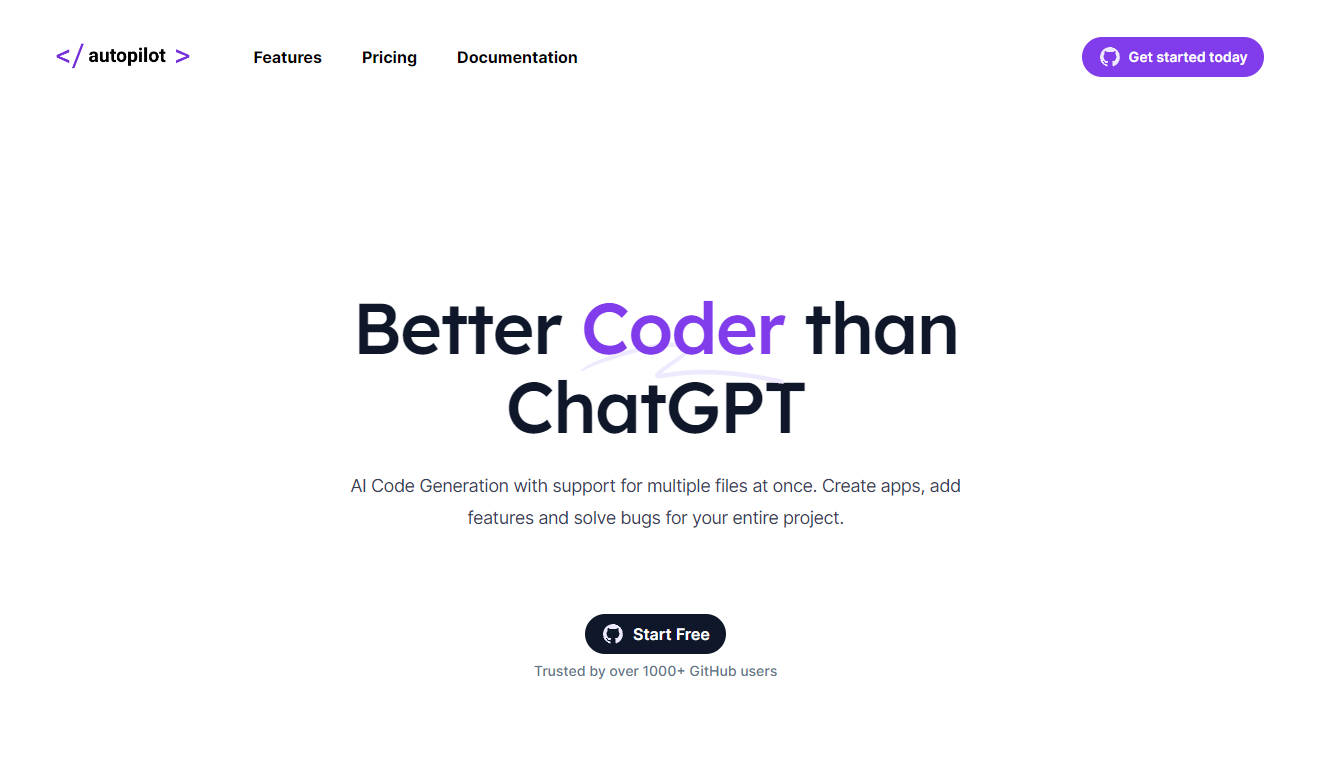
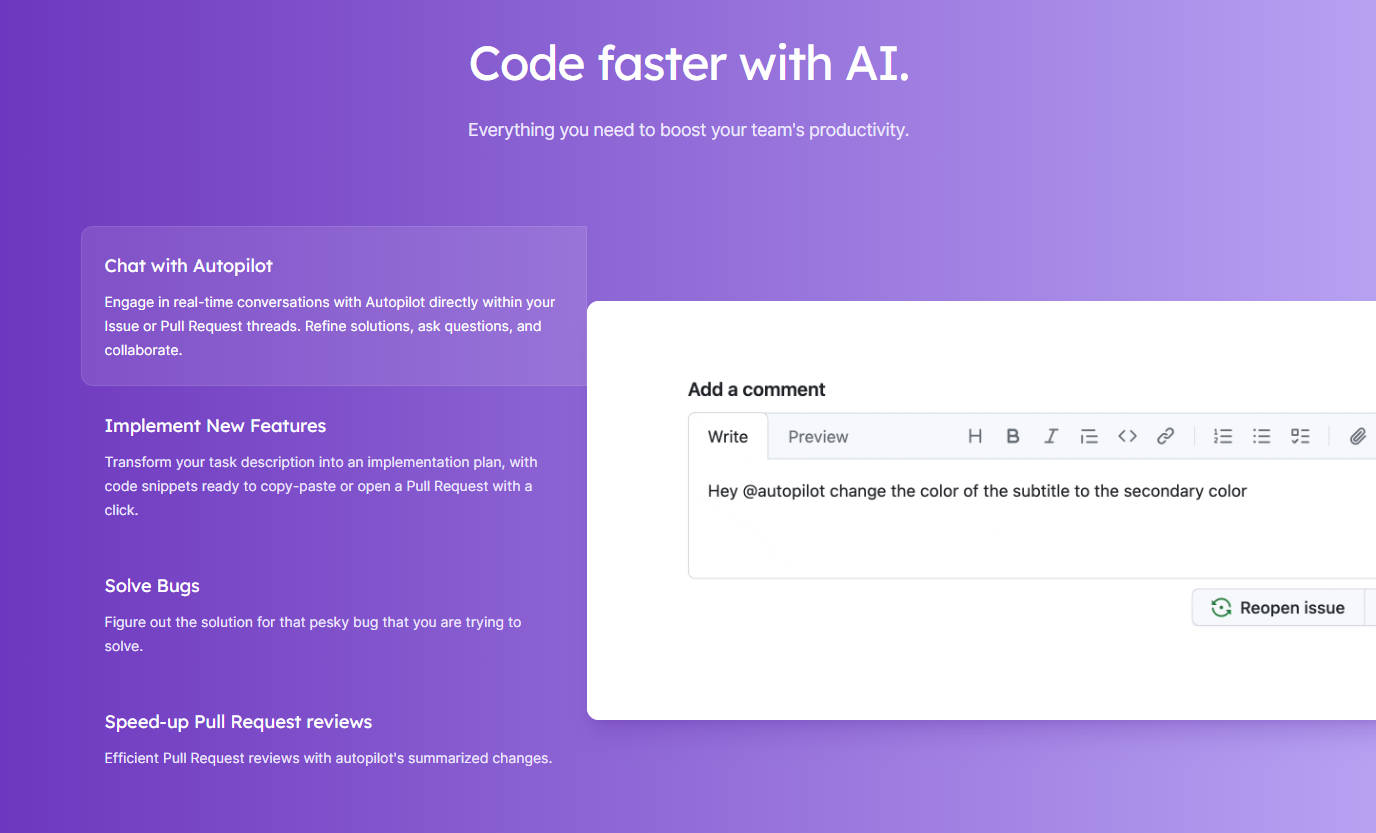
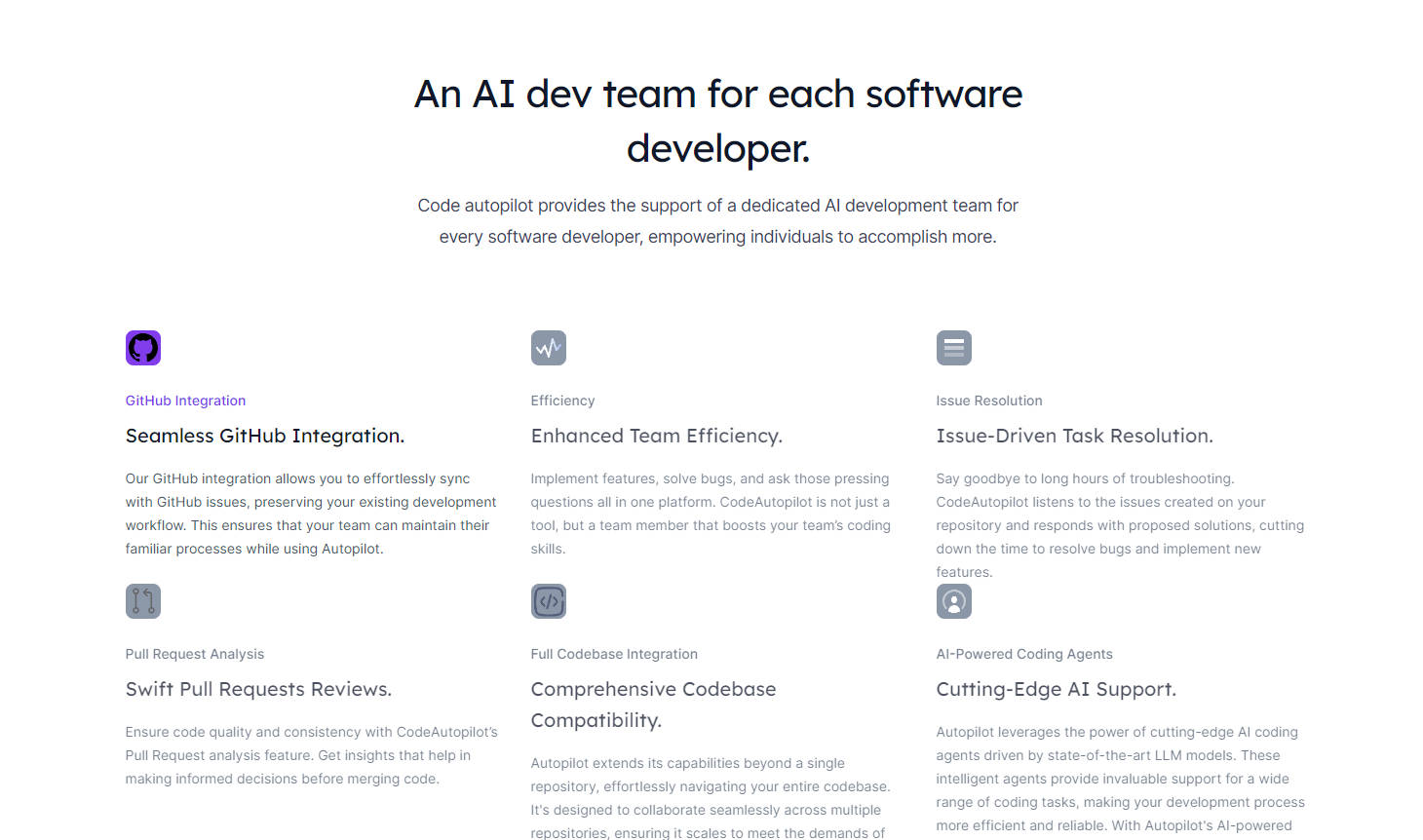
More information on Autopilot
Top 5 Countries
Traffic Sources
Autopilot Alternatives
Load more Alternatives-

Seamlessly integrate with top AI providers using your own API keys. Experience native interface and unparalleled flexibility in your development workflow.
-

Programmers can work more effectively with GitHub Copilot, a tool powered by artificial intelligence
-

-

GitHub Copilot CLI brings AI-powered coding assistance directly to your command line, enabling you to build, debug, and understand code through natural language conversations.
-