Elevating Video Production: Best 5 AI Video Background Remover for 2024
In the realm of video production, the evolution of technology continues to redefine the boundaries of creativity and efficiency. Among these technological advancements, AI video background removers stand out as a game-changing tool, offering unparalleled ease and flexibility in video editing. This comprehensive guide delves into the essence of AI video background removers, outlining their significance, operational mechanics, selection criteria, and a curated selection of leading tools in the industry for 2024.
Understanding AI Video Background Removers
AI video background removers are sophisticated tools designed to seamlessly remove and replace video backgrounds without the necessity for a green screen or intricate editing software. By leveraging advanced artificial intelligence algorithms, these tools analyze video frames, distinguishing between the foreground subject and the background. This precision allows users to substitute the original background with a desired image or video, thus transforming the visual narrative of the content.
The Significance of AI Video Background Removers
The utilization of AI video background removers transcends mere aesthetic alterations; it signifies a leap towards creative freedom and efficiency in video production. These tools cater to a wide array of applications—from enhancing corporate presentations with branded backgrounds to producing captivating content for social media platforms. Their ease of use democratizes professional video editing, enabling both novices and experts to achieve high-quality results with minimal effort.
How to Select the Premier AI Video Background Remover
Choosing the right AI video background remover is pivotal to achieving optimal results. Consider the following criteria to guide your selection:
Quality of Output: Assess the tool's ability to deliver realistic and natural-looking videos. The best removers excel in preserving the integrity of the foreground while integrating the new background seamlessly.
Processing Speed: Time is of the essence in video production. Opt for tools that offer swift processing without compromising on quality.
User-Friendly Interface: The tool should offer an intuitive interface, simplifying the editing process with features like drag-and-drop functionality, real-time previews, and easy customization options.
Cost-Effectiveness: Evaluate the pricing plans relative to the features offered. Consider tools that provide a balance between affordability and advanced functionalities.
Top AI Video Background Remover Tools for 2024
Our selection of the finest AI video background removers for 2024 is based on thorough analysis and testing, ensuring you access to tools that combine quality, efficiency, and user satisfaction.
1. VEED.IO
VEED.IO emerges as a comprehensive online video editing platform, featuring a robust AI video background remover. It boasts a simple one-click operation to replace backgrounds, complemented by a plethora of customization options. Users can enhance their videos further with text, music, and various effects, making VEED.IO a versatile choice for diverse projects.
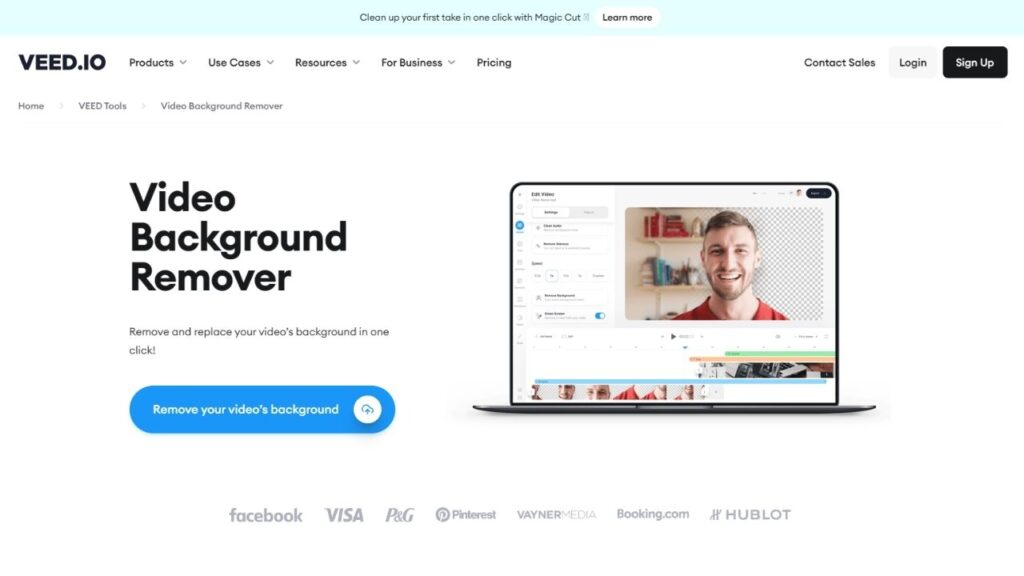
Pricing Highlights:
Free Plan: Offers basic editing features, making it suitable for quick, small-scale projects.
Pro Plan: Tailored for professional use, providing full HD exports and a rich library of stock media.
Business Plan: Designed for organizations, enhancing team collaboration with additional storage and analytics.
Enterprise Plan: Customized solutions for large teams, offering advanced security and branding options.
2. Media.io
Media.io stands out with its web-based AI video background remover, facilitating the creation of professional-grade videos. It promises high-quality outputs with custom or transparent backgrounds, enhancing videos for gaming, education, or social media without the need for a green screen.
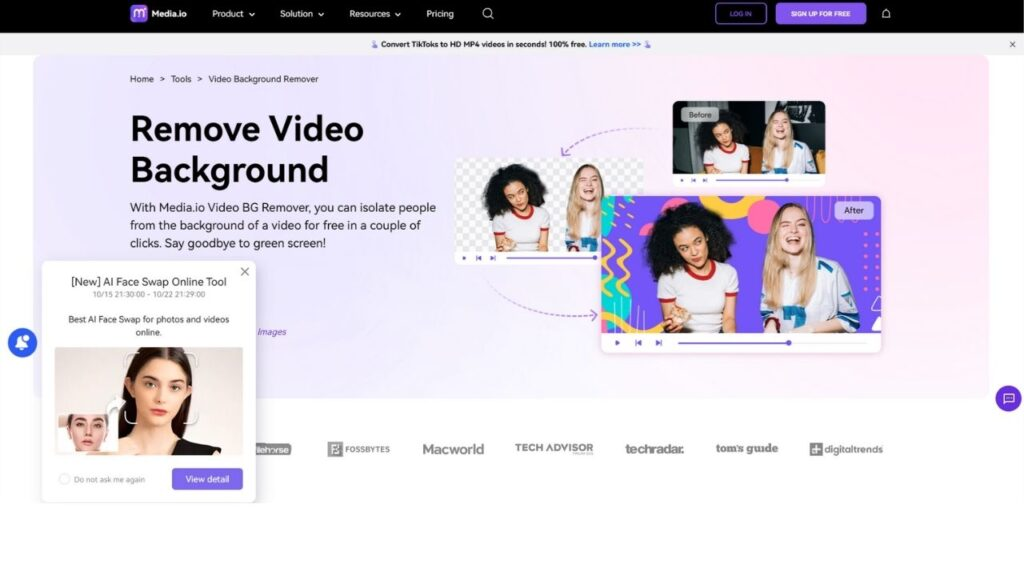
Pricing Highlights:
Free Trial: Access basic features without cost, ideal for testing the tool's capabilities.
Monthly/Yearly Plans: Flexible pricing options catering to regular users, offering full access to AI tools and premium support.
3. Descript
Descript offers a unique blend of video and audio editing capabilities, powered by AI to change video backgrounds effortlessly. Its user-friendly, word processor-like interface allows for precise editing, making it a favorite among content creators for its versatility.
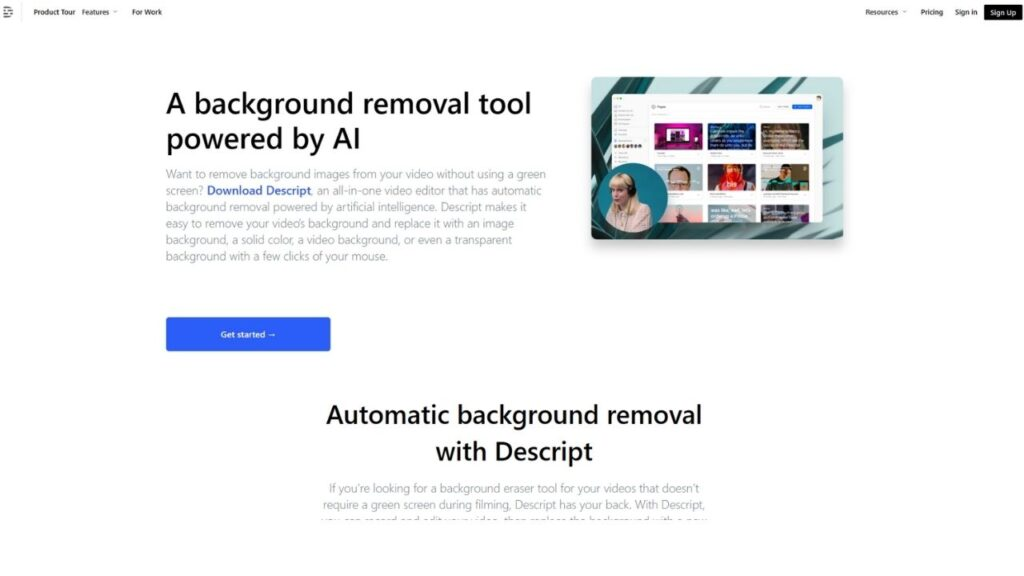
Pricing Highlights:
Free to Enterprise Plans: Ranges from basic functionalities for casual use to comprehensive features for professional and enterprise-level projects.
4. Kapwing
Kapwing provides a straightforward solution for removing video backgrounds, ideal for both images and videos. Its extensive library of stock media and user-friendly interface cater to creators looking for quick and effective editing tools.
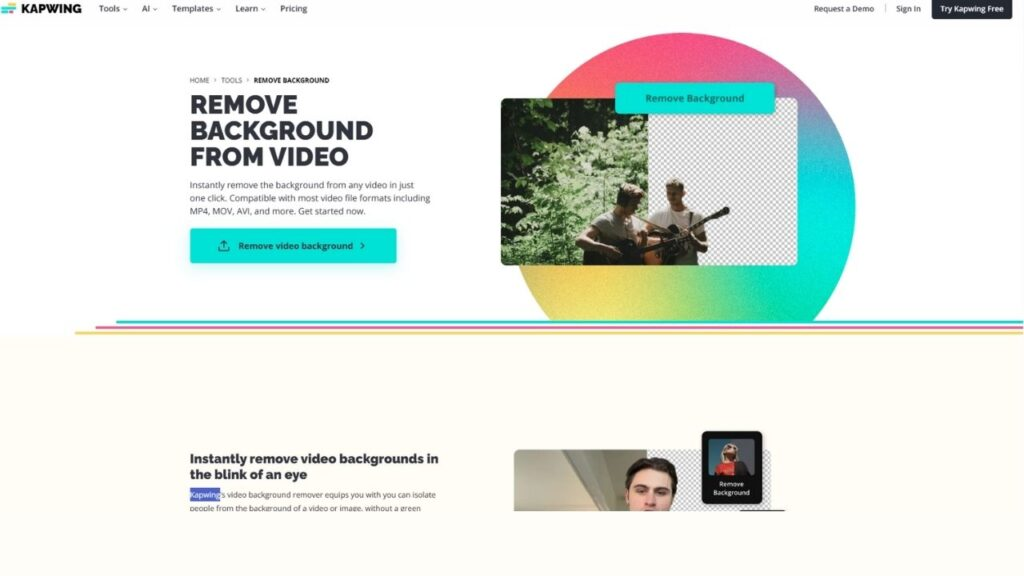
Pricing Highlights:
Free to Enterprise Plans: Offers a range of plans to suit various user needs, from casual experimentation to professional-grade video production.
5. Unscreen
Unscreen excels in automating the background removal process, delivering clear backgrounds for videos without the need for a green screen. Its simplicity and efficiency make it a go-to tool for creating professional-looking videos quickly.
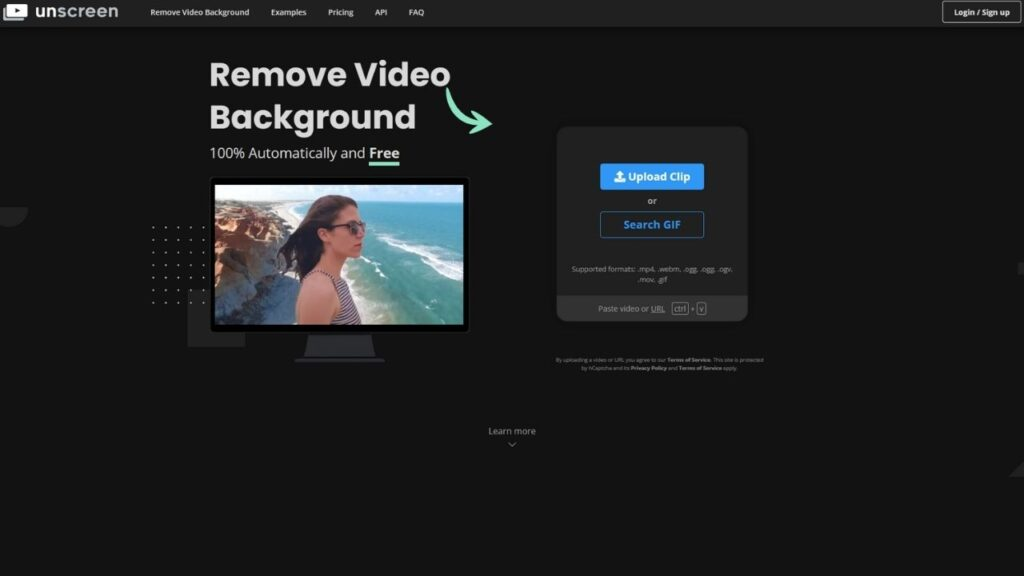
Pricing Highlights:
Hobby to Studio Plans: Accommodates a wide range of users, from hobbyists to large teams, with scalable features and pricing.
Why Embrace AI Video Background Removers?
Adopting AI video background removers offers numerous advantages, including:
Enhanced Professionalism: Elevate the quality of your videos with seamless background replacements.
Creative Flexibility: Experiment with different backgrounds to suit your video's theme or message.
Cost and Time Efficiency: Save on the expenses and complexities associated with traditional background replacement methods.
Accessibility: Utilize these tools from any device with an internet connection, making video editing more accessible than ever.
Improving Output Quality
To maximize the potential of AI video background removers, consider these tips:
Use high-resolution videos for clearer distinction between the foreground and background.
Ensure good lighting to enhance the AI's accuracy in detecting edges and details.
Minimize background clutter to reduce processing challenges and improve the quality of the replacement.
Conclusion
AI video background removers are revolutionizing video production, offering an amalgamation of efficiency, creativity, and accessibility. By selecting the appropriate tool and employing best practices, users can significantly enhance the visual appeal of their videos. As we look towards the future, these AI-driven tools are set to become indispensable in the toolkit of video creators and professionals alike, pushing the boundaries of what's possible in video editing.




