
What is Cmd J?
Cmd J is a powerful AI tool that enhances your writing, coding, and searching experiences. With a simple keyboard shortcut (Cmd/Alt + J), you can improve your grammar, spelling, and writing style in emails. It also helps you fix code bugs faster by providing code explanations and answers to difficult issues not found on StackOverflow. Additionally, Cmd J allows you to generate post drafts for social media or blogs when you're stuck. It even provides instant human-like answers from Google without the need to search through multiple pages of results.
Key Features:
1. Writing Enhancement: By pressing Cmd/Alt + J while composing an email, ChatGPT improves your writing by offering suggestions for grammar corrections, spelling errors, and enhancing your overall writing style.
2. Code Assistance: When facing challenging coding problems that are not answered on StackOverflow, simply press Cmd + J to receive code explanations and solutions at lightning speed. This feature saves time and helps developers overcome obstacles more efficiently.
3. Content Generation: If you find yourself struggling with generating ideas or content for social media posts or blog articles, just press Cmd/Alt + J to kickstart the process with ChatGPT's assistance. It provides draft suggestions based on your input so that you can quickly get back into the creative flow.
Use Cases:
- Professionals who want to write flawless emails can benefit from using Cmd J's writing enhancement feature.
- Developers encountering complex coding issues will find value in the quick access to code explanations provided by Cmd J.
- Content creators looking for inspiration or help in generating engaging posts or articles can rely on ChatGPT's content generation capabilities.
- Anyone seeking immediate answers from Google without having to sift through numerous search results will appreciate the convenience of using Cmd J.
With its user-friendly interface and powerful features like writing enhancement, code assistance, content generation support, and instant access to relevant information from Google, Cmd J is a versatile tool that caters to various needs. Whether you're a professional writer, developer, or content creator, this AI-powered extension can significantly improve your productivity and efficiency. By simplifying complex tasks and providing valuable assistance at the press of a keyboard shortcut, Cmd J has the potential to revolutionize how we write, code, and search online.

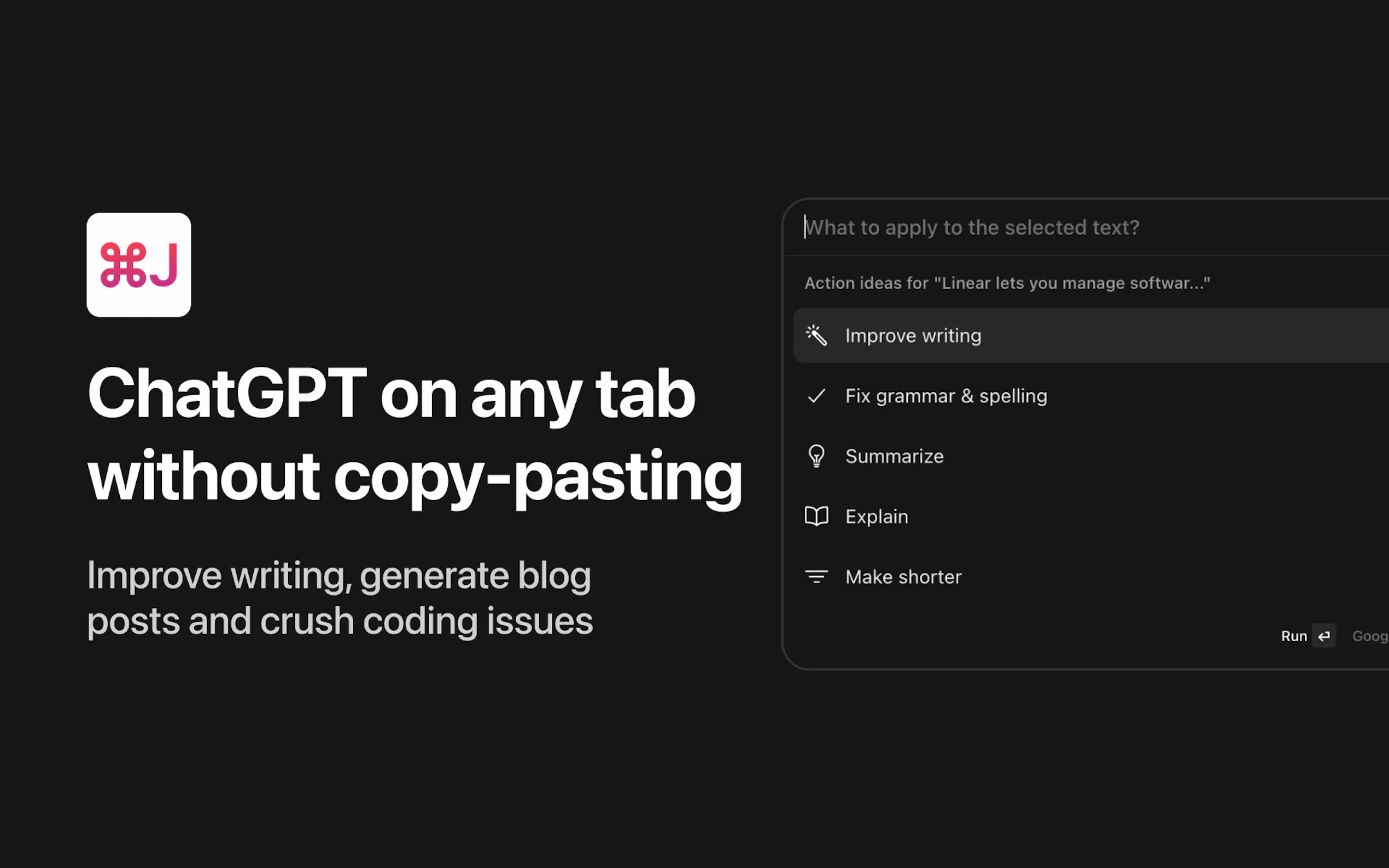
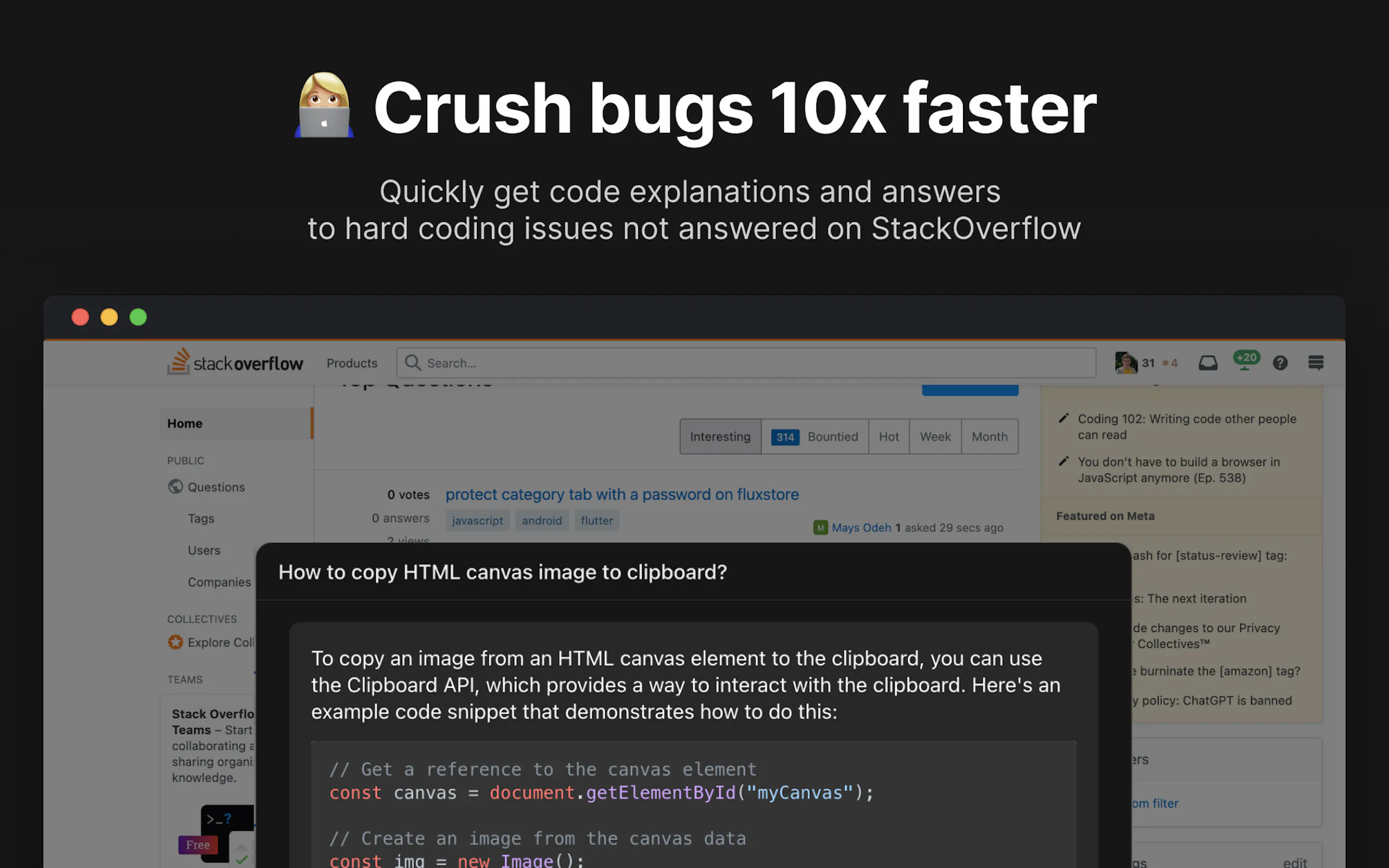
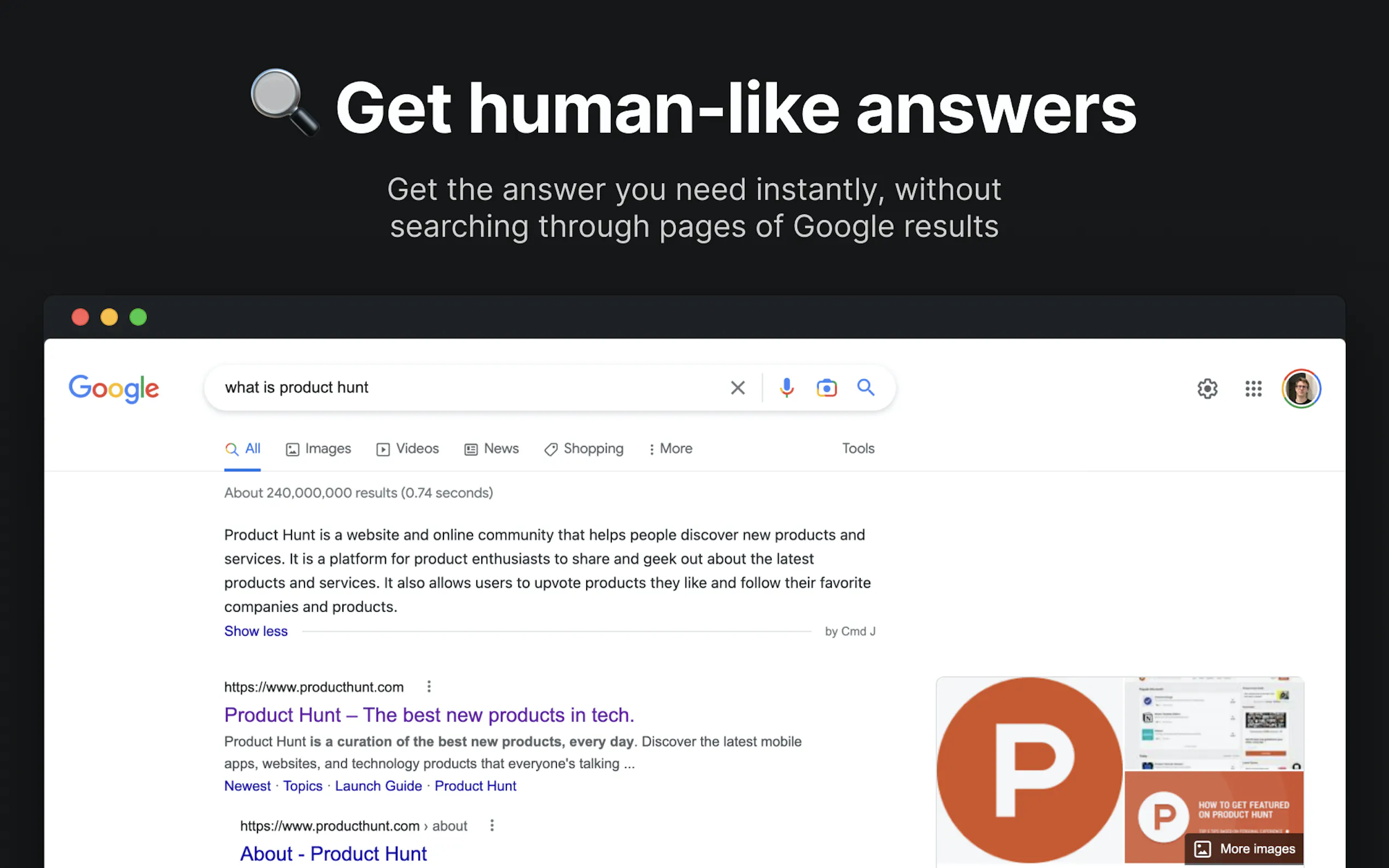
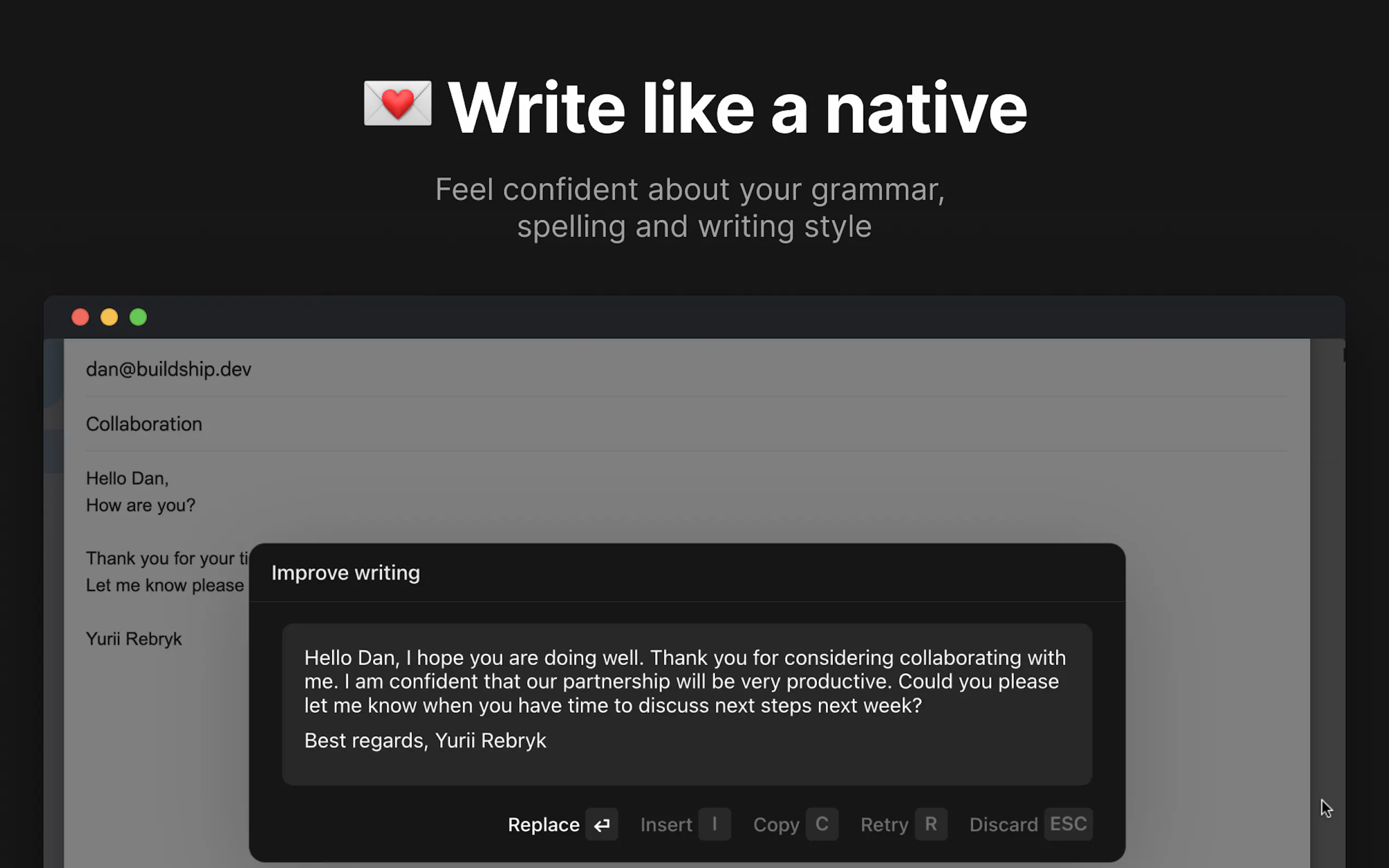
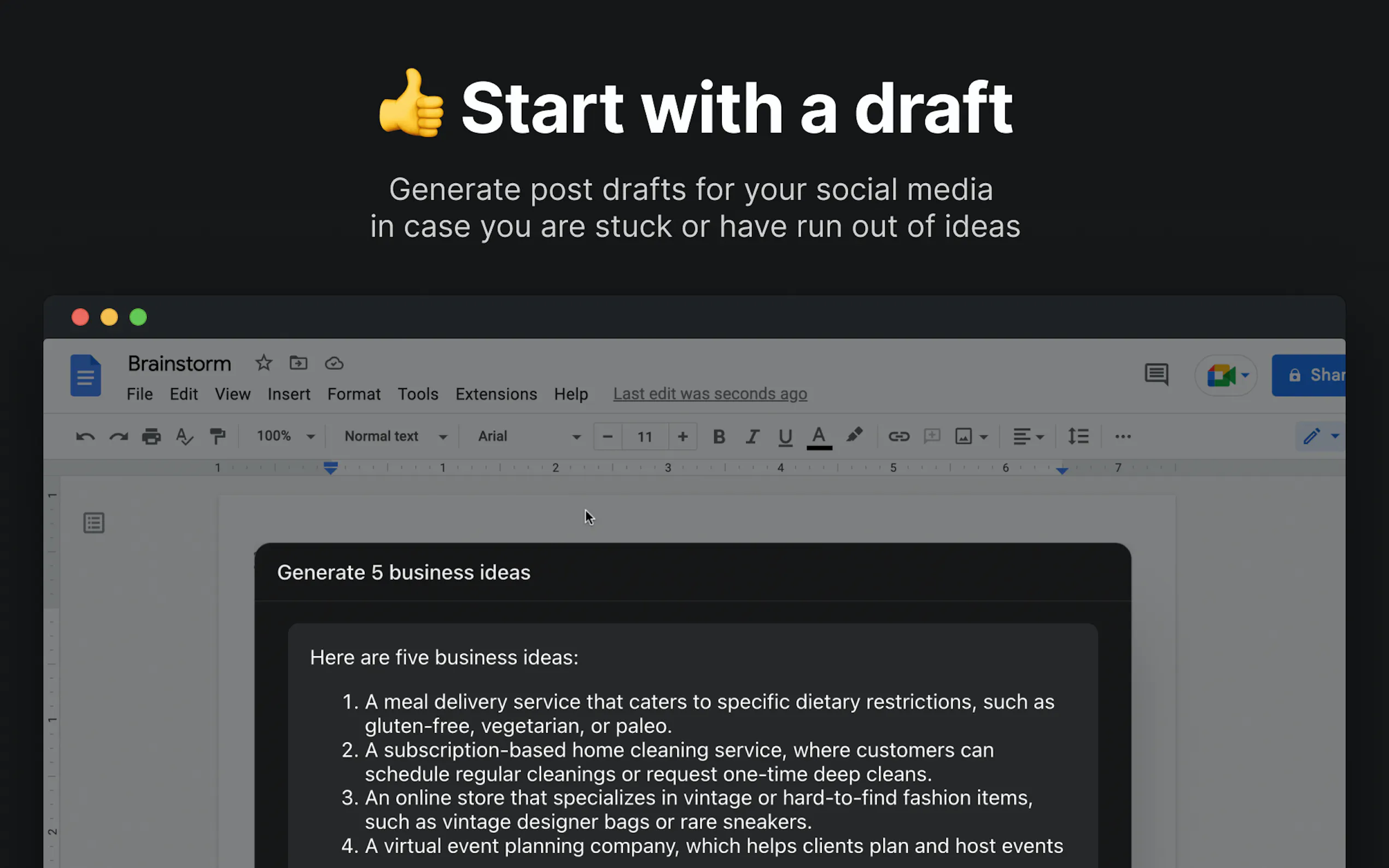
More information on Cmd J
Top 5 Countries
Traffic Sources
Cmd J Alternatives
Load more Alternatives-

-

Jetwriter AI: Your personalized, context-aware AI writing assistant. Boost productivity across platforms with multi-model intelligence & your unique voice.
-
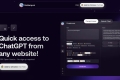
-

BrowserGPT: Instant AI help across any website. Write, summarize, and chat directly in your browser without switching tabs. Boost your online workflow.
-

