
What is ComfyUI Copilot?
ComfyUI-Copilot is a custom node designed to enhance your ComfyUI experience. It acts as an intelligent assistant, leveraging AI to simplify complex tasks, provide smart recommendations, and ultimately accelerate your workflow automation process. If you're working with AI algorithms, debugging deployments, or creating generative workflows (text, images, audio), ComfyUI-Copilot offers a more intuitive, natural language-driven approach.
Key Features:
🤖 Engage with an Interactive Q&A Bot: Directly query the Copilot about model details, node functionalities, and parameter settings. Get immediate, contextually relevant answers without needing to dig through extensive documentation.
🗣️ Receive Natural Language Node Suggestions: Describe the node you need in plain English, and Copilot will suggest the best options from the ComfyUI library. This significantly speeds up the process of finding the right tools for your workflow.
🔎 Utilize a Powerful Node Query System: Gain in-depth understanding of any node. Explore detailed explanations, parameter definitions, usage examples, and even suggestions for downstream workflow connections.
🏗️ Benefit from Smart Workflow Assistance: Copilot analyzes your project's needs and automatically recommends or even constructs suitable workflow frameworks. This drastically reduces manual setup time and helps you build optimized workflows faster.
🔍 Query Models with Ease: Instruct Copilot to search for base models and LoRAs based on your specific requirements.
Use Cases:
Rapid Prototyping: A developer wants to quickly experiment with a new image generation model. Instead of manually configuring each node, they can describe the desired output to Copilot, which then suggests a basic workflow structure and relevant nodes.
Debugging Complex Workflows: A user encounters an error in a multi-stage workflow. Copilot's Q&A bot can provide insights into the specific node causing the issue, explain potential causes, and suggest troubleshooting steps. The upcoming error diagnosis feature will further enhance this.
Learning ComfyUI: A newcomer to ComfyUI is overwhelmed by the vast number of nodes. Copilot's natural language interface and node query system allow them to learn about specific nodes and their functionalities in a more accessible and interactive way.
Conclusion:
ComfyUI-Copilot is more than just a custom node; it's your AI-powered partner in ComfyUI development. It streamlines your workflow, reduces development time, and empowers you to build more sophisticated AI applications with greater ease.
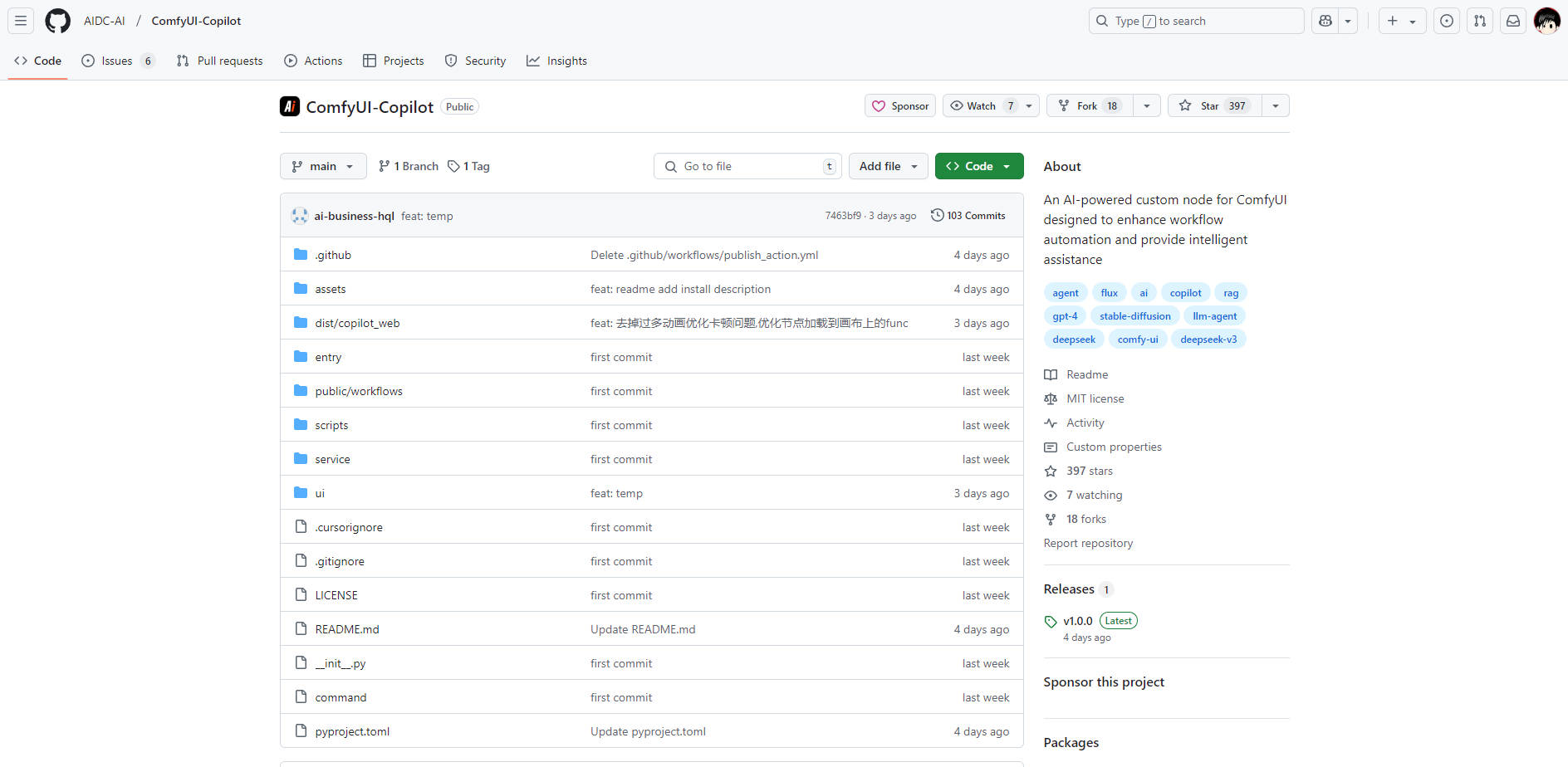
More information on ComfyUI Copilot
ComfyUI Copilot Alternatives
Load more Alternatives-

Integrate powerful AI assistants into your React & JavaScript apps in hours, not months. Copilot.js simplifies AI copilot development for enhanced UX.
-
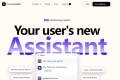
Introducing Copilot, an AI-powered assistant offering foolproof setup, concise answers, and customizable features. Improve user experience with Copilot's range of features and AI-generated summaries for better assistance.
-
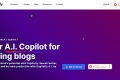
-

-

Build & deploy AI agents to automate customer support & operations. Train on your data, go multi-channel (web, voice, WhatsApp & more)
