Best Cutback Alternatives in 2025
-
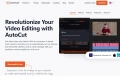
AutoCut AI plugin for Premiere Pro & DaVinci Resolve. Dramatically reduce manual video editing tasks: remove silences, add captions, zoom & B-rolls. Save time, create more.
-

ChatCut: AI video editing that understands you. Use natural language prompts to instantly edit long-form footage & interviews. Cut hours, not content.
-

CyberCut: AI video editor. Transform long content into viral shorts fast. Automate editing, boost engagement, and save 90% of your time.
-

Premiere Pro is packed with AI to simplify complex tasks and speed up editing. And, with generative AI tools coming this year, the future is brighter than ever.
-
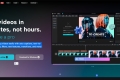
Where AI power meets professional editing experience - CapCut Desktop editor will unleash your creativity with massive AI features, such as Script to Video, Auto Reframe, and Auto Captions.
-

Enhance your video editing process with FireCut - a powerful AI tool. Remove silences, add zooms, detect chapters, and more. Save time and achieve professional-quality edits.
-

Crossfade: The AI video editor that dramatically accelerates content creation. Turn raw footage into polished, impactful stories with smart AI.
-

AI video messaging for teams. Instantly create branded, polished videos with AI editing & fast 4K recording. Replace meetings, boost clarity.
-

PreenCut: Effortlessly find & extract key moments in video/audio. Use AI & natural language queries to quickly locate content.
-

Narrative: AI video editor for pros. Automate repetitive tasks, get usable rough cuts in seconds & reclaim your creative time.
-

Eddie AI: The AI video editor for pros. Automate rough cuts, multicam sync, & logging to accelerate your workflow. Reclaim time for creative storytelling.
-

We help creators go viral in 10 minutes by making engaging highlight clips out of their existing content. Powered by the latest in AI and computer vision.
-

Create professional videos instantly with AI prompts. Replace complex editing with simple commands and get high-quality results fast.
-

Save hours editing video & audio. TimeBolt automatically cuts silence, pauses, & filler words using precise waveform analysis. Edit faster!
-

Simplify video & audio editing with RecCloud's AI workshop. Get fast transcription, voiceovers, subtitles, translation, video generation & summaries.
-

Cutout.Pro: AI photo & video editor. Automate background removal, image enhancement, restoration, and create stunning visuals with ease.
-

Clik's AI video editing assistant creates instant rough cuts, accelerating post-production for pros. Streamline workflows & keep creative control.
-

Create extraordinary short videos with AI-powered captions, B-Rolls and effects for free.
-

RenderCut is a must - have for content creators. Instantly add accurate, stylish subtitles to your videos with AI - power. Customize, support multiple languages. Trusted by 10,000+ creators. Save time and boost video engagement.
-

Wisecut AI turns long videos into viral clips. With just a link, our AI dives into your content, selecting the most impactful moments to highlight. Wisecut AI trims, enhances, and optimizes your content for maximum impact and reach.
-

Save time and streamline your video editing workflow with AutoPod. This powerful set of Adobe Premiere Pro plug-ins automates editing processes for video podcasts and shows.
-
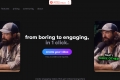
Create captivating videos effortlessly with FastCut, an AI-powered editing software. Enjoy auto captions, trendy templates, and keyword highlighting. Try it today!
-

DreamCut is an AI-powered browser-based video editor. Edit on any device, add multilingual voiceovers, generate unique visuals. Cloud storage & collaboration. Ideal for educators, marketers & creators.
-

Spingle.ai: AI video editor built by pros. Automate culling & footage selection in Premiere Pro. Save hours, boost creativity & storytelling.
-

OneTake AI: Your autonomous AI agent for video editing. Get polished, multilingual videos with voice-cloned dubbing & lip-sync. Create content faster!
-

Boost your video editing and audio creation with KwiCut. Transcribe, clone voices, remove noise, and enhance content quality effortlessly. Try it today!
-

Simplify short-form video creation with Brevidy. Use Autocut and Caption creation to create engaging captions with customizable elements. Enhance your content by importing relevant emojis and stock media with AI.
-

Cutout.pro's AI Video Enhancer. Automatically improve video quality up to 2K. Upscale, sharpen, reduce noise, stabilize. User-friendly for all. Enhance memories or create pro content.
-

Elevate your video editing with Vidio.ai’s AI technology. From In-Video Clip Search to Auto Editing, enhance your videos effortlessly. Try now!
-

Edit video & podcasts simply by typing. Descript makes content creation fast & easy with text-based editing & powerful AI tools.
