
What is Fenn?
Have you ever felt overwhelmed by the chaos of your digital files? You know the information is there, but finding it can feel like searching for a needle in a haystack. Enter Fenn, a desktop application designed to make all your files—documents, videos, audio, and more—instantly searchable on your Mac. Fenn operates entirely locally, ensuring your data remains private and secure.
Key Features:
🔍 Index All File Types: Convert your documents (PDFs, DOCX), videos, audio files, and images into a searchable database.
🚀 Search with Lightning Speed: Retrieve any file instantly using a simple keyboard shortcut, eliminating the need to dig through folders.
🛡️ Maintain 100% Local Processing: Keep your data completely private. Fenn operates entirely on your Mac, with no cloud connection or data transfer.
Use Cases:
The Prepared Presenter: Picture this: you're about to deliver a crucial presentation and vaguely remember a specific statistic from a PDF report you read months ago. With Fenn, you can instantly locate that exact PDF by searching for a relevant keyword or phrase, even if you can't recall the file name or location.
The Diligent Researcher: Deep into a research project, you're juggling dozens of documents, audio recordings of interviews, and video clips. Instead of manually sifting through everything, Fenn allows you to perform a comprehensive search across all file types, saving you valuable time and effort.
The Organized Professional: You pride yourself on keeping your digital life tidy, but even the best folder structure can sometimes fail. Fenn acts as your safety net, enabling you to find any file instantly, regardless of where it's stored on your Mac, ensuring you always have what you need at your fingertips.
Conclusion:
Fenn provides a powerful and private solution to the common problem of file disorganization. By offering instant, local search across all your files, Fenn empowers you to reclaim your time and focus on what matters most. It's simple to set up, easy to use, and prioritizes your privacy above all else.
FAQ:
Does Fenn send my data to the cloud? No. Fenn operates entirely on your Mac, with no internet connection required after the initial AI model download. Your files remain 100% private and are never uploaded to any external server.
What file types can Fenn search? Fenn supports a wide range of file types, including PDFs, DOCX documents, videos, audio files, images, and more.
What is your refund policy? We offer a 14-day, no-questions-asked refund policy. If you're not satisfied with Fenn, simply contact us within 14 days of purchase, and we'll issue a full refund.
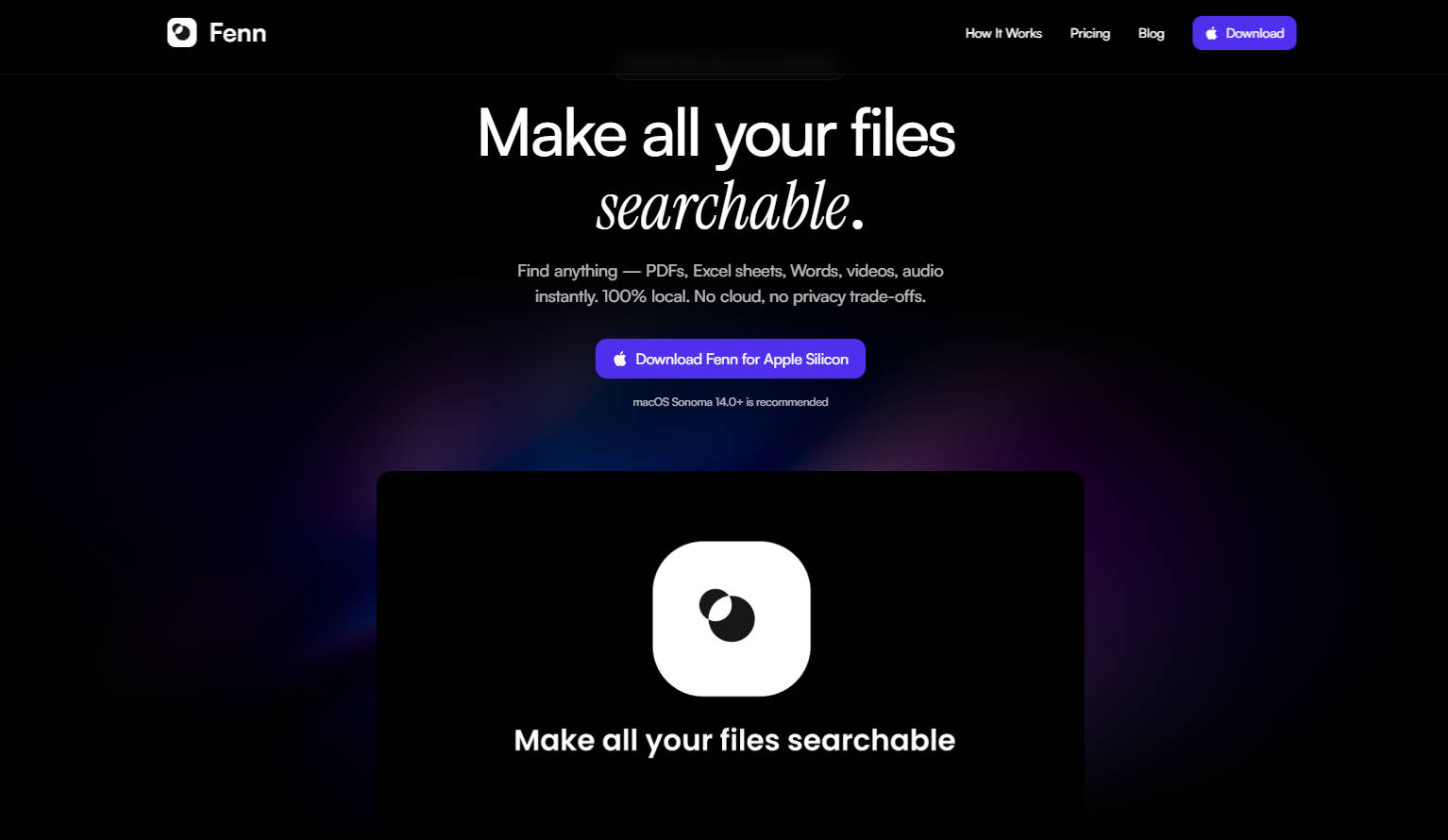
More information on Fenn
Top 5 Countries
Traffic Sources
Fenn Alternatives
Load more Alternatives-

-

Streamline file management on Windows with Folder Pilot. Replace the standard Address bar for quick folder navigation, use a customizable Favorites menu, and search files with natural language. Talk to your documents, ensure data security, and share files effortlessly. It's a productivity - boosting, freemium app for Windows users.
-

Desktop Docs is an all-in-one platform designed to centralize media management, leveraging AI to search, edit, and export media files with ease.
-

-

SmarterFolder, the intelligent AI-powered image finder that revolutionizes how you search for visuals.
