
What is Generative Fill (Photoshop)?
Generative Fill is a powerful AI tool that allows you to create content in new and innovative ways. From generating creative ideas to making complex edits, Generative Fill gives you complete control over your creations. With its integration into Photoshop, you can quickly explore and experiment with ideas, make powerful edits and additions to images, and save hours of time bringing your ideas to life.
Key Features:
1. Conceptualize and Refine: Use Generative Fill to quickly generate high-quality concepts and refine them with Photoshop's precise editing tools.
2. Expand and Modify: Increase aspect ratios and expand images to add more content, change backgrounds, update outfits, or even add generated objects with a short description.
3. Easy Editing and Removal: Generated content is added on a new layer, allowing you to easily edit, refine, or remove any creation without damaging the original image.
Use Cases:
1. Creative Concepting: Generate dozens of high-quality concepts quickly, allowing you to explore and experiment with ideas in a short amount of time.
2. Powerful Image Editing: Make complex edits and additions to images, adding shadows, reflections, lighting, and perspective for stunning results that require less manual editing.
3. Content Removal and Replacement: Easily remove unwanted elements from photos or replace them with content that makes sense for the image, such as removing stray shadows or adding a longer bookshelf or blue sky.
Conclusion:
Generative Fill is a game-changing AI tool that empowers users to create content in innovative ways. With its integration into Photoshop, it offers complete creative control, allowing users to quickly generate concepts, make powerful edits, and save time in the content creation process. Whether you're a professional designer or a casual user, Generative Fill is a valuable tool for bringing your creative visions to life.
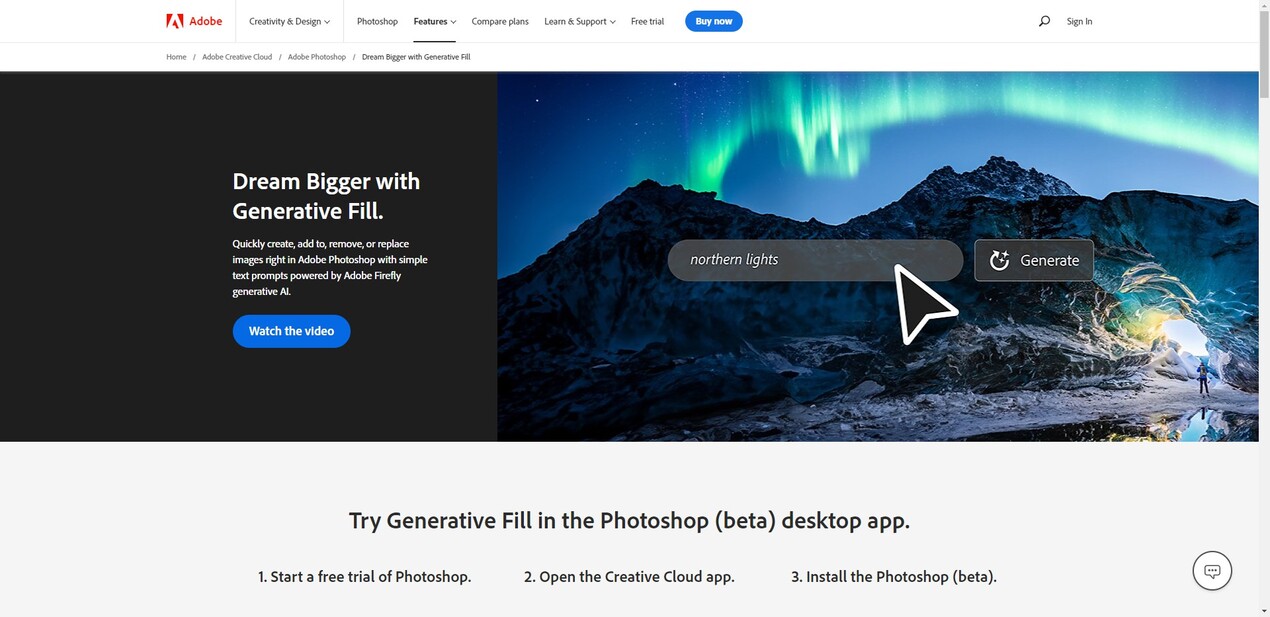
More information on Generative Fill (Photoshop)
Top 5 Countries
Traffic Sources
Generative Fill (Photoshop) Alternatives
Load more Alternatives-

Create and manipulate images effortlessly with Adobe Photoshop AI. Try generative AI features directly in your browser, saving time and enhancing creativity.
-

Effortlessly tweak and insert objects in your images with Stylar's free online platform, designed for all skill levels to unlock creative potential in seconds!
-

Firefly models and services power generative AI features in Adobe creative apps. Learn about the latest features in Photoshop, Illustrator, Lightroom, and the Firefly web app.
-

Transform your face photos into stunning AI-generated portraits with Fill. Choose from diverse themes and share your personalized artworks.
-

Create beautiful artwork from a simple prompt. Let our AI repaint your image or just fill in the blank areas – the possibilities are endless.
