
What is GPT Workspace?
Boost your productivity with ChatGPT in Google Workspace. This powerful AI tool seamlessly integrates into Google Docs, Sheets, Slides, Drive, and Gmail. Rated 4.9/5 with over 1000+ reviews and 4 million+ installs, it's a game-changer for businesses and individuals alike. This extension enhances your workflow and offers valuable features.
Key Features:
Integration with Google Workspace:ChatGPT becomes an integral part of your Google Workspace, providing real-time AI assistance within your favorite Google apps. Edit documents, analyze data, and compose emails with ease, all while harnessing the power of AI.
Predictive Capabilities:ChatGPT's predictive abilities empower you to make more accurate predictions in your documents, spreadsheets, and presentations. It suggests content, completes sentences, and offers data insights, reducing errors and saving precious time.
Customization and Future-Proofing:Tailor ChatGPT to your unique needs. This software is a cost-effective, future-proof solution, allowing you to create and customize AI-driven solutions specific to your business requirements. Stay ahead of the technology curve without breaking the bank.
Use Cases:
Efficient Document Editing:Easily proofread, edit, and format your documents in Google Docs using ChatGPT's assistance. Improve clarity, coherence, and grammar effortlessly.
Data Analysis and Insights:In Google Sheets, ChatGPT helps you analyze complex data sets, offering valuable insights and visualizations to support informed decision-making.
Dynamic Presentations:Create captivating presentations in Google Slides with ChatGPT's content suggestions, slide design recommendations, and speech assistance.
Streamlined Email Communication:In Gmail, ChatGPT enhances your email composition, making your messages more concise and effective.
File Management:In Google Drive, ChatGPT assists in finding, organizing, and managing your files efficiently.
How to Use:
Installation:Start by installing the free ChatGPT extension from the Google Workspace marketplace.
Accessing ChatGPT:Once installed, open any Google Docs, Sheets, Slides, Drive, or Gmail document or interface. ChatGPT will be seamlessly integrated, ready to assist.
Utilizing Predictive Features:As you work, ChatGPT will suggest content, auto-complete sentences, or provide data insights. Simply accept or reject the suggestions as needed.
Conclusion:
ChatGPT in Google Workspace is a versatile tool designed to supercharge your productivity. With its powerful integration, predictive capabilities, and customization options, it empowers you to work smarter, not harder. Whether you're a business professional, student, or anyone seeking efficient document management, data analysis, or enhanced communication, ChatGPT is your AI companion for success. Try the free plan with no feature restrictions or time limits, and when you're ready to unlock its full potential, explore our Premium plan. Your privacy is respected, and GDPR compliance ensures your data stays secure. Join the ChatGPT revolution and transform the way you work.
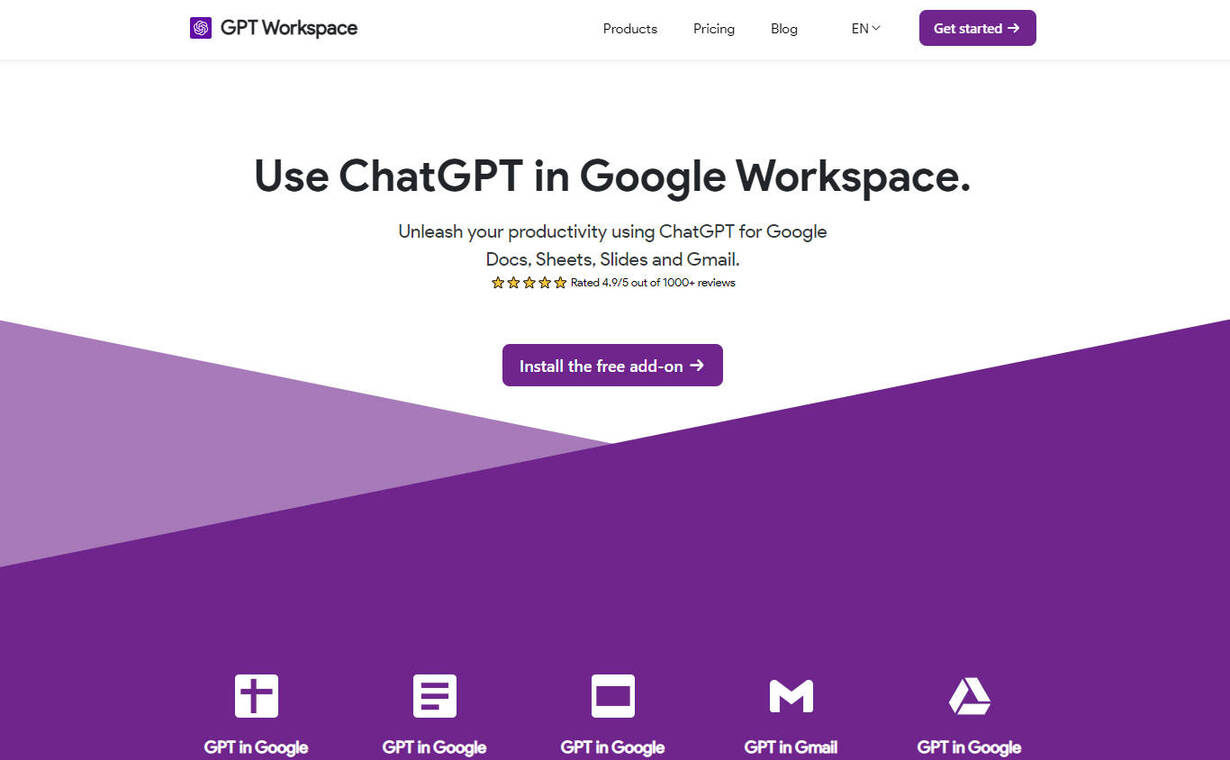
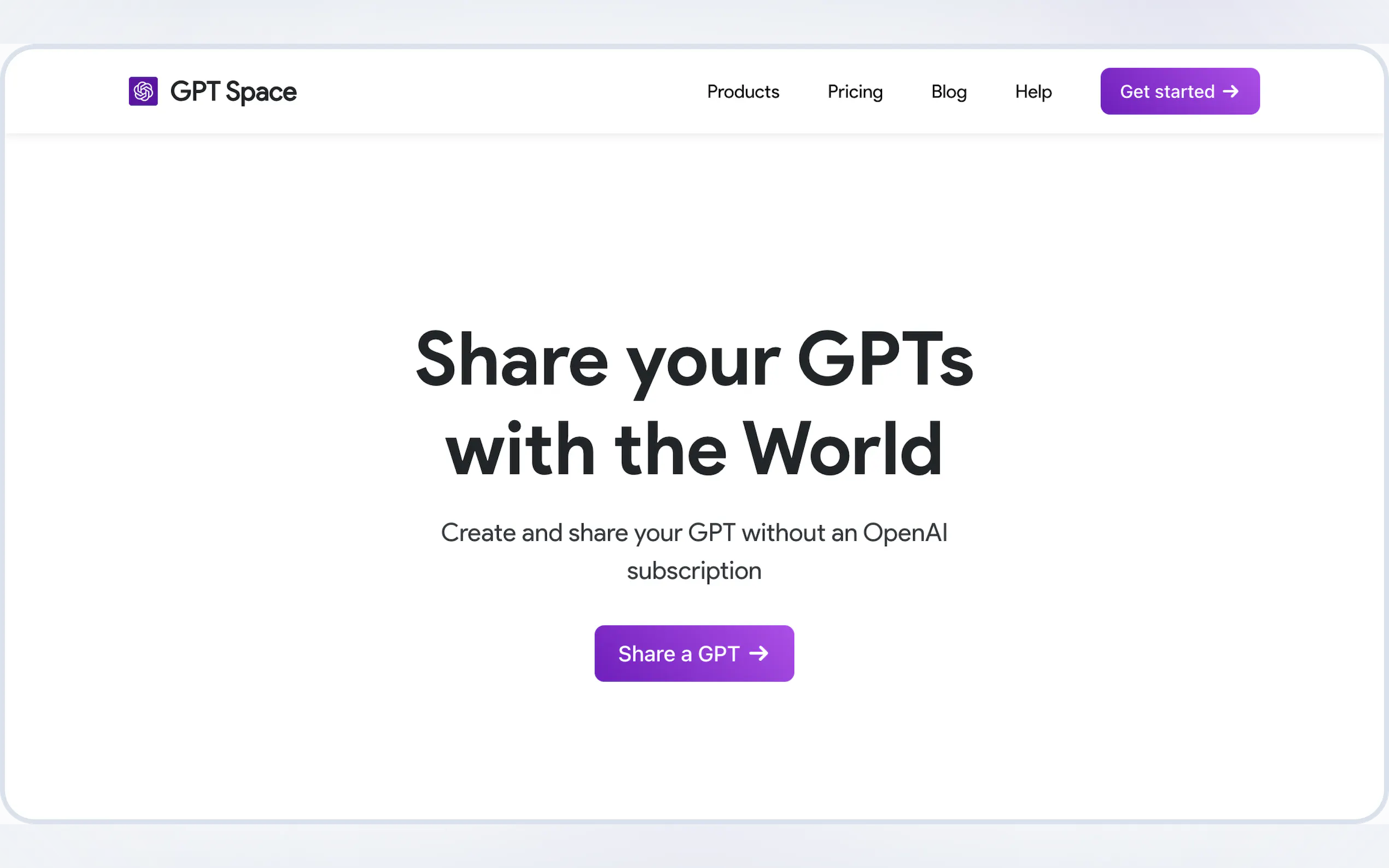
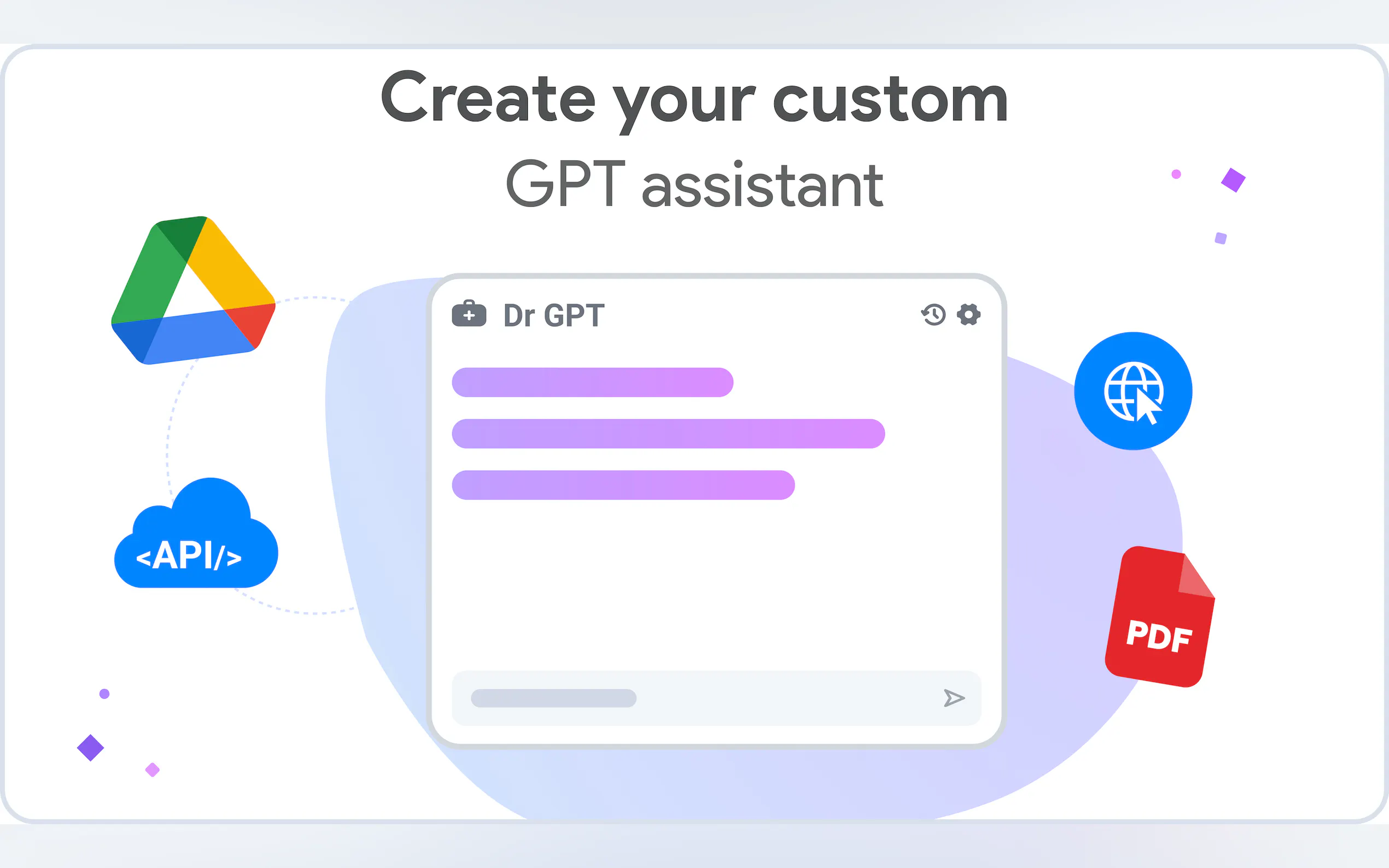
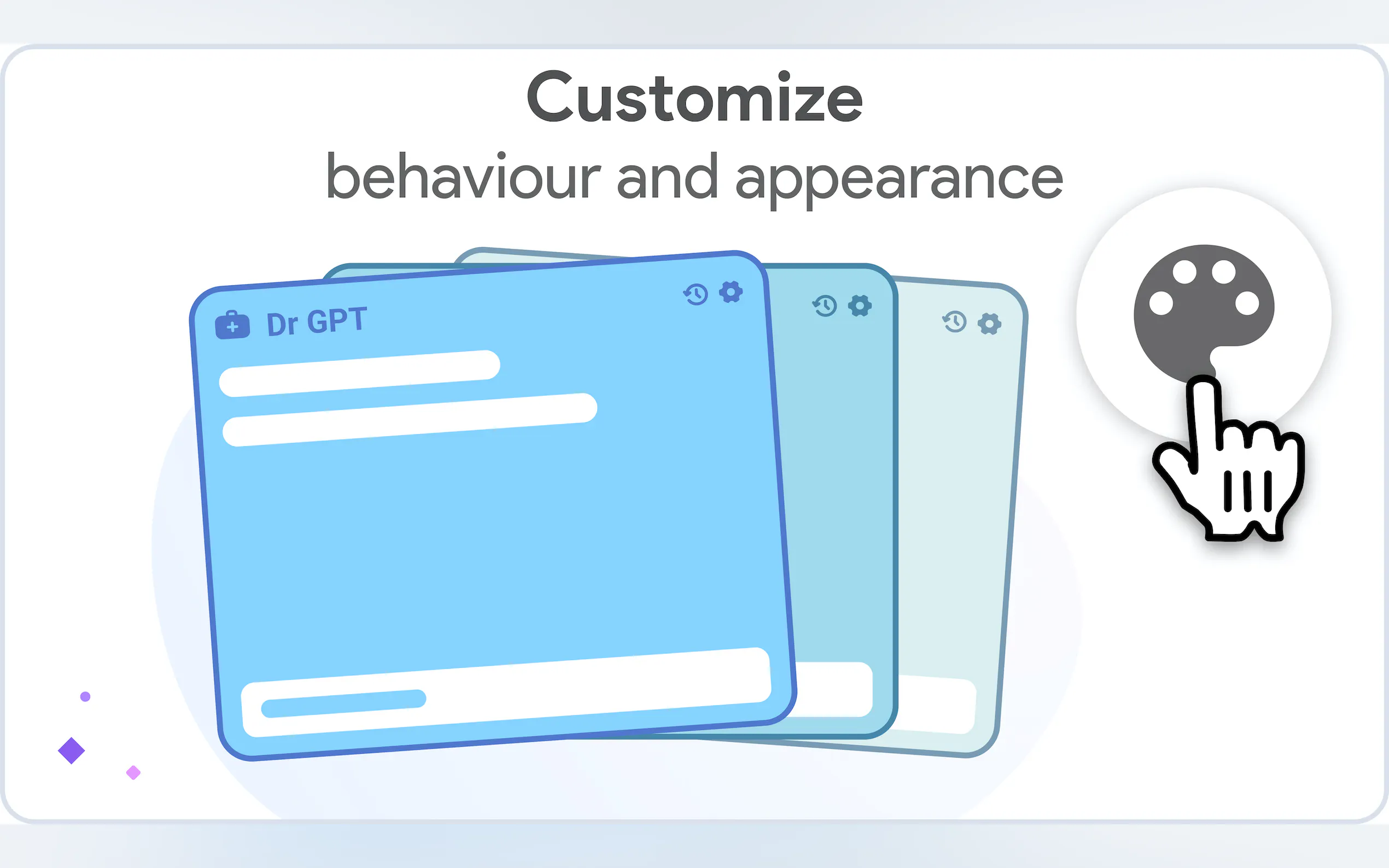
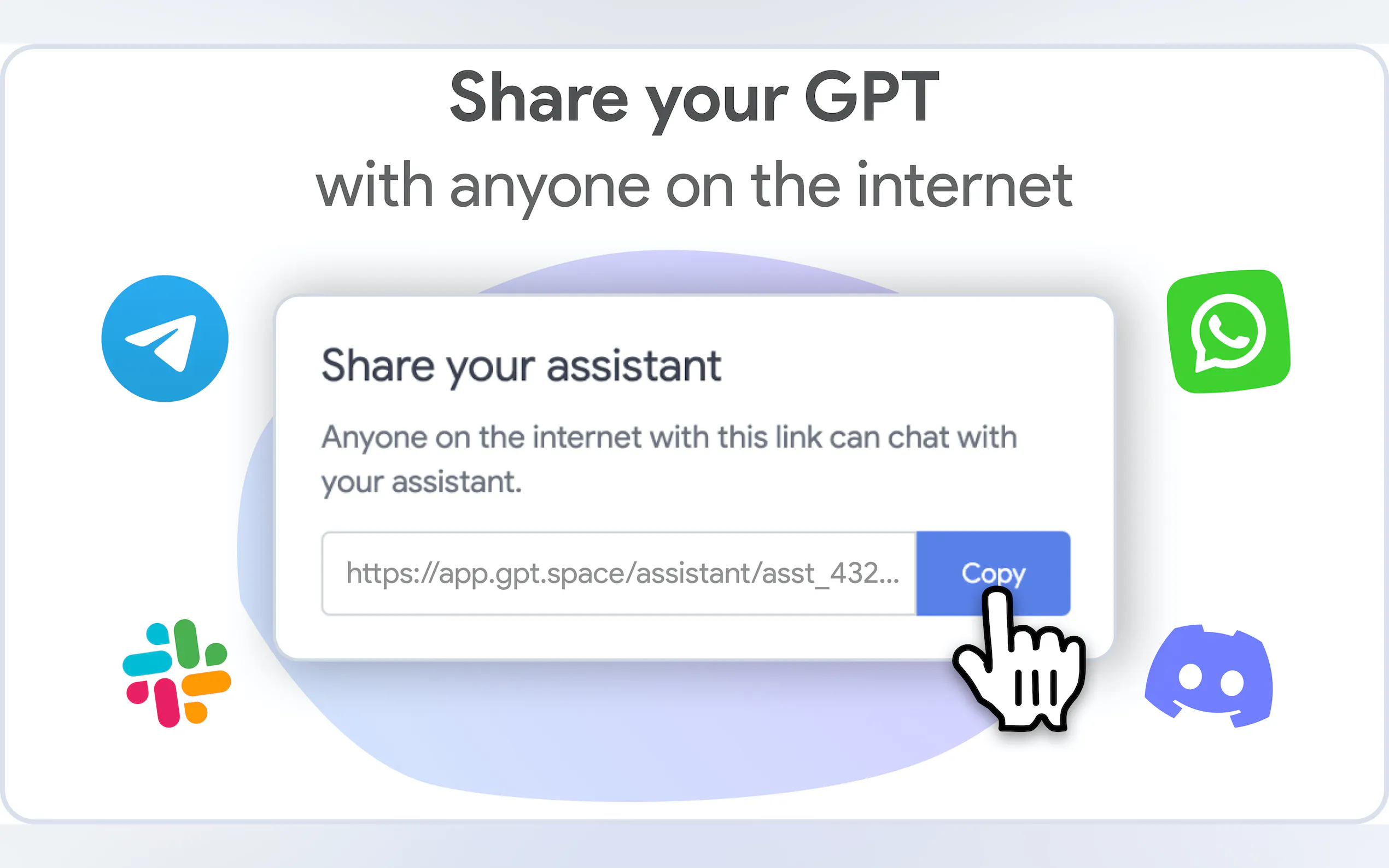
More information on GPT Workspace
Top 5 Countries
Traffic Sources
GPT Workspace Alternatives
Load more Alternatives-

Like ChatGPT, but from Google Sheets. Get help with inspiration, categorization, translation, correction, summarization with the GPT function.
-

Supercharge your AI Experience with a suite of powerful features that save you time and increase productivity.
-

-

Simplify data analysis and automation with ChatGPT in Google Sheets. Generate automated insights, save time, use advanced analytics, and more.
-

Get powerful AI features for Google Docs, Sheets, Gmail. Create high-quality content, generate articles, summaries, correct grammar, and more with GPT.
