
What is InPage AI?
Tired of constantly switching between tabs to use AI? InPage AI is a Chrome extension that ends the disruption by bringing powerful AI assistance directly into your browser. It intelligently understands the context of the page you're on, allowing you to work smarter and stay focused on the task at hand.
Key Features
✨ Smart Contextual Understanding InPage AI automatically knows what you're reading or writing about. Simply press a key and ask a question or give a command—no more tedious highlighting, copying, and pasting text into another application. This allows you to interact with content naturally and efficiently.
✍️ In-Place Content Generation Draft professional emails, thoughtful replies, or creative content directly inside any text box. InPage AI integrates seamlessly with Gmail, Google Docs, Twitter, GitHub, and more, generating text right where you need it and saving you valuable time.
⚡ Instant One-Key Access Press Alt+I (or ⌥+I on Mac) to instantly summon your AI assistant. This simple shortcut is designed to integrate into your muscle memory, making AI a natural extension of your workflow without breaking your concentration.
✅ Safe Preview Mode Maintain complete control over your content. InPage AI presents its suggestions with clear highlighting, allowing you to review, edit, or accept changes before they're applied. You always have the final say.
How InPage AI Solves Your Problems:
1. Instantly Decipher Complex Information Imagine you're reading a dense technical article or a lengthy report. Instead of leaving the page, simply press Alt+I and ask, "Summarize the key arguments here" or "Explain this concept in simpler terms." InPage AI provides a clear answer on the spot, accelerating your research and understanding.
2. Craft Perfect Replies in Seconds You've received a complex email in Gmail and need to formulate a careful response. Activate InPage AI, and it will analyze the conversation's context. Ask it to "Draft a polite and professional reply that addresses the client's concerns," and get a high-quality draft directly in your compose window, ready to be refined and sent.
Unique Advantages
Preserve Your Mental Flow The biggest cost of using external AI tools isn't the price—it's the constant context switching that shatters your focus. InPage AI is built on the principle of deep workflow integration. By keeping you on a single page, it helps you maintain concentration and become significantly more productive.
Access World-Class AI, Simplified InPage AI leverages the power of leading models you already trust from OpenAI, Anthropic, Google, and others without any complex setup. You don't need to manage API keys or separate subscriptions; you get access to top-tier AI capabilities through one simple, unified interface.
Conclusion:
InPage AI is more than a tool; it's a fundamental upgrade to your browsing and working experience. It eliminates friction and embeds powerful AI capabilities directly into your flow, helping you think clearer and work faster.
Stop letting tab-switching slow you down. Explore how InPage AI can bring focus and powerful assistance directly to your workflow!
More information on InPage AI
Top 5 Countries
Traffic Sources
InPage AI Alternatives
InPage AI Alternatives-

Jetwriter AI: Your personalized, context-aware AI writing assistant. Boost productivity across platforms with multi-model intelligence & your unique voice.
-

AIPal integrates AI chat, writing, translation & summaries directly in your browser. Your all-in-one copilot for smarter work on any page.
-

BrowserGPT: Instant AI help across any website. Write, summarize, and chat directly in your browser without switching tabs. Boost your online workflow.
-

MaxAI: AI-powered web assistant. Summarize, translate, chat with pages. Uses GPT-4o, Claude-3.5, & Gemini-2.0.
-
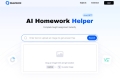
QuestionAI: Solve problems & understand anything instantly. Your AI browser copilot for screenshots, writing, summaries & academic help.

