
What is Mind Map Wizard?
Ever felt overwhelmed by a flood of ideas or struggled to organize your thoughts for a project? Mind Map Wizard is here to simplify your brainstorming and planning process. This free, open-source, AI-powered tool lets you create visually engaging mind maps in seconds—no sign-ups, no ads, no hidden costs. Whether you’re planning a project, brainstorming ideas, or organizing notes, Mind Map Wizard turns complexity into clarity effortlessly.
Key Features
✨ 100% Free: Everything from mind map creation to exporting is completely free—no premium features or hidden costs.
🚀 No Sign-Up Required: Start creating mind maps instantly without creating an account.
🎨 No Ads: Enjoy a clean, distraction-free interface designed for focus.
📤 Export Options: Export your mind maps in multiple formats for easy sharing and collaboration.
How It Works
1️⃣ Enter Your Topic: Type in any topic or paste your notes into the input field.
2️⃣ AI Processing: The AI analyzes your input and generates a structured mind map.
3️⃣ Share & Export: View, edit, and export your mind map in seconds, or share it with a link.
Use Cases
📚 For Students: Organize lecture notes, plan essays, or brainstorm ideas for assignments.
💼 For Professionals: Map out project plans, outline presentations, or collaborate with teams.
🧠 For Personal Growth: Set goals, plan events, or simply declutter your thoughts.
Why Choose Mind Map Wizard?
Mind Map Wizard stands out with its simplicity, speed, and accessibility. Unlike other tools, it’s completely free, ad-free, and requires no sign-up—just pure, straightforward mind mapping. Whether you’re a student, professional, or creative thinker, this tool adapts to your needs, helping you visualize ideas with ease.
FAQ
Q: How is Mind Map Wizard free?
A: We’ve optimized our process to offer this tool at no cost. We don’t sell data or include ads.
Q: Can I export my mind maps?
A: Yes, you can export mind maps in various formats or share them via a link.
Q: Do I need an account?
A: No, you can start creating mind maps instantly without signing up.
Q: Can I use it for large documents?
A: Yes, but extremely long texts may cause issues on mobile browsers.
Q: What’s the difference between a mind map and an outline?
A: Mind maps use visual elements like shapes and colors, while outlines are linear and text-based.
Conclusion
Mind Map Wizard is more than just a tool—it’s your partner in turning chaos into clarity. With its AI-powered simplicity and zero barriers to entry, it’s the perfect solution for anyone looking to organize ideas quickly and effectively. Try it today and see how easy mind mapping can be!
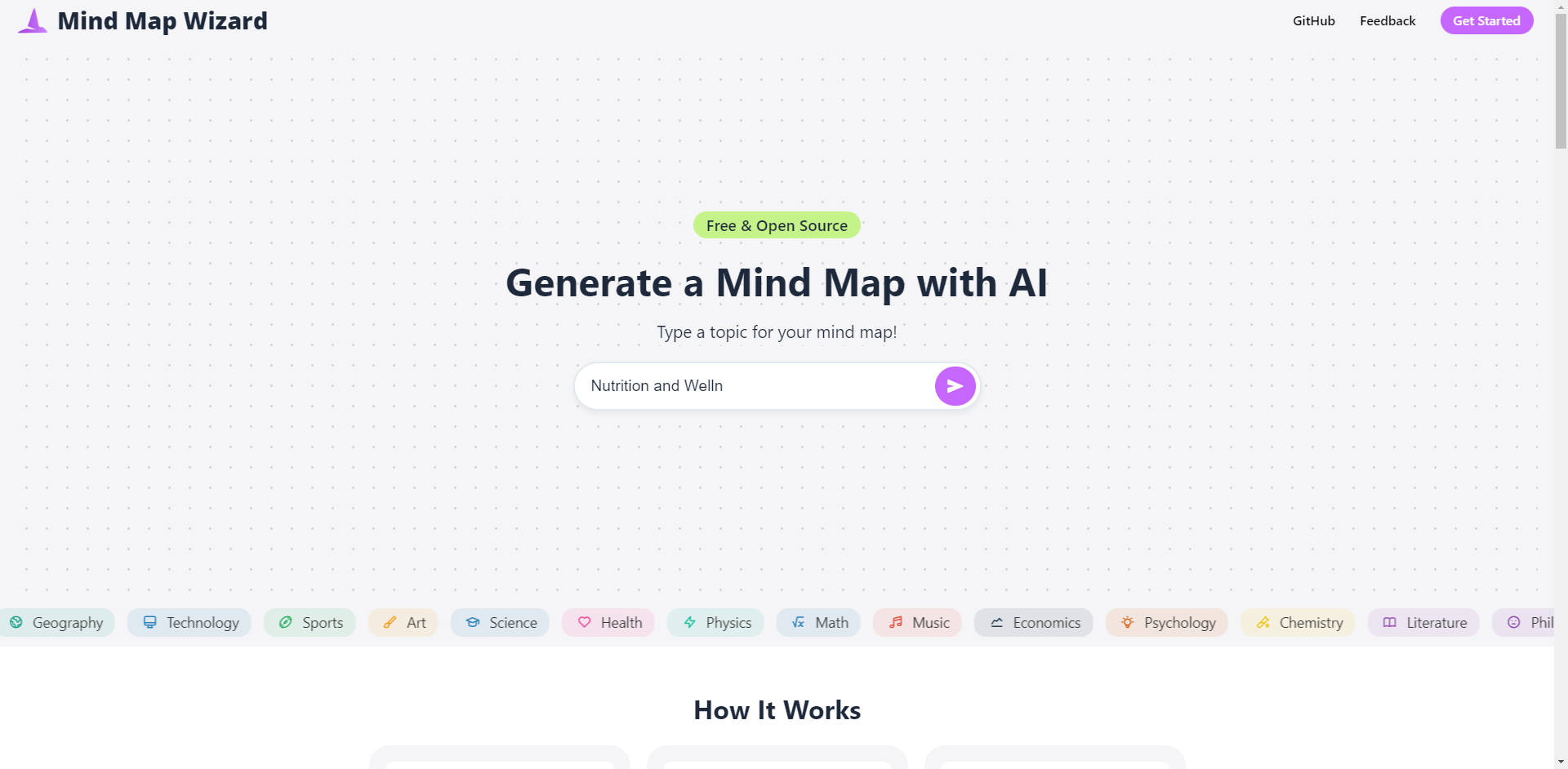
More information on Mind Map Wizard
Top 5 Countries
Traffic Sources
Mind Map Wizard Alternatives
Load more Alternatives-

-

MindMap AI is a powerful tool that uses AI to generate mind maps from multiple formats. With an AI Copilot Chat and easy sharing, it's perfect for students, professionals, and researchers. Start your creative journey today
-

-

Boost your productivity and unleash your creativity with WiseMap.AI! Effortlessly generate structured ideas, plan projects, and visualize concepts using our unique combination of mind mapping and AI.
-

