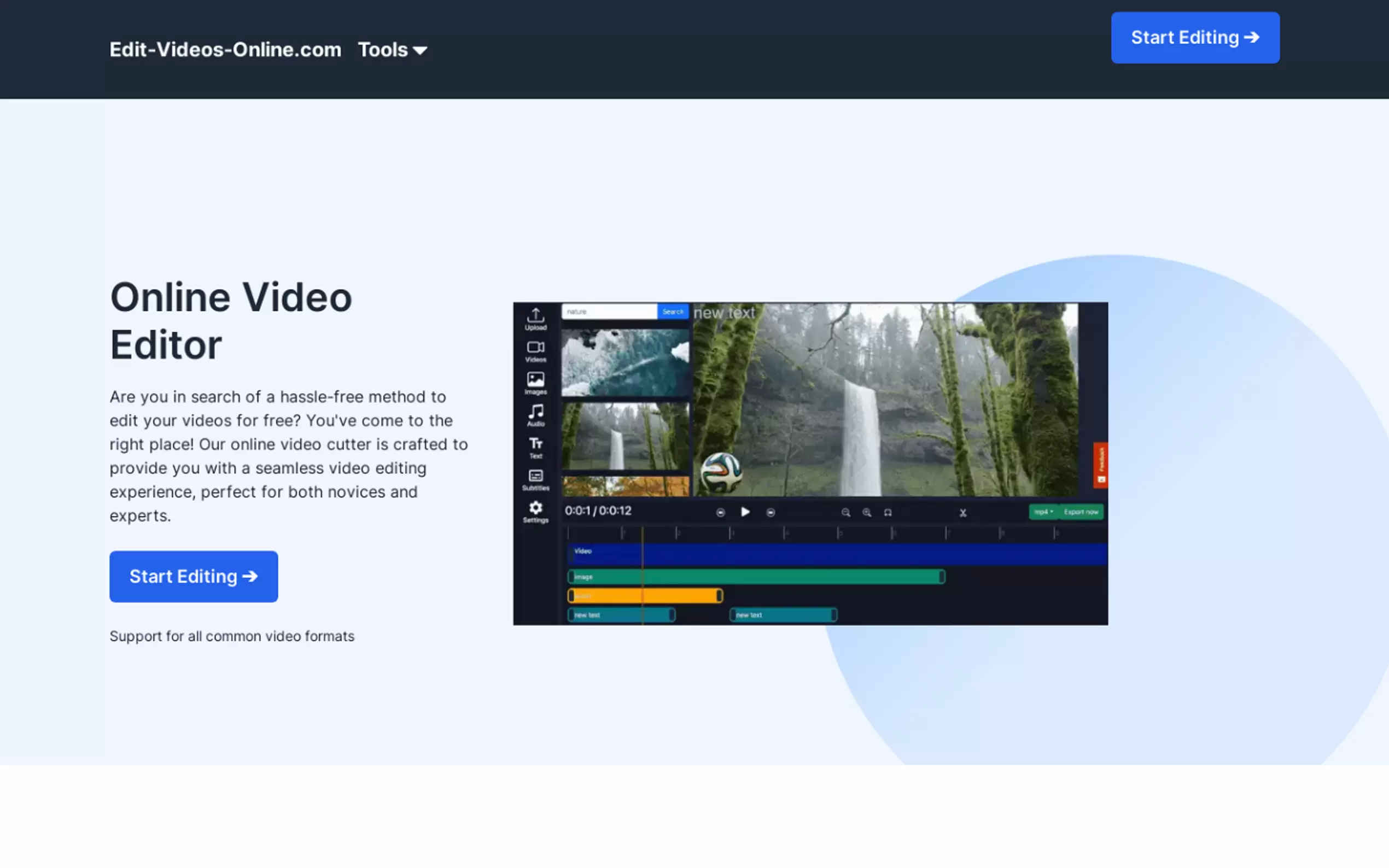What is Online Video Editor?
Online Video Cutter is a web-based software that offers a hassle-free way to edit videos for free. It supports all common video formats and provides several features such as removing video backgrounds, adding subtitles and captions, adding text and audio, and adding watermarks to videos.
Key Features:
Automatically generate captions
Support for all common video formats
Remove video backgrounds without a greenscreen
Enhance videos with custom text and fonts
Add audio to videos with existing files, recordings, or text-to-speech
Effortlessly add watermarks to videos
Online Video Cutter is a convenient and user-friendly tool for editing videos online. It allows users to easily add captions, remove video backgrounds, add text and audio, and protect their content with watermarks. The software supports various video formats and is suitable for both beginners and professionals.
More information on Online Video Editor
Top 5 Countries
Traffic Sources
Online Video Editor Alternatives
Load more Alternatives-

-

Create extraordinary short videos with AI-powered captions, B-Rolls and effects for free.
-

with dojoclip, you can edit clips, add subtitle, get ideas with chat. An AI copilot for your video content.
-
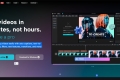
-

Fotor's online video object removal tool helps you quickly erase people, filters, text, logos, and moving elements from videos using AI-powered technology.