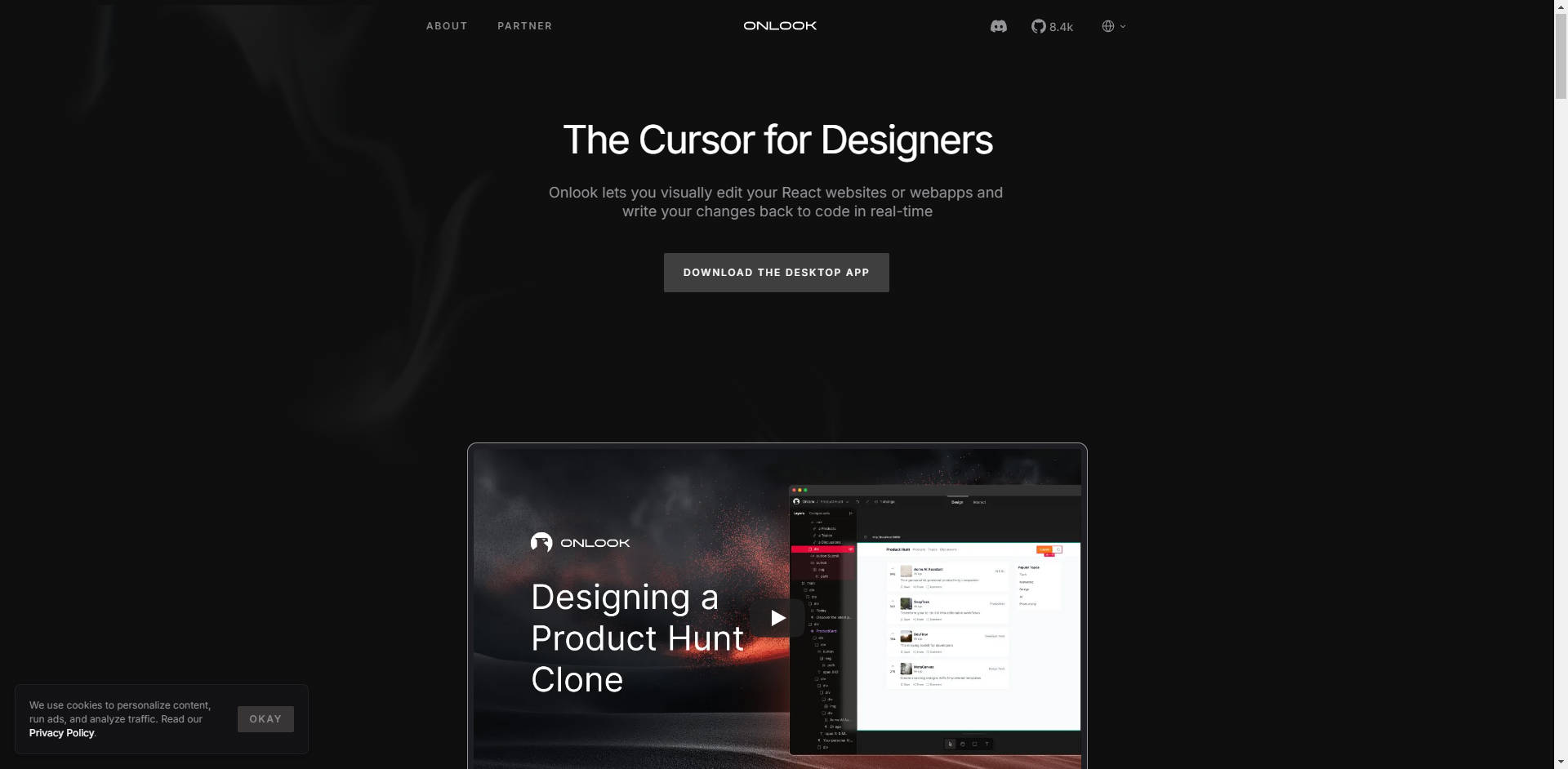What is Onlook?
Building and refining React user interfaces often involves a back-and-forth between design tools and code editors. Onlook streamlines this process, giving you the power to visually edit your React website or web app and instantly write those changes back to your codebase. It's like having the intuitive interface of a design tool directly integrated with your development workflow.
Key Features:
✍️ Edit Visually, Update Code: Modify layouts, change colors, adjust text, and more, all within a familiar, Figma-like interface. Onlook translates these visual changes directly into clean, reliable React code.
🤖 Leverage AI Assistance: Use AI prompts to generate design variations, build new components, and experiment with different approaches. Onlook's AI works with your existing code, making your frontend interactive.
🎨 Work with Your Design System: Seamlessly integrate with your existing design system built with code. Access custom variables, insert components, and even create new ones, all within Onlook's visual environment. (Coming Soon)
💻 Local-First and Open-Source: Your code stays on your machine, ensuring security and control. Onlook is open-source, allowing you to audit the code and contribute to its development.
✅ Integrate with Existing Workflow: No need to migrate or add new components. Onlook works with your current build process and version control system (like Git), allowing you to roll back changes at any time.
Use Cases:
Rapid Prototyping: A product manager needs to quickly test different layouts for a new feature. Using Onlook, they can visually rearrange components, adjust spacing, and see the changes reflected in the live application instantly. The corresponding code updates automatically, saving valuable development time.
Design System Consistency: A design team wants to ensure consistent use of their design system across a large React application. With Onlook, they can visually inspect components, identify inconsistencies, and make necessary adjustments, knowing that the changes will be reflected accurately in the codebase.
AI-Powered Design Exploration: A developer wants to explore different styling options for a button component. They can use Onlook's AI features to generate variations based on prompts, quickly iterating through different designs and selecting the best option, with the code readily available.
Conclusion:
Onlook bridges the gap between design and development, empowering you to build and refine React interfaces with unprecedented speed and flexibility. It's a powerful tool for anyone who wants to streamline their workflow, maintain design consistency, and leverage the power of AI in their front-end development process.
More information on Onlook
Top 5 Countries
Traffic Sources
Onlook Alternatives
Onlook Alternatives-

Accelerate UI development with Layrr: The visual editor for product engineers. Edit real code, any stack, with total control & no lock-in.
-

Turn any website into a modern React app in seconds with Open-Lovable AI. Get clean, component-based code ready for local development.
-

Bolt AI is an AI-powered platform that turns natural-language descriptions into functional websites, web apps and mobile apps.
-

JSX Tool: Live edit & style React components directly in your browser. Eliminate context switching, save changes to source, and accelerate your dev workflow.
-

Turn ideas into polished designs & code instantly with Readdy! AI-powered, no design skills needed. Perfect for founders, teams, and designers.