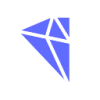What is Topaz DenoiseAi?
DeNoise AI is an advanced noise reduction software that uses deep learning to eliminate noise while recovering important image detail. It offers high-quality sharpening, upscaling, and face recovery. Unlike traditional noise reduction tools, DeNoise AI provides more natural-looking results and preserves image detail. It can be used in various photography scenarios, including wildlife, night, macro, and portrait photography. DeNoise AI also supports both JPEG and RAW files, with the option to process RAW files for even better results. It seamlessly integrates into existing workflows as a plugin for Lightroom Classic and Photoshop or can be used as a standalone product. With DeNoise AI, photographers can confidently shoot in high ISO settings and achieve cleaner and sharper images.
Key Features:
1. Intelligent Noise Reduction: DeNoise AI uses deep learning to accurately distinguish between real image detail and noise, allowing for effective noise reduction while preserving important detail.
2. Natural-Looking Results: Unlike traditional noise reduction tools, DeNoise AI creates a more natural-looking result that retains the original image quality.
3. Detail Enhancement: By learning from millions of real images, DeNoise AI can quickly remove noise while enhancing image detail, resulting in cleaner and sharper photos.
Use Cases:
1. Wildlife Photography: DeNoise AI is effective in removing noise from wildlife photos, improving image detail in the eyes, fur, and feathers, and drawing attention to the subject.
2. Night Photography: It can differentiate between stars and noise in night sky photos, resulting in clearer stars and added detail in foreground elements.
3. Macro Photography: DeNoise AI is particularly useful in reducing distracting grain in macro photos, enhancing detail in tiny subjects such as insects and flowers.
4. Portrait Photography: DeNoise AI can remove noise from portrait photos while preserving important skin texture, resulting in cleaner and sharper images.
DeNoise AI revolutionizes noise reduction in photography by using deep learning to eliminate noise while recovering important image detail. With its intelligent noise reduction, natural-looking results, and detail enhancement capabilities, DeNoise AI provides photographers with the tools to achieve cleaner and sharper images. Whether shooting wildlife, night, macro, or portrait photography, DeNoise AI offers practical solutions for improving image quality. By seamlessly integrating into existing workflows or as a standalone product, photographers can confidently shoot in high ISO settings and achieve optimal results with DeNoise AI.

More information on Topaz DenoiseAi
Top 5 Countries
Traffic Sources
Topaz DenoiseAi Alternatives
Load more Alternatives-

Naturally sharpen your images with no artifacts. Get jaw-dropping results with AI trained for shake reduction, focus correction, and blur removal.
-

Magically enhance image quality and resolution based on a deep understanding of the contents of your photo.
-

Transform your photos with ON1's AI Noise Reduction. Experience the magic of crystal-clear images! Our advanced NoNoise AI software effortlessly removes noise while preserving detail. Click to see the difference!
-

Easy-to-use apps to automatically enhance photos in a few clicks, without the need of time-consuming manual post-processing.
-

Improve image resolution with deep learning. Join hundreds of thousands of photographers who use Gigapixel AI for printing, cropping, restoration, and more.