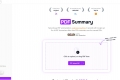What is XPDF AI?
Navigating dense PDF documents often means hours lost scrolling and searching, making it difficult to quickly pinpoint the specific information you need, especially when it's hidden within tables or figures. This slow process can hinder research, delay decisions, and make understanding complex material a chore.
xPDF AI provides a more intuitive and efficient approach. It's your personal AI assistant designed to help you chat directly with your PDF files. Imagine asking questions about lengthy reports, complex contracts, or academic papers and getting clear, concise answers in moments. xPDF AI helps you extract key insights, understand intricate data within tables and figures, and find precisely what you need without the endless scrolling. It's built to save you time and deepen your comprehension of document content.
Key Features
💬 Interact Conversationally: Ask questions in natural language (like "What are the main conclusions?" or "Explain the diagram on page 5") and receive direct answers synthesized from your PDF content.
📊 Understand Everything: Moves beyond simple text search. xPDF AI analyzes text, tables, and figures simultaneously, providing comprehensive insights and answering questions directly about visual data representations.
🔍 Verify Information Easily: Builds confidence in the answers you receive. Each response is accompanied by specific page numbers and source references within the PDF, allowing for quick verification.
🧮 Perform On-the-Fly Calculations: Leverages a built-in code interpreter to accurately handle formulas and perform calculations found within your documents, ideal for technical or financial PDFs.
🎙️ Go Hands-Free with Voice: Use voice commands to ask questions and interact with your PDFs, offering a faster, more convenient way to get information when typing isn't ideal.
📄 Generate Summaries and Reports: Quickly condense lengthy documents into essential points or automatically create structured review reports, extracting key information to save you hours of manual work.
🌐 Look Beyond the Document: Features a built-in web search, allowing you to seamlessly look up external context, definitions, or related information without leaving the interface.
🌍 Communicate Globally: Break down language barriers. Chat with your documents and receive answers in over 100 languages, making it invaluable for international collaboration or multilingual content.
Use Cases
Accelerating Research: You're reviewing a 150-page academic paper. Instead of manually scanning for methodology details or specific results, you ask xPDF AI: "Summarize the study's limitations mentioned in the discussion section" or "What values are presented in Table 2 regarding Group A?" You receive targeted answers with page references in seconds, significantly speeding up your literature review process.
Clarifying Complex Contracts: A legal team receives a lengthy, complex contract. Using xPDF AI, an associate can quickly ask, "Identify all clauses related to intellectual property rights" or "Explain the conditions for termination outlined in Section 8." The tool extracts the relevant text, potentially saving hours of reading and ensuring critical details aren't missed.
Efficient Study and Learning: A student preparing for an exam uploads a dense textbook chapter. They can ask xPDF AI: "Explain the process shown in Figure 4.3" or "List the key arguments supporting the theory discussed on pages 30-35." It functions like an interactive study guide, helping to clarify complex concepts and focus revision efforts.
Conclusion
xPDF AI fundamentally changes how you interact with PDF documents. By enabling direct, intelligent conversation with your files—encompassing text, tables, and figures—it significantly reduces the time spent searching and increases your capacity for understanding. Move past the limitations of static PDFs and start leveraging AI to uncover insights, verify information efficiently, and analyze documents faster and more effectively.