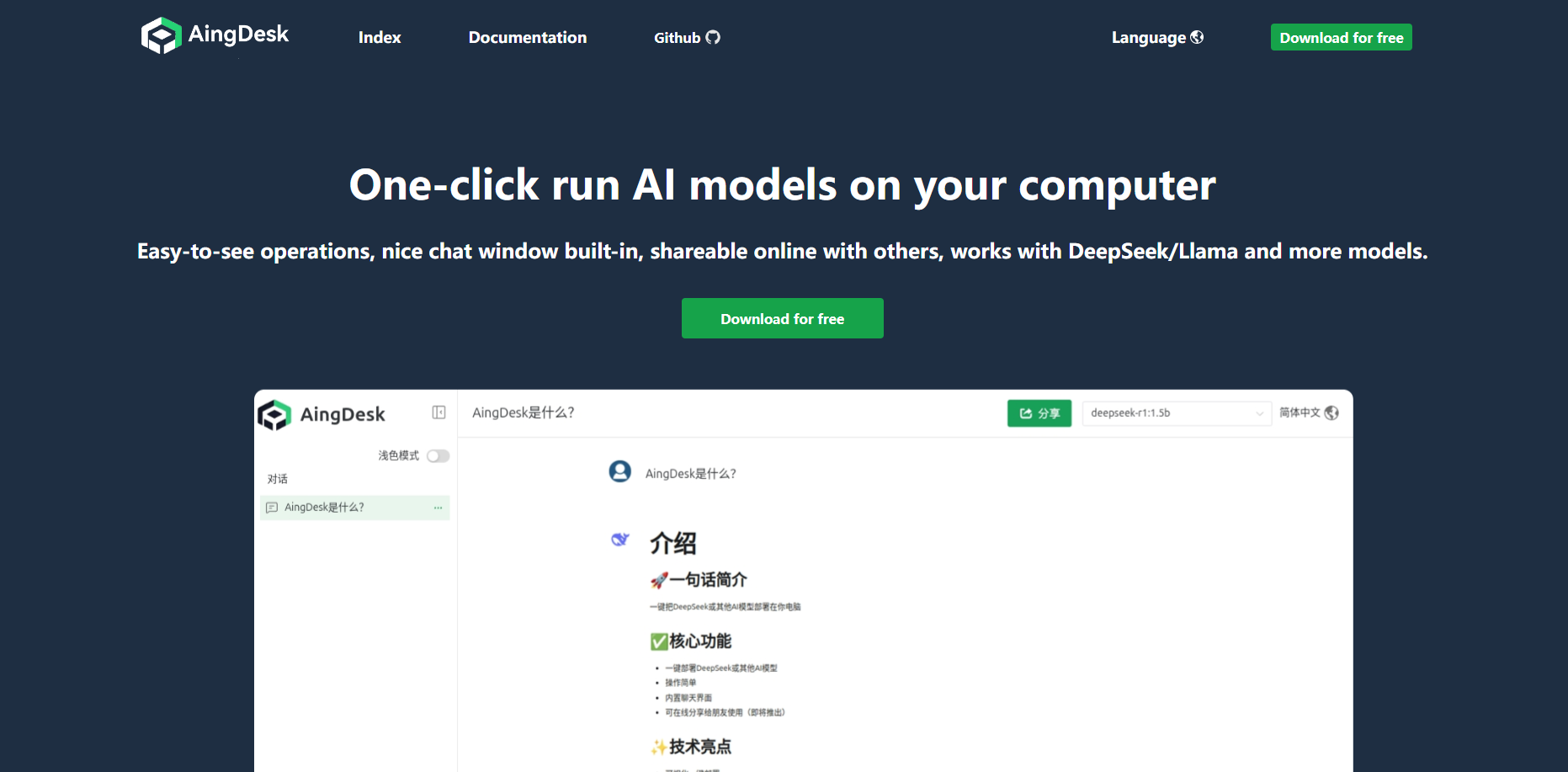What is AingDesk?
Ever wanted to harness the power of advanced AI models like DeepSeek and Llama directly on your computer, without complex setups or cloud dependencies? AingDesk makes this a reality. It provides a streamlined, user-friendly environment to deploy and interact with powerful AI models, all with a single click. This means you can experience the capabilities of cutting-edge AI, right at your fingertips, while maintaining full control over your data and resources.
Key Features:
🖱️ One-Click Deployment: Install and run DeepSeek, Llama, and other supported AI models effortlessly. No complicated command-line configurations or intricate setup processes.
🤝 Intuitive User Interface: Navigate and interact with AingDesk through a clean, simple, and easy-to-understand interface, designed for both beginners and experienced users.
💬 Integrated Chat Interface: Engage directly with your deployed AI models through a built-in chat window, allowing for real-time interaction and immediate feedback.
🌐 Online Sharing: Easily share your AI projects and model interactions with friends or colleagues online, fostering collaboration and showcasing your work.
🔎 Web Search Support: Integrate Web search capabilities. Enable your AI models to access and process the latest information, updating the knowledge.
Technical Highlights:
Visual Deployment: The one-click deployment is achieved through a visual interface, guiding the user through each step and eliminating the need for manual configuration files or scripts.
Modular Design: AingDesk's modular architecture allows developers to easily extend its functionality, add support for new models, and customize the platform to their specific needs.
Performance Optimization: The software is optimized to run efficiently on a variety of hardware configurations, ensuring smooth performance whether you're using a local machine or a cloud-based environment.
Use Cases:
Research and Experimentation: A researcher can quickly deploy a language model like DeepSeek to analyze large datasets, test hypotheses, and generate insights without needing a dedicated server or cloud infrastructure.
Application Prototyping: A software developer can use AingDesk to prototype AI-powered features for their applications, testing different models and interaction patterns before integrating them into their production code.
Educational Tool: Students learning about AI can use AingDesk to gain hands-on experience with different models, exploring their capabilities and limitations in a safe and controlled environment.
Conclusion:
AingDesk removes the barriers to entry for working with powerful AI models. It provides a user-friendly, efficient, and versatile platform for anyone – from researchers and developers to students and enthusiasts – to explore the potential of AI, locally and securely. Its one-click deployment, intuitive interface, and online sharing capabilities make it a powerful tool for innovation and collaboration.
More information on AingDesk
Top 5 Countries
Traffic Sources
AingDesk Alternatives
AingDesk Alternatives-

DeepChat: Your private AI assistant for secure knowledge, productivity & learning. Local & multi-platform. Boost efficiency & creativity!
-

AIaW is a lightweight, all - in - one AI client. It supports multiple AI providers, parses docs/videos, has an extensible plugin system, multi - workspaces, and local - first cloud sync. Simplify your AI workflow today!
-

Automate complex tasks & build custom apps code-free with DeepAgent, the AI agent that integrates systems. Includes a full suite of AI tools.
-

Explore Local AI Playground, a free app for offline AI experimentation. Features include CPU inferencing, model management, and more.
-

DeepSearcher: AI knowledge management for private enterprise data. Get secure, accurate answers & insights from your internal documents with flexible LLMs.