
What is Highlight AI?
Ever wished you had a super-powered assistant that could instantly understand everything happening on your computer? Highlight AI does just that. It provides immediate answers and insights about anything you've seen, heard, or said, directly on your desktop. Stop wasting time searching for information or manually taking notes – Highlight AI streamlines your workflow and boosts your productivity.
Key Features:
🎙️ Transcribe Audio Locally: Automatically capture and share meeting notes, eliminating hours of tedious manual work. All audio processing happens on your device, ensuring privacy.
🗣️ Enable Hands-Free Control: Use voice commands anywhere to control applications, dictate content, and ask questions. Stay focused on your tasks without needing to switch between windows or use your keyboard.
📝 Interact with Text Intelligently: Select any text on your screen and instantly summarize, translate, or analyze it. Get the gist of long articles, understand foreign languages, or dive deeper into complex topics with a single click.
🖼️ Capture and Analyze Screen Content: Capture any part of your screen and receive immediate insights and explanations. Understand diagrams, charts, or any visual information instantly.
⚙️ Customize to Your Preferences: Use "About Me" to provide Highlight with personal context, ensuring responses are tailored to your needs and preferences.
🔗 Integrate with Your Favorite Tools: Connect seamlessly with popular platforms like GitHub, Notion, Google Calendar, Linear, and Slack. Automate tasks, streamline workflows, and enhance collaboration across your existing tools.
🔒 Securely Add Your Own Tools: Expand Highlight's capabilities by adding your own tools using the Model Context Protocol (MCP).
Use Cases:
Meeting Mastery: During online meetings, Highlight AI automatically transcribes the conversation, creating shareable notes. Later, you can quickly summarize key discussion points or ask specific questions about the meeting content.
Research Accelerator: While researching online, select any text or image and instantly get a summary, translation, or further explanation. Quickly grasp complex concepts or compare information from multiple sources without leaving your current window.
Code Review Efficiency (For Developers): While reviewing a pull request on GitHub, Highlight AI can automatically analyze the changes and provide a summary. You can also use voice commands to navigate the code or ask specific questions about the implementation.
Conclusion:
Highlight AI is your personal knowledge assistant, seamlessly integrated into your desktop workflow. It empowers you to understand and interact with information faster and more efficiently than ever before. By combining local processing for privacy with powerful AI capabilities, Highlight AI offers a unique and invaluable tool for anyone looking to boost their productivity.
FAQ:
Is Highlight free? Yes, Highlight is currently completely free. Future plans may include charges for exceptionally high usage, but the core functionality will remain free.
How is my data handled? Your data privacy is paramount. Data only leaves your computer when you explicitly attach it to a cloud-based Large Language Model (LLM) query or if task detection is enabled. In these cases, only the chosen cloud LLM (e.g., GPT-4o, Claude) can access the information.
How is this different from ChatGPT? Highlight offers similar intelligence to ChatGPT but with the added ability to understand the context of what's on your screen or what you've said or heard. This eliminates the need for lengthy explanations, making interactions much faster and more intuitive.
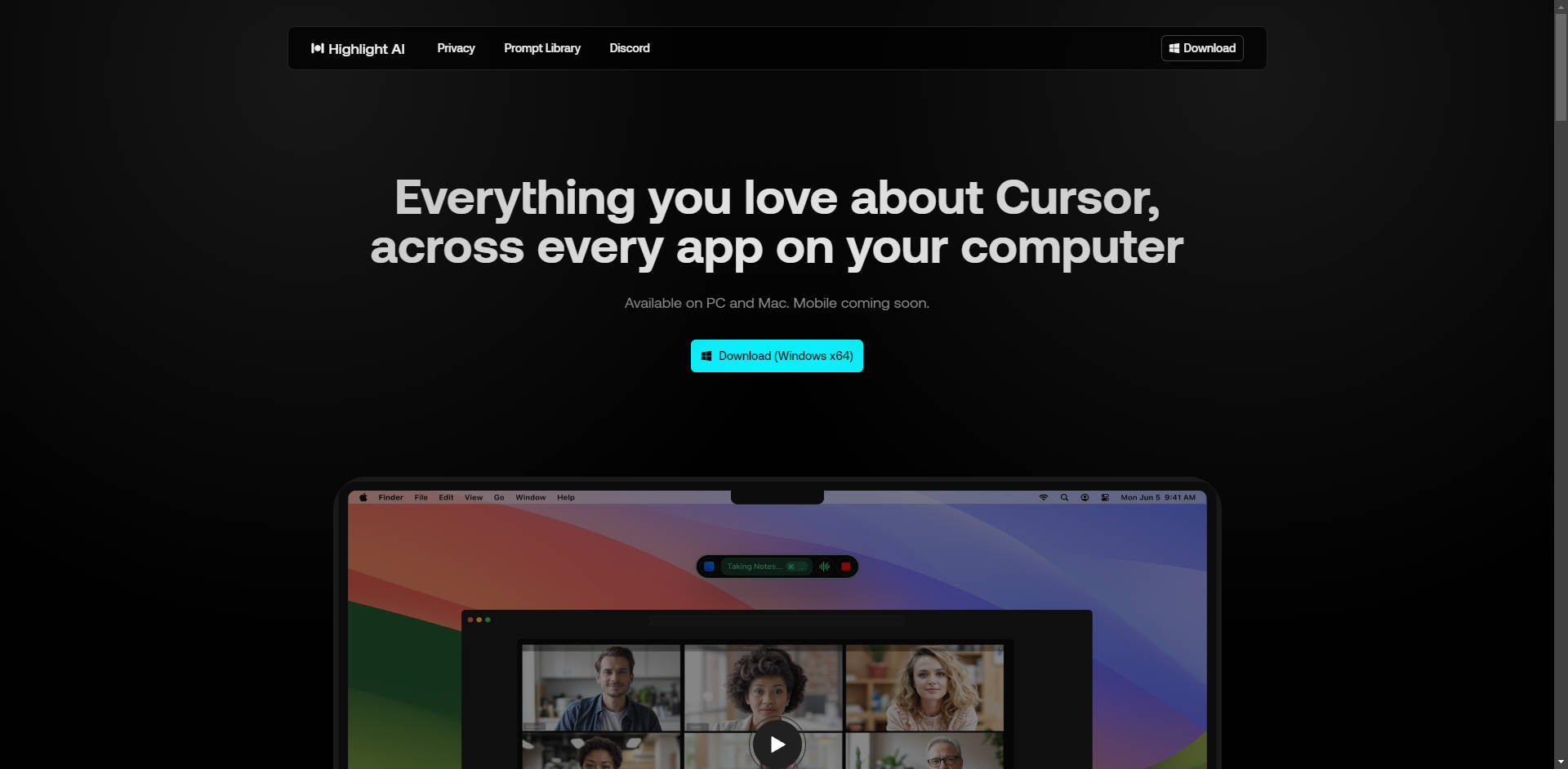
More information on Highlight AI
Top 5 Countries
Traffic Sources
Highlight AI Alternatives
Load more Alternatives-

Video Highlight: AI-powered tool for instant video summaries, accurate transcription & smart notes. Get actionable insights faster. Trusted by top universities.
-

Hyperlink AI: Private, offline AI assistant. Unlock unlimited, traceable insights from your local files, 100% secure on-device.
-

Get instant AI prompts with ClipboardAI! Use keyboard shortcuts to transform text directly in any app. Boost productivity & eliminate app switching.
-

Reflect Notes: Your secure AI second brain. Connect & synthesize ideas with networked notes. Summarize, transcribe, & organize with E2EE privacy.
-

