
What is Koboldcpp?
KoboldCpp is a powerful, user-friendly AI text-generation software designed for GGML and GGUF models. Built on llama.cpp and inspired by KoboldAI, it offers a versatile API endpoint, Stable Diffusion image generation, speech-to-text capabilities, and a feature-rich UI. With support for persistent stories, editing tools, memory, world info, and character customization, KoboldCpp is a comprehensive solution for creative writing, roleplay, and AI experimentation. Its single-file executables for Windows, Linux, and MacOS make it easy to set up and use, while advanced features like GPU acceleration and backward compatibility ensure flexibility for both beginners and experts.
Key Features:
🎛️ Versatile API Endpoint: Seamlessly integrates with KoboldAI and KoboldAI Lite, offering a robust API for text generation and customization.
🖼️ Stable Diffusion Image Generation: Generate high-quality images alongside text, expanding creative possibilities.
🎙️ Speech-to-Text Support: Convert spoken words into text, enhancing accessibility and usability.
📂 Persistent Stories & Editing Tools: Save, edit, and continue stories with advanced tools like memory, world info, and character profiles.
⚙️ GPU Acceleration & Backward Compatibility: Optimize performance with GPU support and run older GGML models without hassle.
Use Cases:
Creative Writing & Roleplay: Writers and roleplayers can craft immersive stories with persistent memory, character development, and world-building tools.
AI Experimentation: Developers and researchers can test and fine-tune GGUF models, leveraging GPU acceleration for faster results.
Multimedia Projects: Combine text and image generation for unique projects like interactive storytelling or AI-assisted content creation.
Conclusion:
KoboldCpp is a versatile, all-in-one solution for AI text generation, offering advanced features like Stable Diffusion, speech-to-text, and GPU acceleration. Whether you're a writer, developer, or AI enthusiast, KoboldCpp provides the tools and flexibility to bring your ideas to life. Its ease of use, combined with powerful capabilities, makes it a must-try for anyone exploring AI-driven creativity.
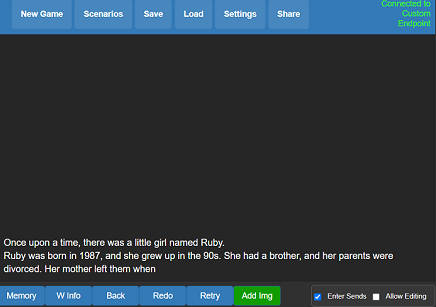
More information on Koboldcpp
Koboldcpp Alternatives
Load more Alternatives-

-

Discover how TextGen revolutionizes language generation tasks with extensive model compatibility. Create content, develop chatbots, and augment datasets effortlessly.
-

Generate AI images on your Windows GPU for free with NMKD Stable Diffusion GUI. Supports text-to-image, image-to-image, and more. No complicated installation.
-

Boost your coding experience with Code GPT, an open-source AI extension for IDEs. Get code assistance, generate documentation, and translate languages effortlessly.
-

Affordable Access to GPT-4, Claude 3, Gemini, MistralAI, DALL-E 3, Stable Diffusion, Text to Speech & Image Analysis
