
What is LLPlayer?
Learning a new language can feel like an uphill battle. Traditional methods often lack the engaging, real-world context that makes language truly stick. LLPlayer changes that. It's a media player specifically designed to transform passive video watching into an active, immersive language-learning experience. It provides you with the tools to understand and absorb languages naturally, through your favorite videos and shows.
Key Features:
👁️🗨️ Display Dual Subtitles: View subtitles in two languages simultaneously. LLPlayer ensures that, regardless of text or bitmap format, the two subtitles never overlap, providing a clean and focused learning environment. Fine-tune the size and positioning for optimal readability.
🧠 Generate Subtitles with AI: Leverage the power of OpenAI Whisper to automatically create subtitles for any video or audio source, in real-time. Supporting 99 languages, this feature works asynchronously, starting from any point in the video. CUDA, Vulkan, and OpenVINO support ensure rapid subtitle generation.
🌍 Translate Subtitles Instantly: Break down language barriers with real-time subtitle translation. LLPlayer integrates with both Google Translate and DeepL, offering support for an impressive 134 languages.
👓 Recognize Text with Real-time OCR: Convert bitmap subtitles (image-based subtitles) into selectable text instantly. Using the speed of ffmpeg's native API, powered by TesseractOCR and MicrosoftOCR, LLPlayer unlocks the learning potential of even image-based subtitle formats.
🖱️ Lookup Words with a Single Click: Simply click on any word in the subtitles to instantly see its meaning. LLPlayer allows you to search on any website, or quickly copy the word to your clipboard for further study.
📜 Navigate with the Subtitles Sidebar: Access a dedicated sidebar displaying all subtitles, whether they are text or bitmap-based. Use the sidebar to seek through the video and perform word lookups. An anti-spoiler feature ensures you only see what you need.
▶️ Play and Learn with Online Videos: Seamlessly integrate with yt-dlp to play online videos, such as those from YouTube. Benefit from all of LLPlayer's features, including real-time subtitle generation and translation, even with streaming content.
⚙️ Utilize Advanced Technology: LLPlayer leverages the power of ffmpeg and Flyleaf libraries, ensuring broad compatibility with various video and subtitle formats. This includes support for both text and bitmap subtitles, as well as built-in and external subtitle files.
Use Cases:
The Aspiring Polyglot: Imagine you're learning Spanish. You can watch a Spanish film with Spanish subtitles and English subtitles displayed simultaneously. If you encounter an unfamiliar word, simply click it for an instant definition. You're not just watching; you're actively learning.
The International Student: You're a student watching a lecture in a foreign language. LLPlayer's AI generates subtitles in real-time, and you can instantly translate them to your native language. You never miss a crucial point, even in a fast-paced academic setting.
The Global Traveler: You've downloaded a TED Talk in a language you're trying to improve. Using LLPlayer's subtitle sidebar, you can easily navigate to specific sections of the talk, review vocabulary, and ensure you fully grasp the content, preparing you for your next adventure.
Conclusion:
LLPlayer isn't just another media player. It's a powerful, versatile tool designed to supercharge your language learning. By combining advanced features with a user-friendly interface, LLPlayer empowers you to learn effectively and enjoyably. It's free, open-source, and ready to be customized to your specific needs.
FAQ:
Q: What video formats does LLPlayer support?
A: LLPlayer supports a wide range of video and subtitle formats, thanks to its reliance on ffmpeg and Flyleaf libraries. This includes common formats like MP4, MKV, AVI, and many more.
Q: Can I use LLPlayer with streaming services?
A: Yes, through integration with yt-dlp, LLPlayer can play online videos from platforms like YouTube, offering real-time subtitle generation and translation.
Q: Is LLPlayer available on Mac or Linux?
A: Currently, LLPlayer is available only for Windows. However, the source code is available on GitHub under the GPL license, allowing for potential community-driven development for other platforms.
Q: How accurate is the AI-generated subtitle feature?
A: LLPlayer utilizes OpenAI Whisper, a highly accurate speech recognition model. While accuracy may vary depending on audio quality and background noise, it generally provides excellent results for a wide range of content.
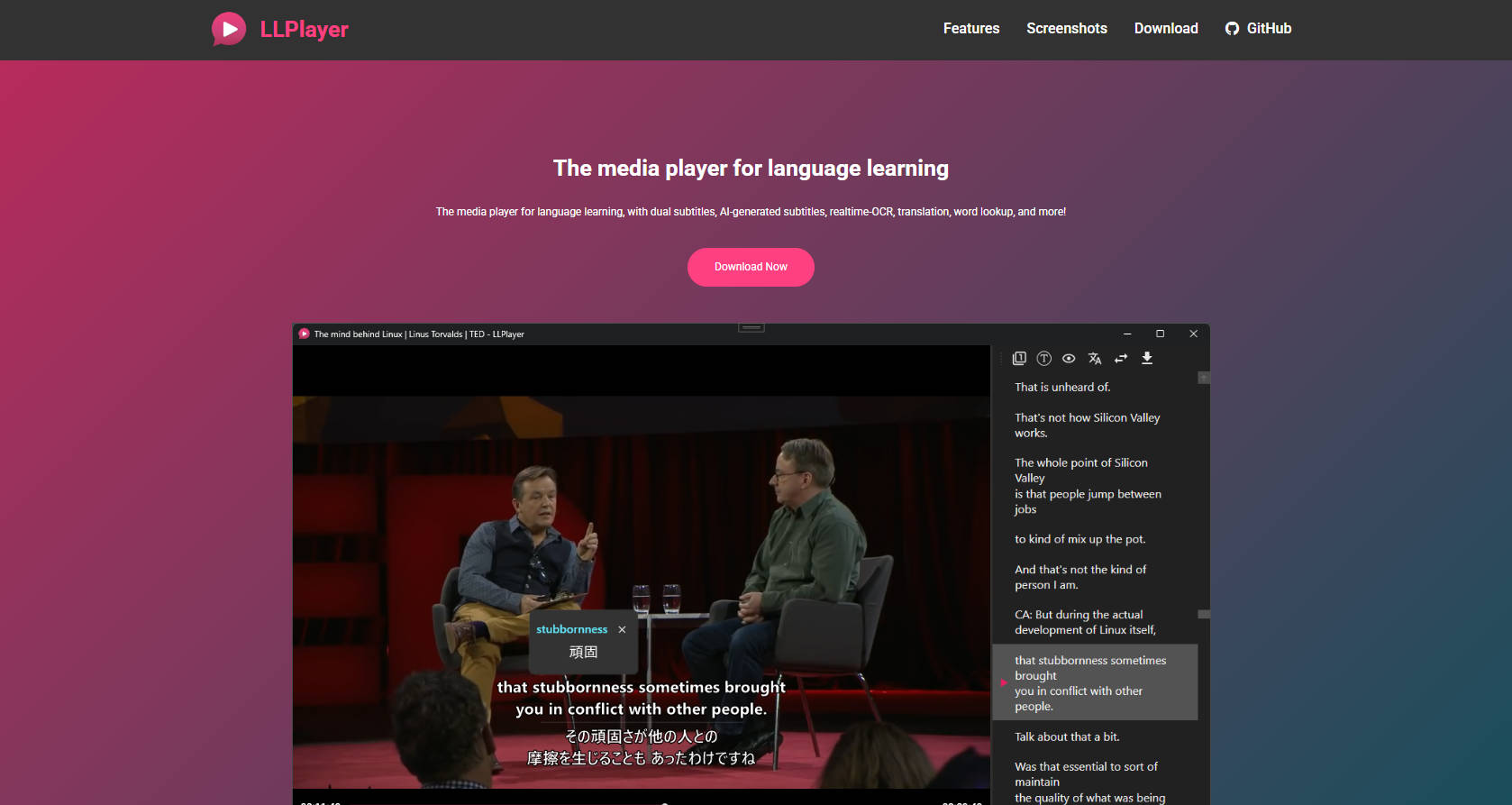
More information on LLPlayer
Top 5 Countries
Traffic Sources
LLPlayer Alternatives
Load more Alternatives-

Submarine Player: The macOS video player with instant, on-device AI subtitles & translation for any video. Boost language learning & privacy.
-

Transform your videos with VideoLingo—AI-powered, Netflix-quality subtitles and dubbing in 8+ languages. Reach global audiences effortlessly.
-

Learn languages with Netflix & YouTube! Language Reactor makes native content actionable with bilingual subtitles, AI chat, & smart vocabulary tools.
-

Instantly batch-translate video subtitles into 100+ languages. Reach global audiences with perfect timing & cultural nuance.
-
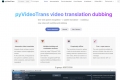
pyVideoTrans: Free, open-source app for automated video translation, transcription & dubbing. Break language barriers & reach a global audience.
