
What is Markup?
The Markup Annotation Tool is a software that allows users to convert text into structured data easily. It offers a simple and efficient solution for annotating and organizing information.
Key Features:
1. Text-to-Structure Conversion: The Markup Annotation Tool excels at converting unstructured text into structured data. It uses advanced algorithms to identify and extract key information, such as entities, relationships, and attributes. This feature saves time and effort by automating the process of data annotation.
2. User-Friendly Interface: The software provides a user-friendly interface that is easy to navigate and understand. It offers intuitive tools for highlighting and tagging text, making the annotation process smooth and efficient. Users can easily customize the annotation process to suit their specific needs.
3. Collaboration and Version Control: The Markup Annotation Tool allows multiple users to collaborate on the annotation process. It provides features for assigning tasks, tracking progress, and resolving conflicts. Additionally, it offers version control capabilities, ensuring that all changes are recorded and can be easily reverted if needed.
Use Cases:
1. Research and Data Analysis: Researchers and data analysts can benefit from the Markup Annotation Tool by using it to annotate and structure large amounts of text data. It enables them to extract valuable insights and patterns from unstructured information, leading to more accurate and efficient analysis.
2. Natural Language Processing: The software is also valuable for natural language processing tasks. It can be used to train machine learning models by providing annotated data for training and evaluation. This is particularly useful in applications such as sentiment analysis, named entity recognition, and text classification.
3. Content Curation and Organization: Content creators and curators can leverage the Markup Annotation Tool to organize and categorize their content. By converting text into structured data, they can easily search, filter, and retrieve relevant information. This streamlines content management and improves overall productivity.
Conclusion:
The Markup Annotation Tool is a powerful software that simplifies the process of converting text into structured data. With its advanced features and user-friendly interface, it offers a seamless experience for annotating and organizing information. Whether for research, natural language processing, or content curation, this tool provides a valuable solution for turning unstructured text into valuable structured data.
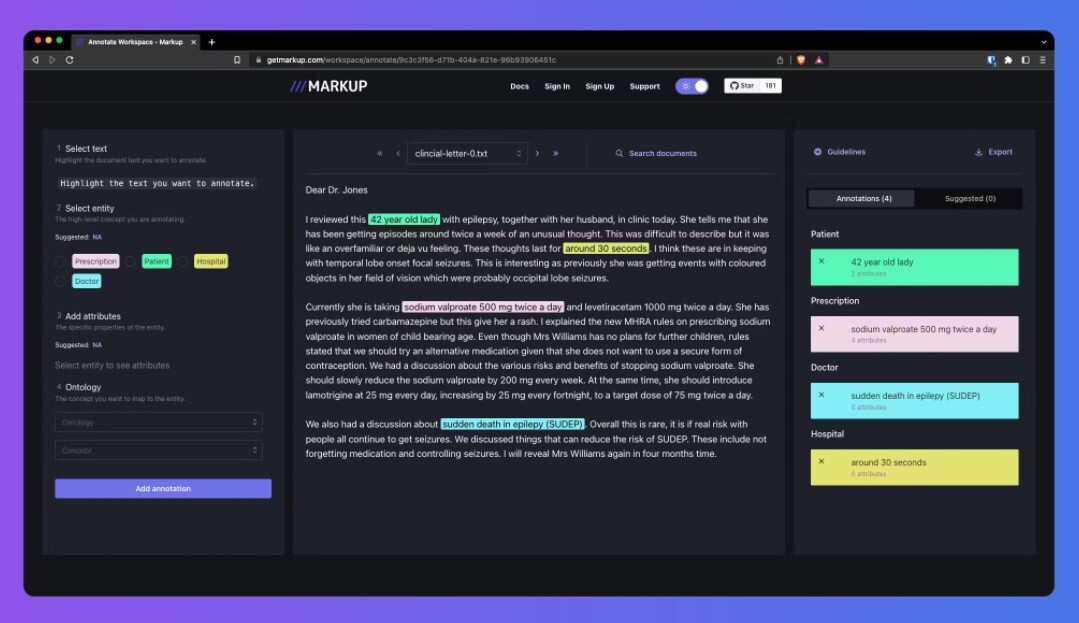
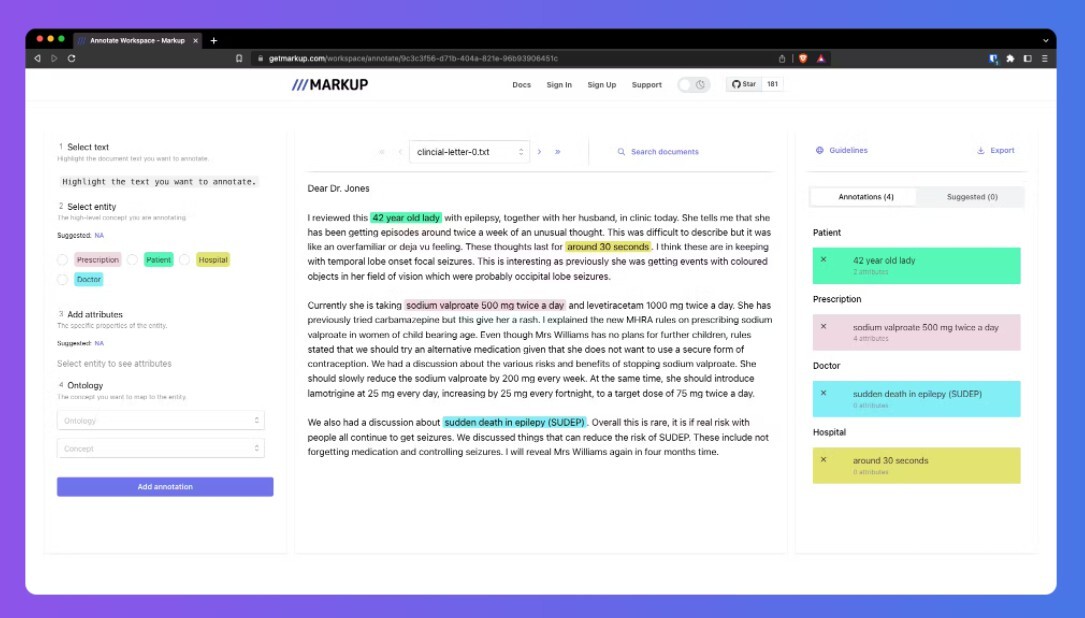
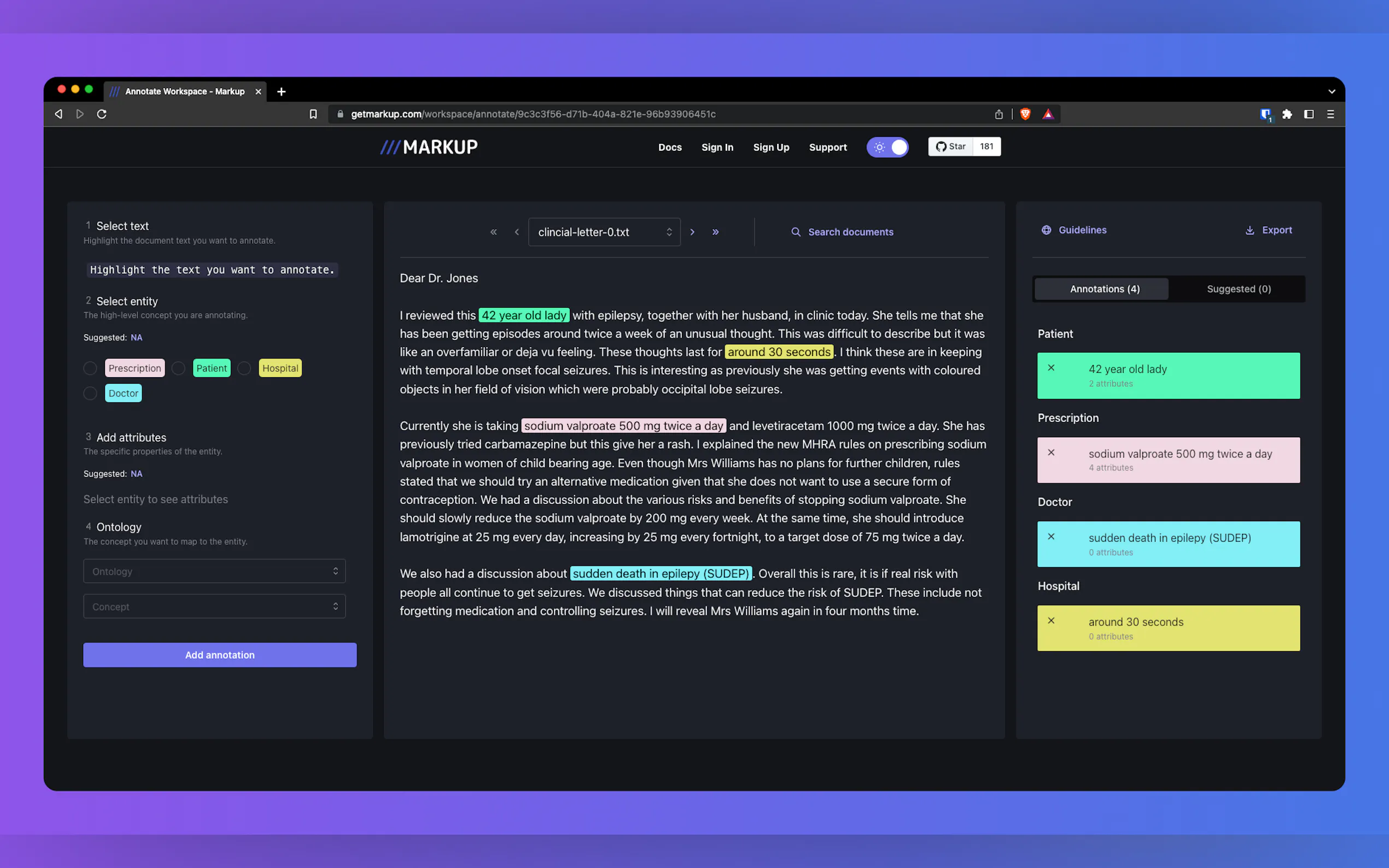
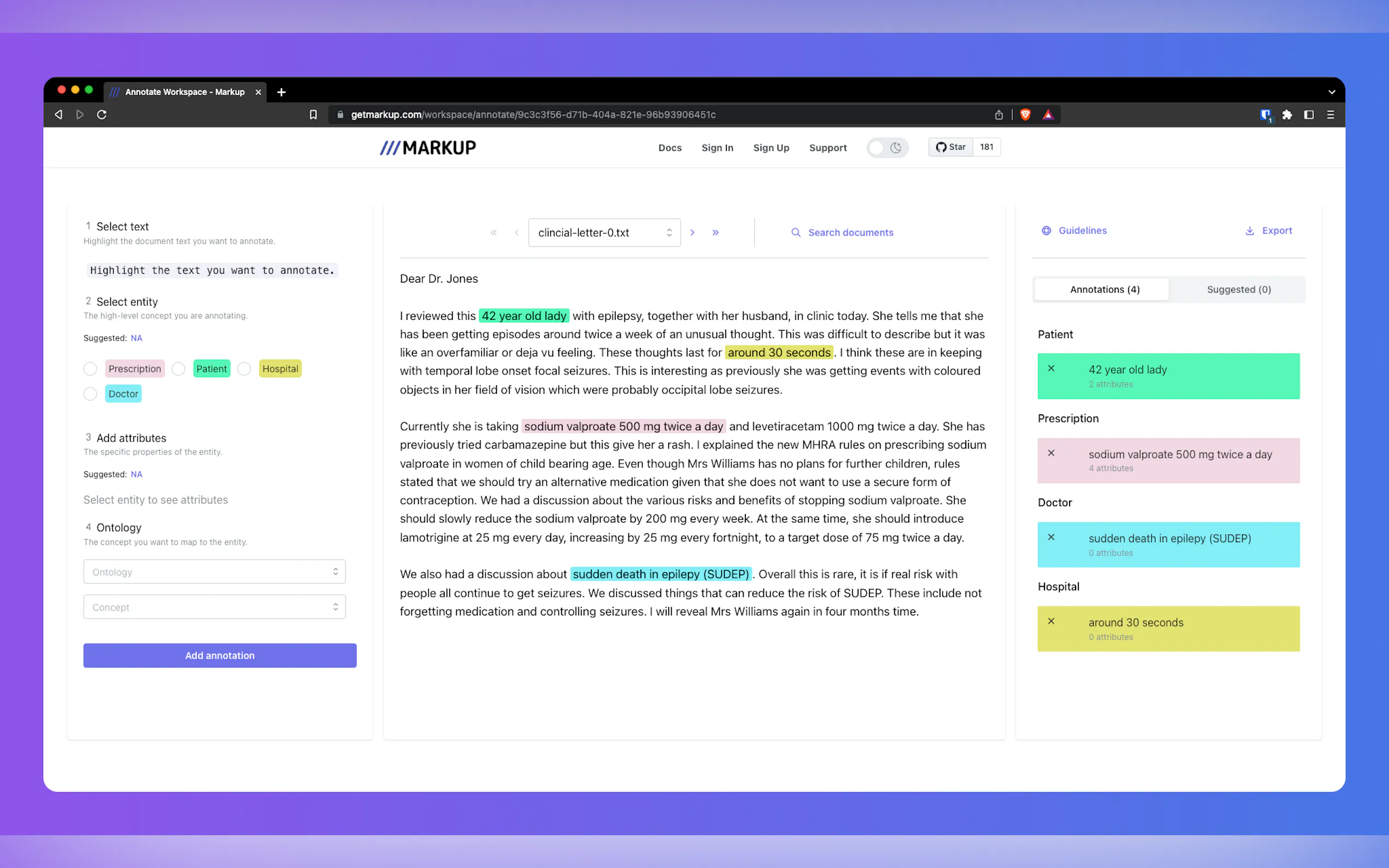
More information on Markup
Top 5 Countries
Traffic Sources
Markup Alternatives
Load more Alternatives-

-

MarkItDown is a lightweight Python utility for converting various files to Markdown for use with LLMs and related text analysis pipelines.
-

-

-
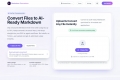
Ship structured Markdown that trims token usage by up to 70%, keeps semantic structure intact, and drops straight into your RAG or agent workflows. No installs, no friction—just upload and get AI-optimized output instantly.
