
What is Pad.ws?
Imagine sketching out your next big feature on a whiteboard, mapping the user flow, and then, without switching windows or losing your train of thought, diving straight into writing the code to make it happen. Pad.ws brings this fluid workflow directly into your browser. It's an innovative online space designed for developers, teams, and educators who need to bridge the gap between visual ideation and technical implementation. Forget juggling multiple tools; Pad.ws integrates an interactive whiteboard with a complete VS Code editor and terminal, accessible from any device, anywhere.
Key Features
🎨 Interactive Whiteboard: Leverage the power of Excalidraw to freely sketch diagrams, flowcharts, wireframes, or mind maps. It’s your digital canvas for brainstorming and planning complex systems visually.
🤝 Real-time Collaboration: Invite team members to join your whiteboard session. Everyone can draw, comment, and iterate on ideas together simultaneously, making remote teamwork feel more connected and productive.
💻 Integrated VS Code: Access a familiar, full-featured Visual Studio Code editor right within Pad.ws. Enjoy syntax highlighting, intelligent code completion, and debugging tools for a seamless coding experience across various languages.
⌨️ Built-in Terminal: Run commands, install necessary dependencies, execute scripts, and test your code immediately using the integrated terminal. Keep your entire development loop contained within one environment.
🌐 Multi-Language Support: Whether you're working with Python, JavaScript, Java, or other popular languages, Pad.ws provides the environment you need to be productive.
🔄 Seamless Switching: Effortlessly transition between the visual canvas of the whiteboard and the technical precision of the code editor and terminal. Your context stays intact, helping you maintain focus and momentum.
📱 Cross-Device Access: Because Pad.ws runs entirely in your browser, there’s nothing to install. Access your workspace from your desktop computer, tablet, or even your phone – perfect for flexibility and on-the-go adjustments.
🔒 Self-Hosting Option: For teams requiring maximum control over their data and environment, Pad.ws offers the ability to deploy on your own local servers or private cloud infrastructure.
🔌 Extensibility: Pad.ws allows you to connect your own tools and configurations, such as using a desktop client to interface with your virtual machines, tailoring the environment to your specific needs.
Use Cases
See how Pad.ws fits into different workflows:
Team Brainstorming & Prototyping: A distributed development team uses the shared whiteboard to map out a new application's architecture. They collaboratively refine the design in real-time, then immediately switch to the integrated VS Code to start building the foundational components, referencing the visual plan directly beside their code.
Solo Developer Ideation: A software engineer needs to work through a complex algorithm. They use the Pad.ws whiteboard to sketch out the logic steps and data structures visually. Once the approach is clear, they transition to the editor, write the Python code, and use the built-in terminal to test execution, all within the same browser tab.
Remote Technical Interviews or Teaching: An instructor uses Pad.ws to present a coding challenge. They draw the problem scenario on the whiteboard, while the student uses the integrated VS Code and terminal to write, run, and debug their solution, allowing the instructor to observe and provide feedback in a single, shared environment.
Conclusion
Pad.ws fundamentally changes how you approach development by dissolving the barrier between visual thinking and coding. It provides a unified, browser-based environment that combines the creative freedom of a whiteboard with the technical power of VS Code and a terminal. This integration fosters better collaboration, streamlines individual workflows, and makes development more accessible across devices. If you're looking for a way to keep your ideas and code connected, Pad.ws offers a practical and efficient solution.

More information on Pad.ws
Top 5 Countries
Traffic Sources
Pad.ws Alternatives
Load more Alternatives-

Webstudio: Visual web design for designers, code control for developers. Build fast, responsive sites.
-
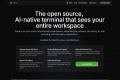
Wave is an open-source terminal with superpowers, integrating file previews, file editing, AI, web browsing, and workspace organization.
-

Codeanywhere is a cloud-based IDE. With AI-powered coding, pre-built environments & collaborative tools. Access from any device. Boost productivity.
-

CodeBanana is Google Docs for development: real-time collaborative coding, project-aware AI that reads docs/repos, and sharable VMs with live URLs. Keep teams in sync and let non-technical members contribute to shipping software faster.
-

CodeBuddy IDE: The AI IDE unifying design & dev. Get smart AI coding help, convert Figma to code seamlessly, & understand your whole project. Build faster.
