
What is Power Formulas?
Power Formulas is a software that enhances the capabilities of Google Sheets™ by providing various functions such as API and SQL integration, AI-powered analysis, and a user-friendly interface for creating custom formulas. With Power Formulas, users can effortlessly connect to APIs, import real-time data, leverage artificial intelligence for advanced analysis, execute SQL queries, and synchronize data from various databases.
Key Features:
1. API Integration: Power Formulas offers the =API() formula, which allows users to connect to any API and import JSON data directly into their Google Sheets™. This feature enables real-time data updates, empowering users to make informed decisions and enhance their data analysis capabilities.
2. AI-Powered Analysis: The =AI() formula in Power Formulas leverages artificial intelligence technology from OpenAI's ChatGPT. By connecting Google Sheets™ to ChatGPT, users can gain insights, make predictions, and automate tasks. This feature enables advanced analysis and helps uncover hidden patterns in data.
3. SQL Integration: Power Formulas provides the =SQL() formula, which enables users to easily connect to various databases and execute SQL queries directly in Google Sheets™. This feature allows for seamless data synchronization and enhances data analysis by providing real-time updates from databases.
Use Cases:
- Data Analysis: Power Formulas is ideal for professionals and businesses that heavily rely on data analysis. It enables users to import real-time data from APIs, perform advanced analysis using AI technology, and execute SQL queries for database synchronization. This software streamlines the data analysis process and enhances decision-making capabilities.
- Automation: With the AI-powered analysis feature, Power Formulas can automate repetitive tasks and processes. For example, users can use the =AI() formula to predict trends or automate data entry tasks. This saves time and improves efficiency in various industries, such as finance, marketing, and sales.
- Real-Time Data Updates: Power Formulas' API integration and SQL integration features allow users to access real-time data updates. This is particularly useful for businesses that require up-to-date information for decision-making. For instance, stock market analysts can import real-time stock data into Google Sheets™ and perform analysis using Power Formulas.
Power Formulas is a powerful tool that enhances the functionality of Google Sheets™. With its API integration, AI-powered analysis, and SQL integration features, users can elevate their data analysis capabilities, automate tasks, and access real-time data updates. Whether you are a data analyst, business professional, or someone who relies heavily on data analysis, Power Formulas provides the necessary tools to take your data analysis to the next level.
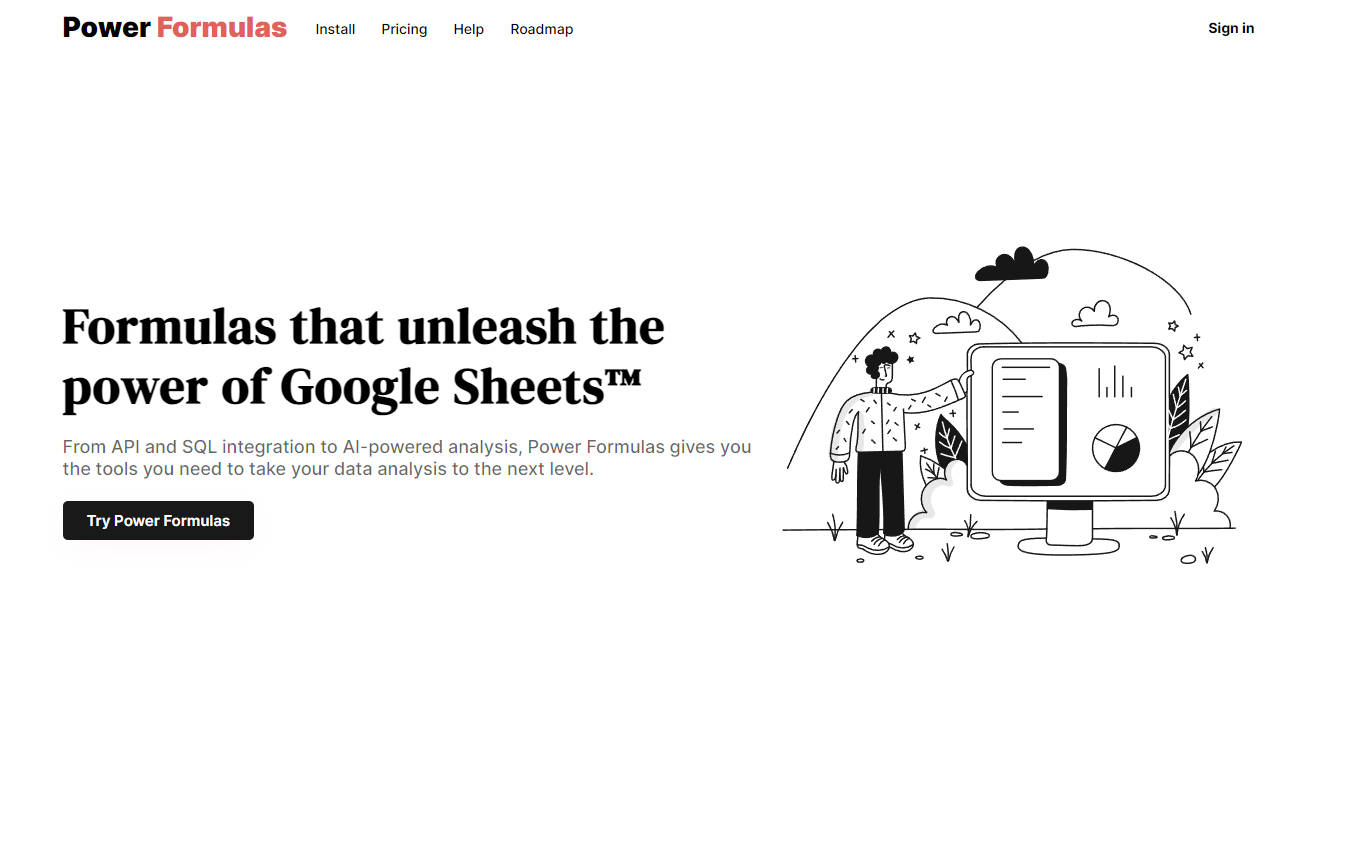
More information on Power Formulas
Top 5 Countries
Traffic Sources
Power Formulas Alternatives
Load more Alternatives-

At Formulas HQ, we’ve harnessed the brilliance of AI to turbocharge your Spreadsheet mastery. Work smarter, not harder, with AI-powered Excel formula generation.
-

SheetQuery for Google Sheets. AI-driven data analysis, task automation, formula generation. Boost productivity. Flexible pricing. Unlock spreadsheet potential.
-

Streamline and enhance your spreadsheet tasks with Formularizer, an AI assistant that generates and explains formulas step-by-step. Compatible with Excel, Google Sheets, and Notion, this powerful tool saves time and ensures data privacy.
-

Use AI to save hours on repetitive tasks, like categorizing, extracting, writing text, data cleaning, and more!
-

