
What is SHIFT?
Imagine effortlessly refining text and code, directly within any application you're using. SHIFT brings this capability to your fingertips. This macOS tool (with Windows support coming soon) allows you to instantly edit, enhance, or generate text and code using the power of leading AI models. If you find yourself spending too much time tweaking prompts, or copying and pasting, SHIFT provides a streamlined solution.
Key Features:
🚀 Quick Edit Mode: Quickly modify any selected text.
Highlight the text, double-tap the Right Shift key, enter your prompt, and press Enter. The AI instantly processes your request.
🧠 Contextual Awareness: Maintain context across multiple interactions.
Double-tap the Left Shift key to add context, save up to four different contexts, and choose whether to automatically clear the context after each prompt. This ensures the AI understands the broader scope of your work.
💬 Chat Mode: Engage in interactive discussions with the AI about your content.
Select text, double-tap Right Shift, and click the chat icon. Add multiple selections, review chat history (saved locally), and optionally enable memory retention for continuous conversations.
⌨️ Custom Shortcuts: Automate frequent prompts with personalized shortcuts.
Create up to three custom shortcuts, assigning them to double-press keys (Control, Option, or Command). Execute common tasks instantly without needing to type out the prompt.
Use Cases:
Content Refinement: You're writing an email and want to rephrase a sentence to be more professional. Simply highlight the sentence, double-tap Right Shift, type "Make this sound more formal," and press Enter. SHIFT instantly provides a revised version.
Code Debugging: You're working on a block of code and encounter an error. Highlight the code, double-tap Left Shift to add context, then double-tap Right Shift and type "Identify the error in this code." SHIFT, utilizing its understanding of the context, can help pinpoint the issue.
Brainstorming Ideas: You are drafting a blog post, and want to brainstorm a list of ideas. Select a sentance, double press right-shift, and type "List three ideas for this blog post."
AI Model Options:
SHIFT offers a selection of powerful AI models, billing you only for your actual usage (API cost + 10%). Typical user costs remain below $5/month, and you can set a budget within the app. Model choices include:
GPT-4o: For complex reasoning, natural language tasks, and real-time translation.
Claude 3.5 Sonnet: Ideal for advanced coding, data visualization, and creative writing.
GPT-4o Mini: Cost-effective for everyday tasks, quick edits, and simple queries.
DeepSeek R1: Excels in advanced math and coding, optimized for reasoning.
Gemini 1.5 Flash: Optimized for speed and scalability, especially for large context handling.
Claude 3.5 Haiku: For quick, efficient tasks like code completion and content moderation.
Llama 3.3 70B Versatile: For diverse applications, combining natural language processing with creative problem-solving.
Claude 3.7 Sonnet: Anthropic's most advanced model for complex coding, technical writing, and nuanced content.
Conclusion:
SHIFT streamlines your workflow by integrating powerful AI directly into your existing applications. It saves you time and effort, allowing you to focus on your core tasks while leveraging the capabilities of advanced AI models. With flexible pricing and a one-month free trial, SHIFT offers a risk-free way to experience the future of text and code editing.
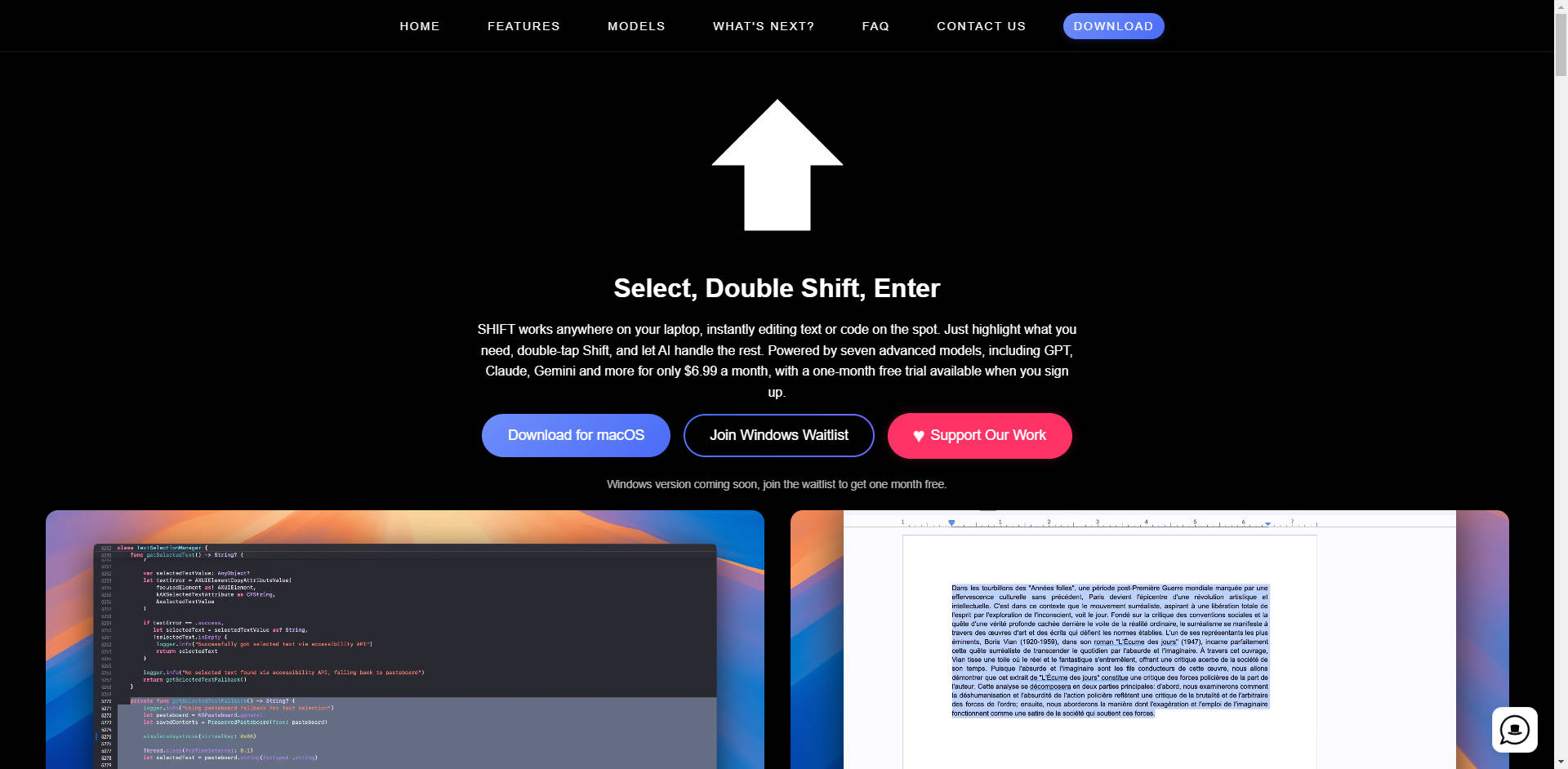
More information on SHIFT
Top 5 Countries
Traffic Sources
SHIFT Alternatives
Load more Alternatives-

-

Slashit saves time by automating repetitive typing and enhancing text with smart AI shortcuts, boosting productivity instantly.
-

Get instant AI prompts with ClipboardAI! Use keyboard shortcuts to transform text directly in any app. Boost productivity & eliminate app switching.
-

Unlock new levels of productivity with ReadyRunner, your AI-powered assistant. Seamlessly integrated into your workflow, it assists with writing, coding, learning, and more. Try for free!
-

Smart Keys is an AI-powered keyboard app (iOS/iPadOS) and system integration (macOS) using GPT-4. It helps you write more effectively by offering features like instant proofreading, tone adjustment, translation, and custom text transformations directly within your apps.
