
What is CopyWeb?
Ever stumbled upon a stunning website design and wished you could replicate it instantly? Or spent hours manually converting a Figma design into code? CopyWeb is here to simplify your workflow. This AI-powered tool transforms screenshots, URLs, or Figma designs into clean, production-ready code in seconds. Whether you’re a hobbyist or a professional developer, CopyWeb helps you ship faster without compromising on quality.
Key Features
✨ Screenshot to Code
Upload any design screenshot (PNG, JPG, JPEG, WEBP) and get pixel-perfect, responsive code instantly.
🌐 URL to Clone
Paste a website URL, and CopyWeb automatically clones its structure, saving you hours of manual work.
🎨 Figma to Code
Seamlessly integrate with Figma to convert your designs into code with just one click.
🤖 Smart Component Detection
AI identifies and maps UI components, ensuring your code is clean and well-organized.
🛠️ Framework Choice
Export to React, Vue, or plain HTML/CSS. Pro users get additional options like Next.js and Nuxt.js.
📱 Responsive by Default
All generated code is mobile-friendly and optimized for any screen size.
Use Cases
Freelance Developers
Save time on client projects by converting design mockups into code in seconds, allowing you to focus on custom functionality.Startups
Quickly prototype landing pages or product interfaces by cloning inspiring designs, speeding up your go-to-market strategy.Designers
Bridge the gap between design and development by turning Figma designs into production-ready code without relying on developers.
Plans and Pricing
CopyWeb offers flexible plans to suit your needs:
Hobby ($16.99/month): Perfect for side projects, includes 200 credits monthly.
Pro ($28.99/month): Ideal for professionals, includes 400 credits and advanced framework options.
All plans include screenshot, URL, and Figma-to-code generation, online preview, and code export.
FAQ
Q: What input formats does CopyWeb support?
A: CopyWeb supports Figma designs, website URLs, and image screenshots (PNG, JPG, JPEG, WEBP).
Q: Can I customize the generated code?
A: Absolutely! Use the online editor to tweak components, styles, and functionality before exporting.
Q: Is the code production-ready?
A: Yes, the AI generates clean, optimized, and responsive code that follows best practices.
Q: Does CopyWeb support backend functionality?
A: Currently, CopyWeb focuses on frontend code generation. You can extend the code with your own backend services.
Conclusion
CopyWeb is your shortcut to turning designs into code. Whether you’re cloning a website, converting a Figma design, or replicating a screenshot, this tool streamlines your workflow and helps you ship faster. Ready to transform your design process? Try CopyWeb today and experience the future of web development.
Start converting designs to code in seconds. Shipping faster with CopyWeb.
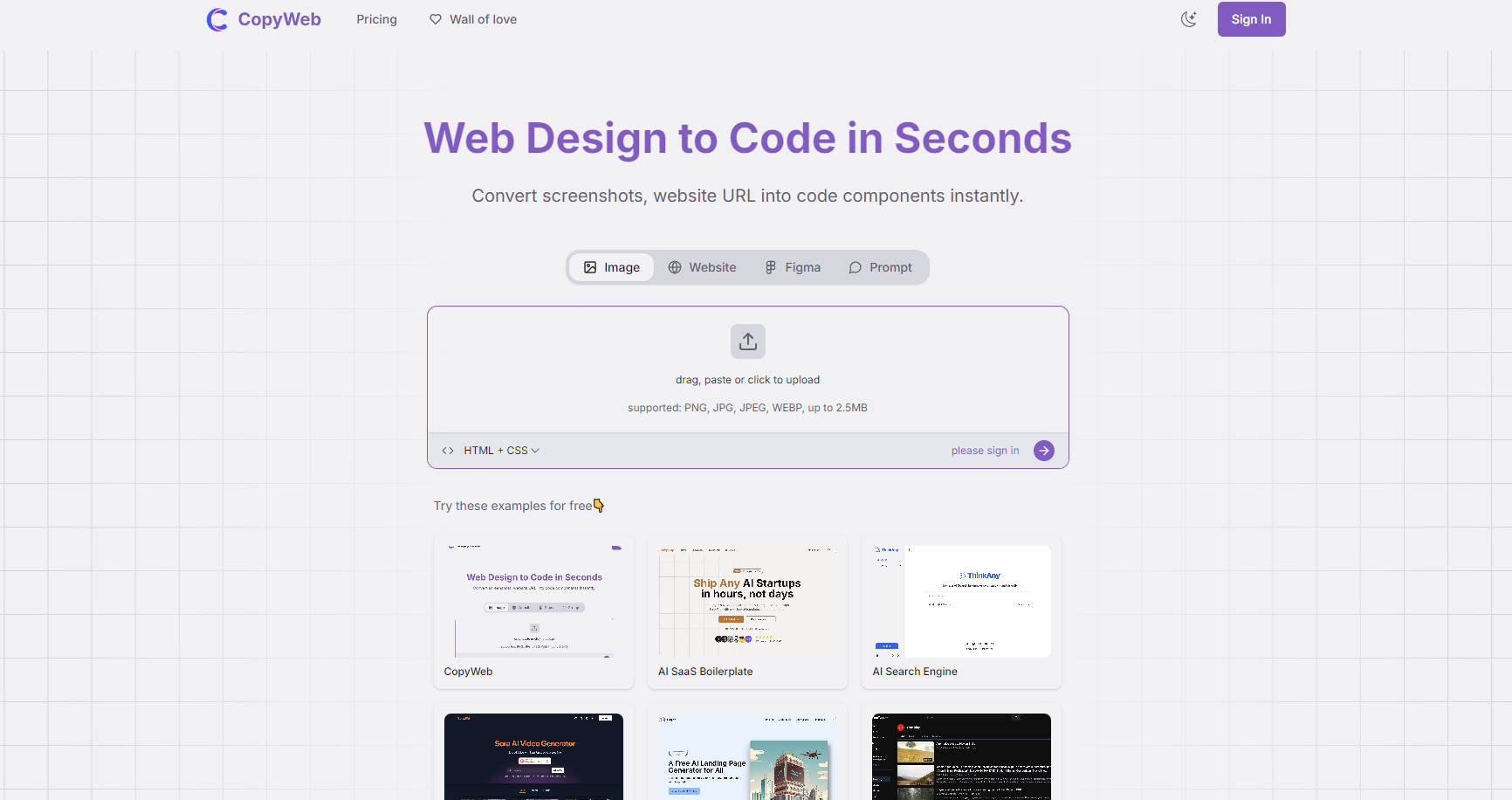
More information on CopyWeb
Top 5 Countries
Traffic Sources
CopyWeb Alternatives
Load more Alternatives-

Drop in a screenshot and convert it to clean code (HTML/Tailwind/React/Vue)
-

Generate frontend code at the speed of light using a screenshot and your favorite frameworks.
-

CodeParrot: AI design-to-code. Convert Figma/screenshots to production-ready UI components, integrated with your codebase. Accelerate frontend development.
-

Convert screenshots into code with ScreenshotToCode. Generate HTML/Tailwind CSS, React, Vue, or Bootstrap code effortlessly with advanced AI models.
-

Transform UI screenshots & designs into clean, production-ready HTML & CSS. ScreenCoder accelerates front-end development with accurate, editable code.
