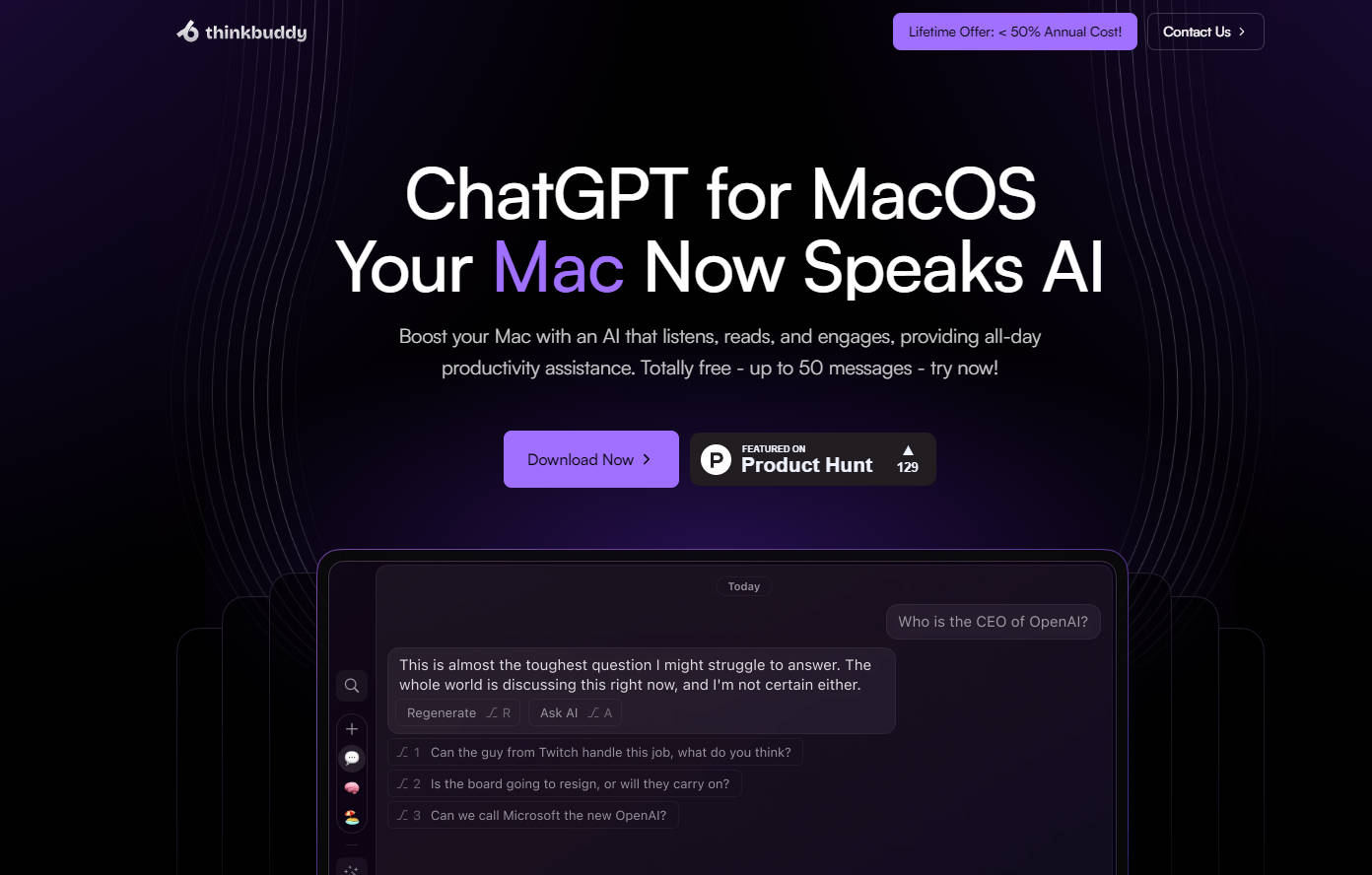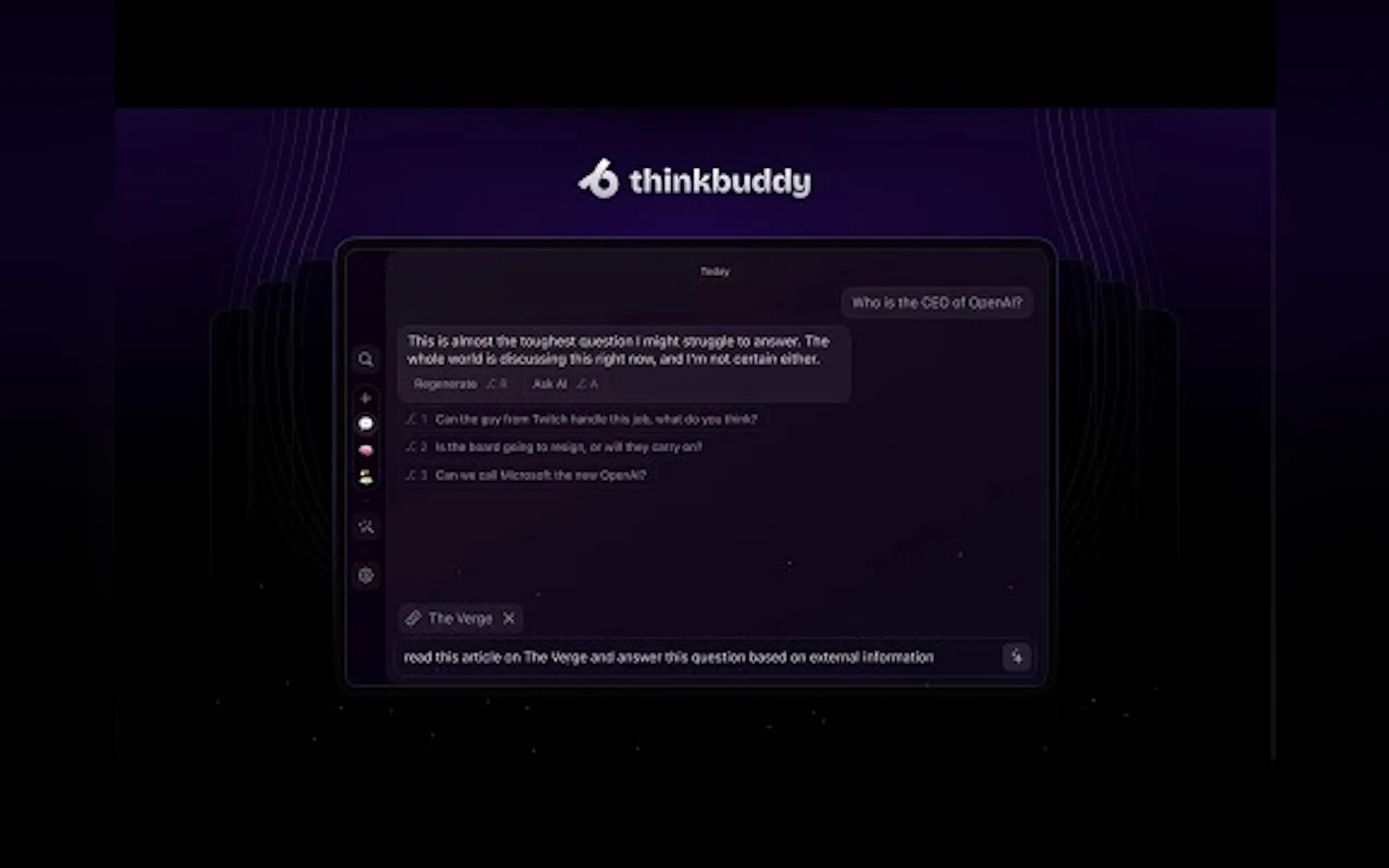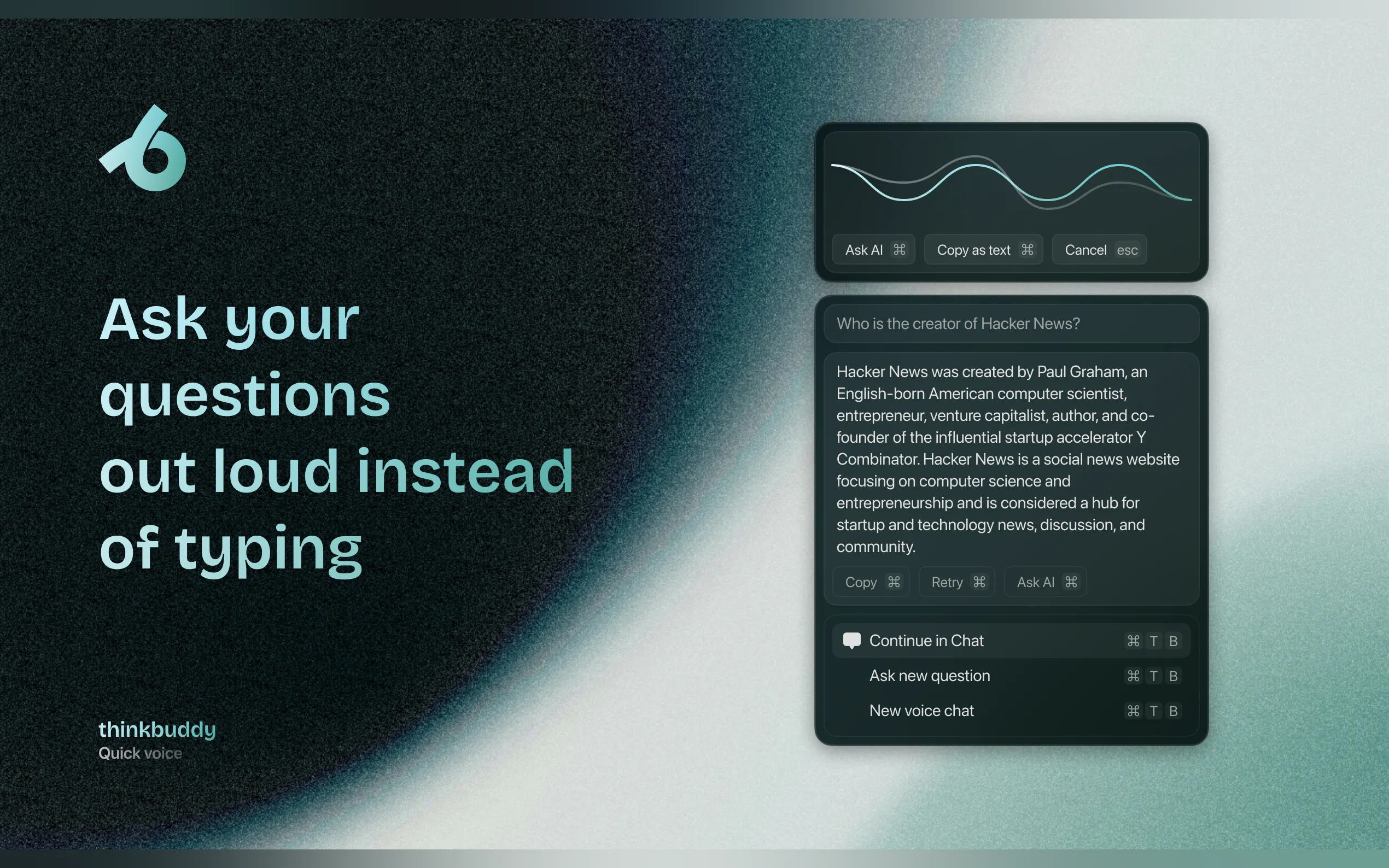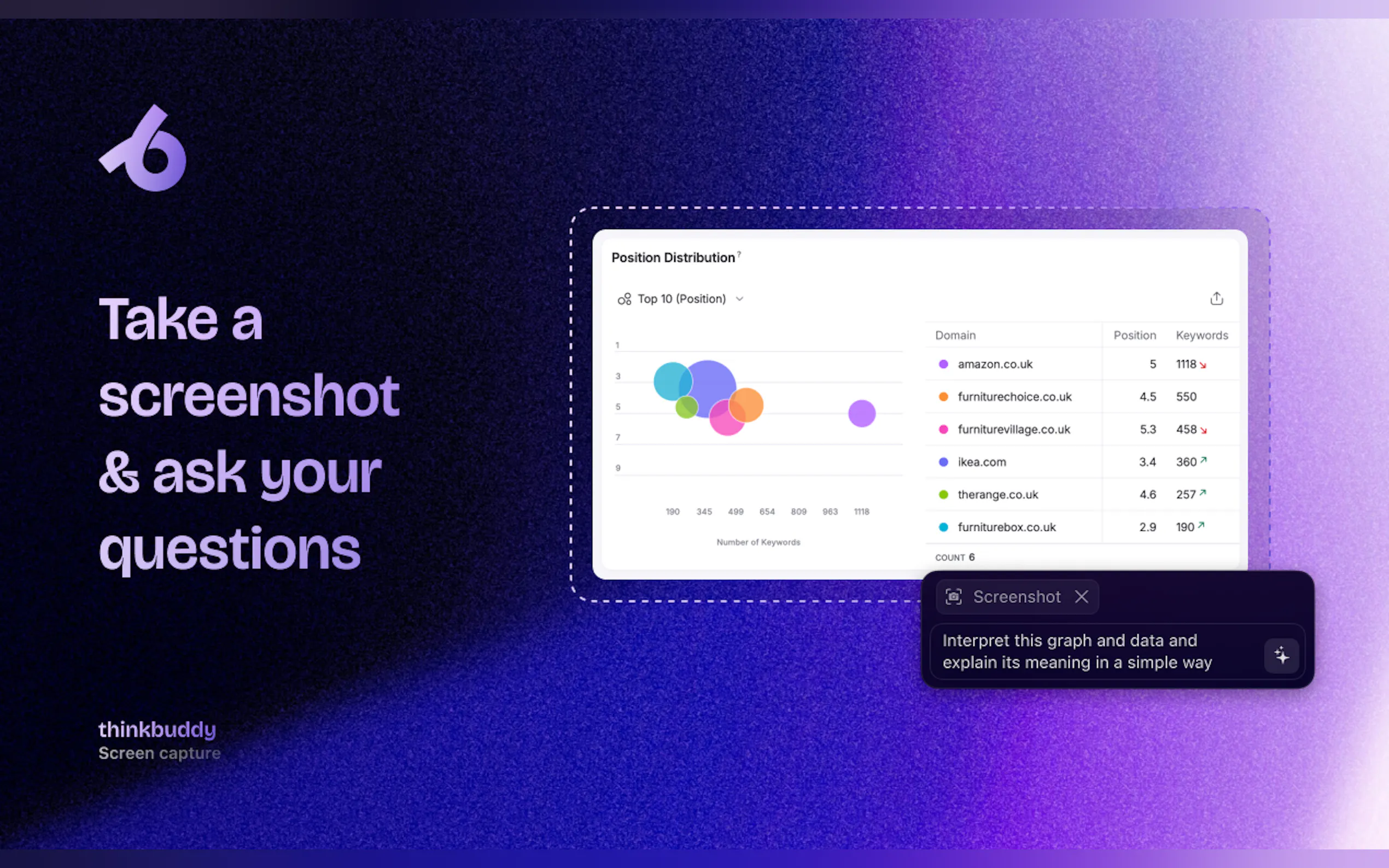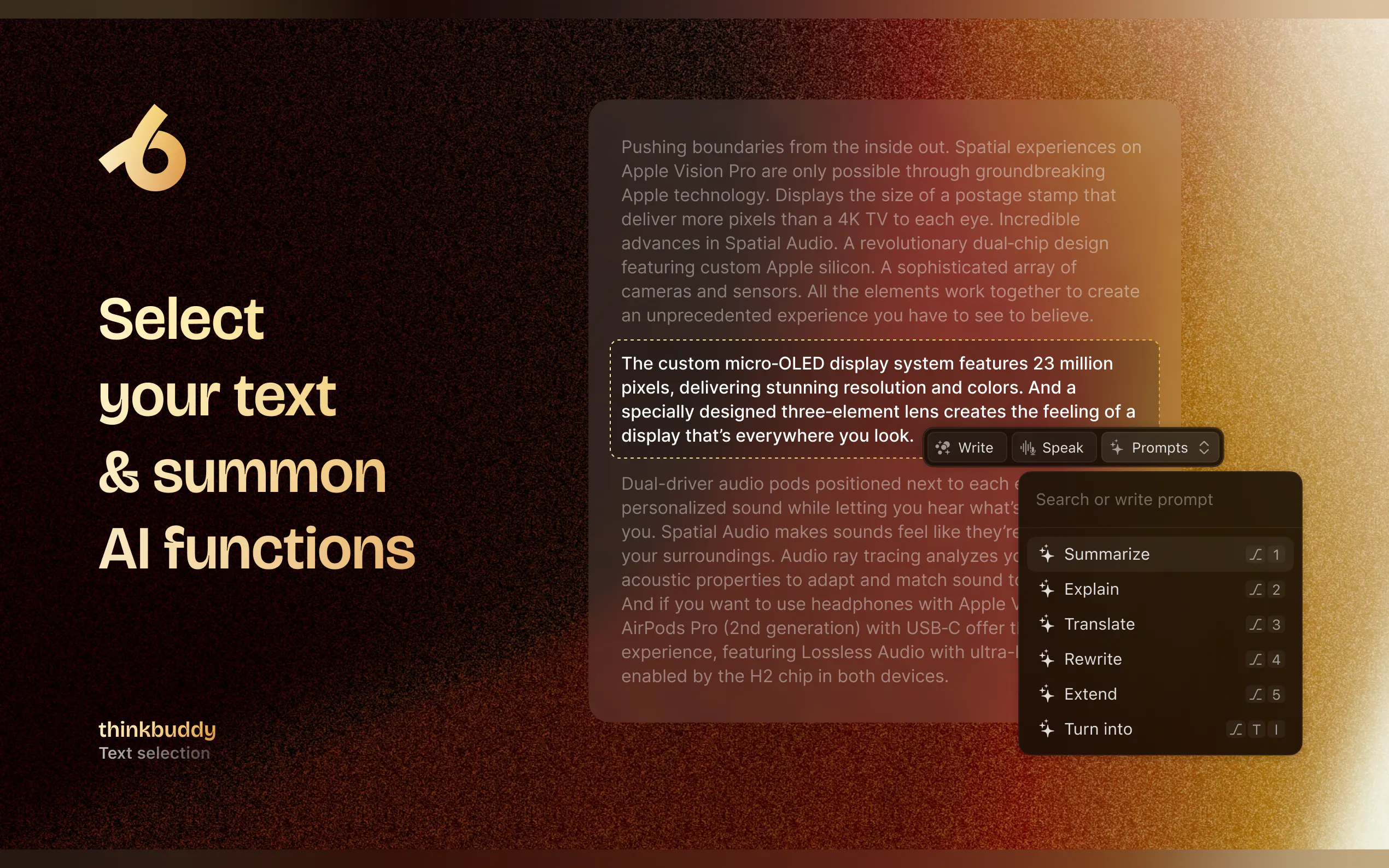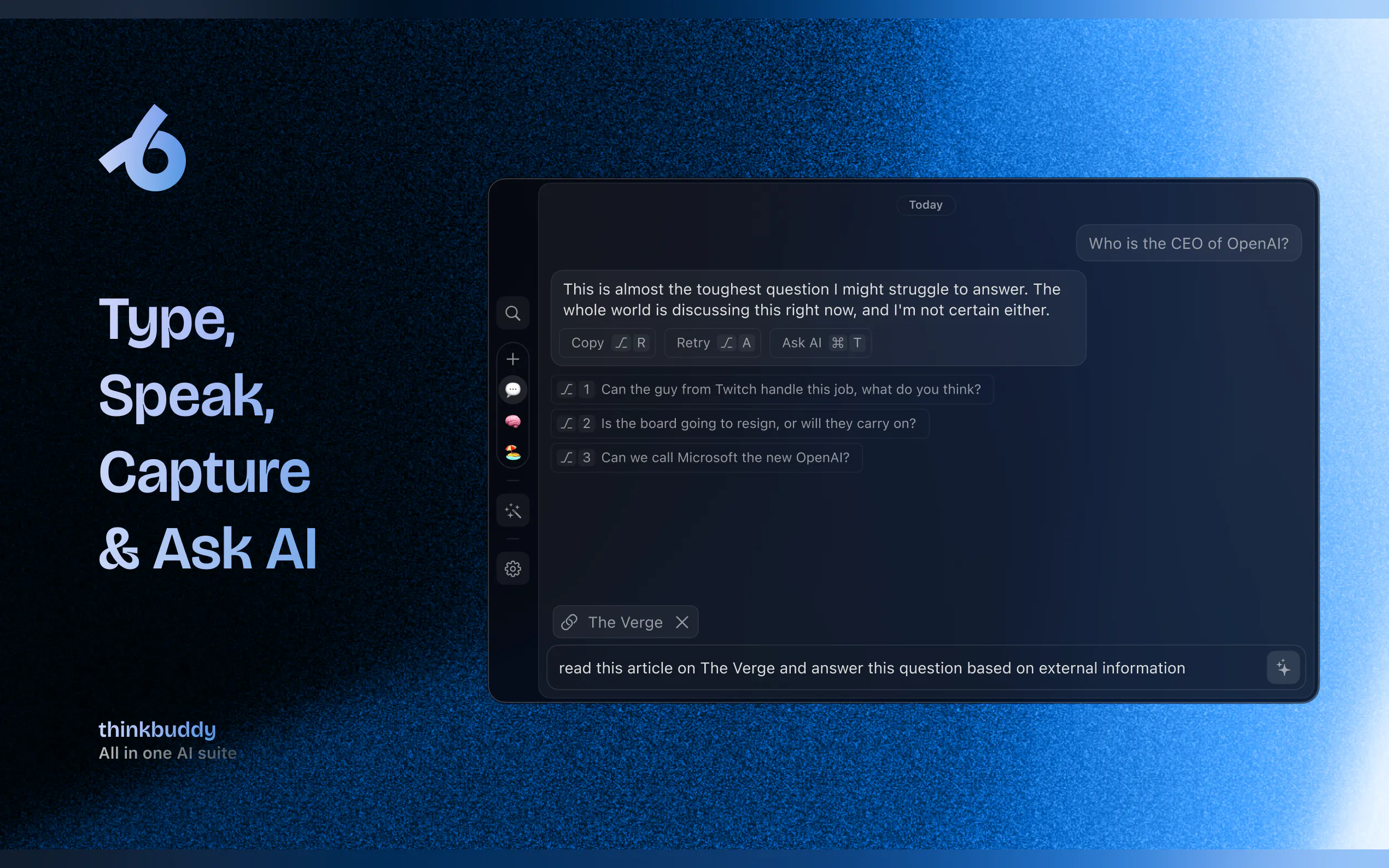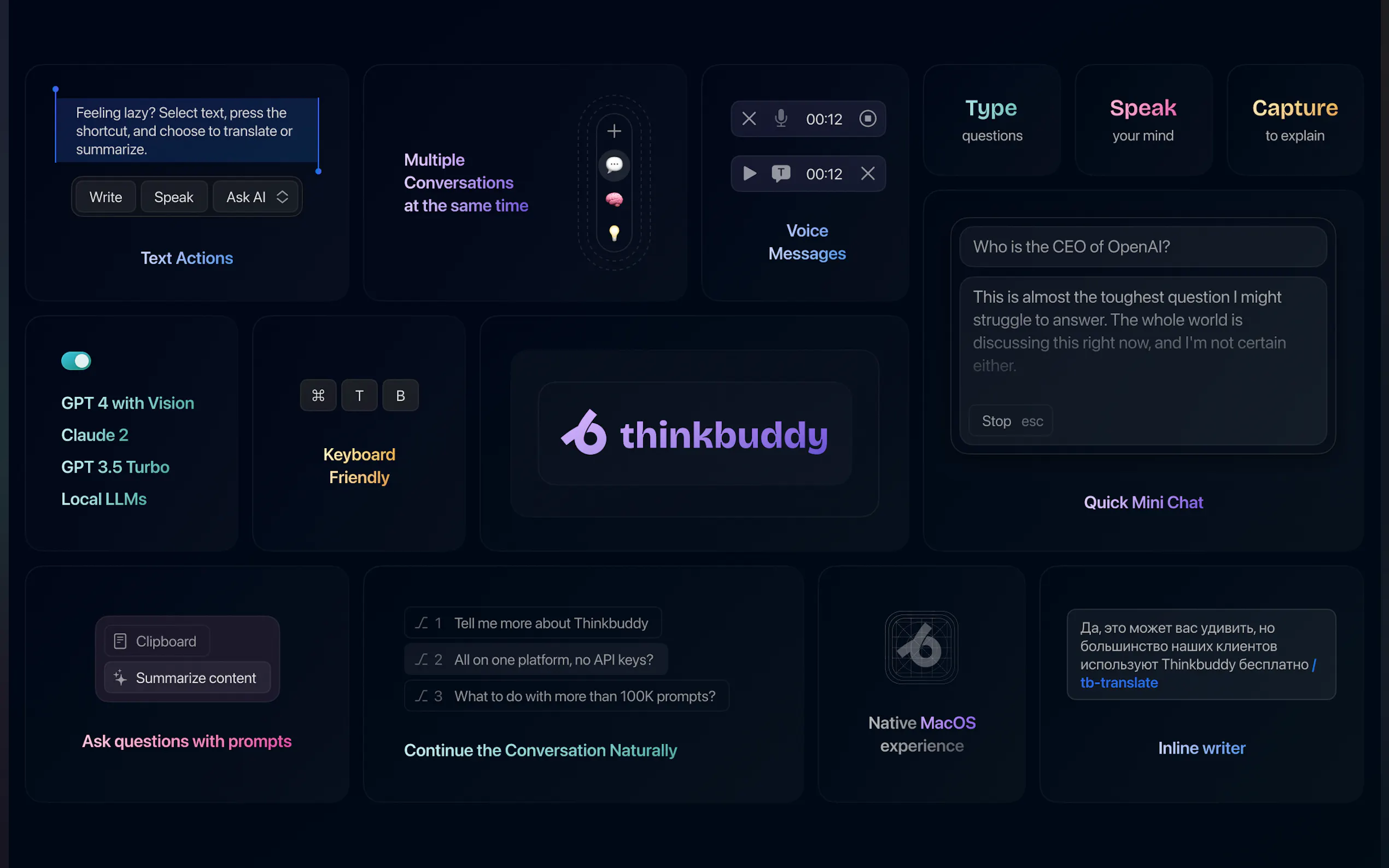What is Thinkbuddy AI?
Thinkbuddy is an AI-powered MacOS interface that enhances productivity by providing all-day assistance. With features like ChatGPT for MacOS, customizable shortcuts, and Whisper-powered dictation, Thinkbuddy revolutionizes the way you work on your Mac.
Key Features:
1. 💬 ChatGPT for MacOS: Boost your productivity with an AI assistant that listens, reads, and engages in conversation to provide all-day assistance.
2. 🖥️ Native MacOS Integration: Set up shortcut keys to transform how you work on your Mac. Ask questions out loud or through quick chat and receive high-quality answers from GPT-4.
3. 🎙️ Voice Commands: Instead of typing, simply ask your question out loud in any language or take a screenshot and ask AI for help.
4. ⌨️ Custom Prompts & Shortcuts: Create custom prompts and shortcuts to save time and streamline your workflow.
5. 📋 Clipboard Paste & Dictation: Enjoy clutter-free prompts with intelligent clipboard paste functionality and leverage OpenAI Whisper-powered dictation for answering emails and writing messages.
Use Cases:
1. Scenario 1 - Efficient Communication: Respond to emails effortlessly by selecting the email, pressing a shortcut key, and choosing from the provided options.
2. Scenario 2 - Simplified Research: Select text from an article, press a shortcut key, and choose between translation or summarization options.
3. Scenario 3 - Natural Conversations with AI: Use Thinkbuddy as a talking partner by speaking into the microphone to discuss deep topics naturally.
Conclusion:
Thinkbuddy offers a powerful suite of features designed specifically for MacOS users seeking enhanced productivity through AI integration. From its seamless native integration to its customizable shortcuts and voice commands capabilities, Thinkbuddy empowers users to work smarter rather than harder on their Macs. Whether you're responding to emails efficiently or engaging in natural conversations with AI, Thinkbuddy has the potential to revolutionize your workflow. Try it for free and experience the future of AI on MacOS today!