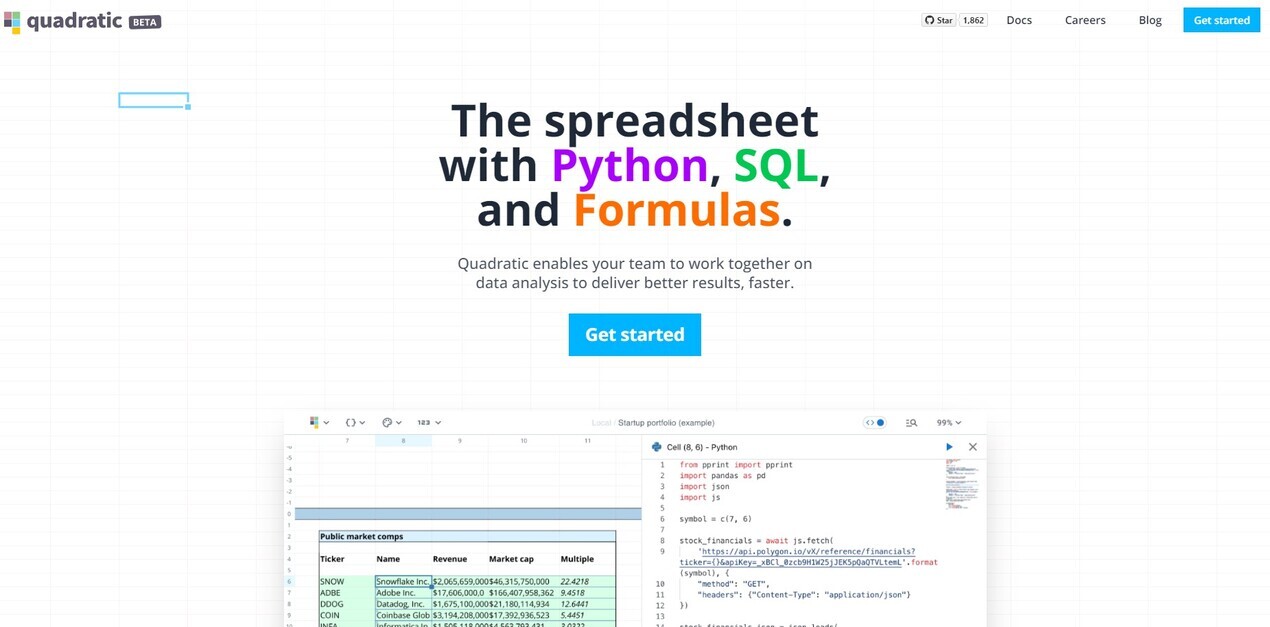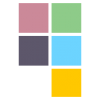What is Quadratic?
Imagine a spreadsheet that not only crunches numbers but also understands your questions. Quadratic is that spreadsheet. It combines the familiar grid format you know with the power of built-in AI, coding capabilities, and direct database connections. If you've ever felt limited by traditional spreadsheets, or found data analysis intimidating, Quadratic offers a faster, more intuitive way to get answers from your data.
Key Features:
🗣️ Chat with Your Data: Use simple, everyday language to ask questions about your data and get immediate answers, thanks to Quadratic's integrated AI.
📊 Generate Charts Instantly: Describe the chart you envision, and Quadratic's AI will create it for you. No more wrestling with complex chart settings.
🔌 Connect Directly to Databases: Pull data from PostgreSQL, MySQL, Snowflake, and more, directly into your spreadsheet for analysis.
💻 Code in Your Spreadsheet (Optional): For those who want to go further, write and run Python, SQL, and JavaScript directly within cells.
Use Cases:
Marketing Analyst: A marketing analyst can quickly connect to a sales database, ask "What were the top 5 best-selling products last quarter?", and instantly generate a bar chart visualizing the results.
Small Business Owner: A small business owner can import sales data from a CSV file, use AI to identify trends, and create a line chart showing revenue growth over time.
Financial Analyst: Import financial data, and use the AI to help create formulas. Or, if you are a skilled analyst, write Python code to perform custom calculations and build financial models, all within the spreadsheet.
Conclusion:
Quadratic empowers you to unlock the full potential of your data. It's more than just a spreadsheet; it's an intelligent data analysis tool that adapts to your needs, whether you're a beginner or an expert.